
Using Maven to build projects is a common operation in Java development, and using the Maven packaging plug-in can easily package the project into an executable file. This article will teach you step by step how to use Maven to package plug-ins, with specific code examples.
1. Make sure the environment is configured
First, make sure you have installed Maven and configured the environment variables. You can check whether Maven has been installed correctly by entering the following command in the command line window:
mvn -v
If the Maven version information is displayed, it means that Maven has been installed successfully.
2. Write a Maven project
Next, we need to create a Maven project. First, execute the following command on the command line:
mvn archetype:generate -DgroupId=com.example -DartifactId=my-project -DarchetypeArtifactId=maven-archetype-quickstart -DinteractiveMode=false
This will create a Maven project named "my-project".
3. Write code
Enter the project directory and write a Java class in the src/main/java/com/example directory, such as HelloWorld.java:
package com.example;
public class HelloWorld {
public static void main(String[] args) {
System.out.println("Hello, World!");
}
}4 . Configure the packaging plug-in
Add the following plug-in configuration in the project's pom.xml file:
<build>
<plugins>
<plugin>
<groupId>org.apache.maven.plugins</groupId>
<artifactId>maven-jar-plugin</artifactId>
<version>3.2.2</version>
<configuration>
<archive>
<manifest>
<addClasspath>true</addClasspath>
<mainClass>com.example.HelloWorld</mainClass>
</manifest>
</archive>
</configuration>
</plugin>
</plugins>
</build>The above configuration will tell Maven to use the maven-jar-plugin plug-in to package the project, and specify the main The class is com.example.HelloWorld.
5. Execute the packaging command
In the project root directory, execute the following command to package:
mvn package
6. Run the program
After completing the packaging , you can find the generated JAR file in the target directory, such as my-project-1.0-SNAPSHOT.jar. Run the JAR file from the command line:
java -jar target/my-project-1.0-SNAPSHOT.jar
If everything goes well, you will see "Hello, World!" output.
At this point, you have successfully used the Maven packaging plug-in to package the project into an executable JAR file. Hope this practical guide is helpful!
The above is the detailed content of A step-by-step guide to packaging with the Maven plugin. For more information, please follow other related articles on the PHP Chinese website!
 atom中 40+ 个常用插件推荐分享(附插件安装方法)Dec 20, 2021 pm 04:14 PM
atom中 40+ 个常用插件推荐分享(附插件安装方法)Dec 20, 2021 pm 04:14 PM本篇文章给大家分享40+ 个atom常用插件,并附上在atom中安装插件的方法,希望对大家有所帮助!
 vscode插件分享: 6个Vue3开发必备插件Dec 09, 2022 pm 08:36 PM
vscode插件分享: 6个Vue3开发必备插件Dec 09, 2022 pm 08:36 PM本篇文章给大家整理分享 6 个 Vue3 开发必备的 VSCode 插件,可以直接用过 VSCode 的插件中心直接安装使用,希望对大家有所帮助!
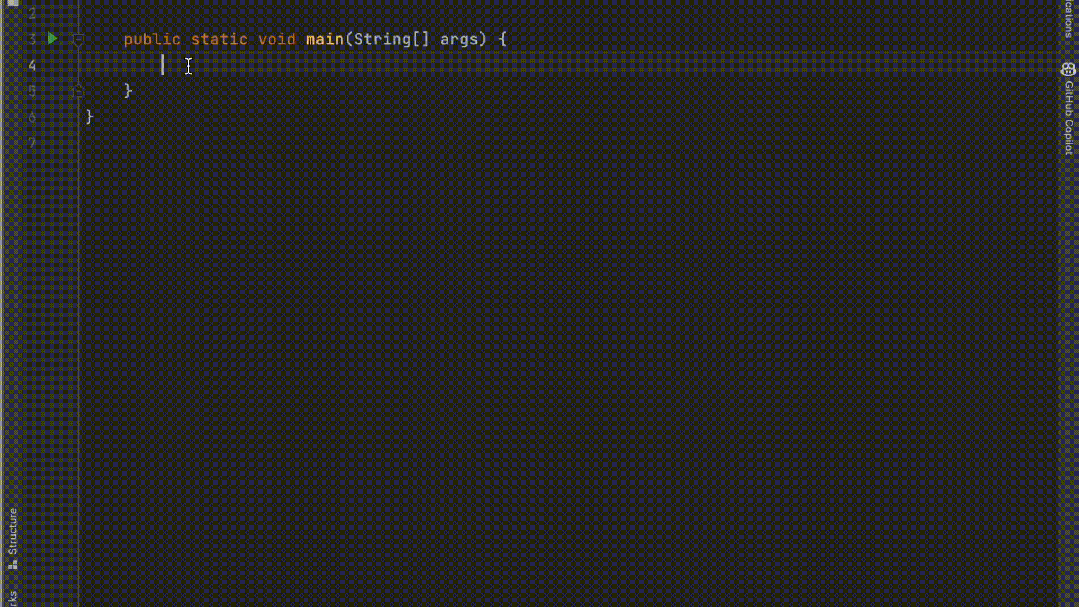 五个IntelliJ IDEA插件,高效编写代码Jul 16, 2023 am 08:03 AM
五个IntelliJ IDEA插件,高效编写代码Jul 16, 2023 am 08:03 AM人工智能AI是当前广受认可的未来趋势和发展方向。虽然有些人担心AI可能会取代所有的工作,但实际上只会取代那些重复性高、产出低的工作。因此,我们应该学会更加聪明地工作,而不是使劲努力地工作。本文介绍5个由AI驱动的Intellij插件,这些插件可以帮助你提高生产力,减少繁琐的重复性工作,让你的工作更加高效、便捷。1GithubCopilotGithubCopilot是由OpenAI和GitHub联合开发的一款人工智能代码辅助工具。它使用了OpenAI的GPT模型来分析代码上下文,预测并生成新的代码
 用 VSCode 写 Python,这14个插件不容错过!May 24, 2023 pm 05:19 PM
用 VSCode 写 Python,这14个插件不容错过!May 24, 2023 pm 05:19 PM可以说,VisualStudioCode这个编辑器,让微软在开源社区赢回了王者段位,要知道全球2400万开发者中有1400万称VSCode为自己的家,再加上GitHub和VSCode的结合,几乎所有的程序员的都离不开VSCode,不过,VSCode如此优秀,值得每个程序员使用,甚至我觉得非程序员都可以用它来码字。如果你还没用过VSCode,那访问这里安装[1]一个吧,很可能就打开了一个新世界。今天分享14个非常实用VSCode插件,可以让你写代码如同神一般,尤其是
 2023年最新最全的VScode插件推荐Jan 24, 2023 am 05:30 AM
2023年最新最全的VScode插件推荐Jan 24, 2023 am 05:30 AM这篇文章主要介绍了这么多年来我在使用 VSCode 过程中用到的一些不错的插件。这些VSCode插件,帮你打造地表最强IDE!
 【吐血总结】23个VSCode 插件,助你提高开发效率和美观性Mar 10, 2022 pm 08:01 PM
【吐血总结】23个VSCode 插件,助你提高开发效率和美观性Mar 10, 2022 pm 08:01 PM本篇文章给大家总结了23个各种功能的VSCode 插件,可以帮助开发者提高开发效率和美观性,希望对大家有所帮助!
 浏览器增强版ChatGPT无敌了?超强插件Monica,能聊能写效率MaxMay 03, 2023 pm 06:58 PM
浏览器增强版ChatGPT无敌了?超强插件Monica,能聊能写效率MaxMay 03, 2023 pm 06:58 PM提起Monica,你会想到什么?是老友记里的主角之一Monica·Geller,一个热心肠的女主人形象;还是心跳文学部里的疯疯癫癫的Monika?或者,最近爆火的Chrome插件——Monica。它的功能实在是太强大了,用完一次保你爱不释手。毕竟,搭载了ChatGPT的网页助手,能是俗物吗?Monica功能大赏首先明确一点,Monica是ChatGPT在网页上的应用,换句话说,Monica就是靠着ChatGPTAPI的强大功能才厉害。而仔细看看Chrome商店中的介绍,我们就会发现Monica真
 如虎添翼,六个让你效率翻倍的ChatGPT插件May 17, 2023 pm 02:28 PM
如虎添翼,六个让你效率翻倍的ChatGPT插件May 17, 2023 pm 02:28 PMChatGPT是一个超强的AI应用程序,OpenAI已经发布的GPT-4引起了更广泛的关注。ChatGPT是由OpenAI开发的专门从事对话的AI聊天机器人,其主要目标是使AI系统更自然地进行互动。大家可能都已经尝试过ChatGPT,今天讲一讲与这个全新工具互动的不同方法。本文总结了6个可以使ChatGPT成为日常助手(甚至超越日常助手)的工具!1.【GoogleChromeExtension】在任何地方使用ChatGPT想在任何地方轻松地使用ChatGPT吗?那么你可以使用Chrome插件(h


Hot AI Tools

Undresser.AI Undress
AI-powered app for creating realistic nude photos

AI Clothes Remover
Online AI tool for removing clothes from photos.

Undress AI Tool
Undress images for free

Clothoff.io
AI clothes remover

AI Hentai Generator
Generate AI Hentai for free.

Hot Article

Hot Tools

SublimeText3 Mac version
God-level code editing software (SublimeText3)

SublimeText3 Linux new version
SublimeText3 Linux latest version

SecLists
SecLists is the ultimate security tester's companion. It is a collection of various types of lists that are frequently used during security assessments, all in one place. SecLists helps make security testing more efficient and productive by conveniently providing all the lists a security tester might need. List types include usernames, passwords, URLs, fuzzing payloads, sensitive data patterns, web shells, and more. The tester can simply pull this repository onto a new test machine and he will have access to every type of list he needs.

WebStorm Mac version
Useful JavaScript development tools

SublimeText3 English version
Recommended: Win version, supports code prompts!







