Home >Backend Development >Python Tutorial >Several ways to quickly check Django version
Several ways to quickly check Django version
- WBOYWBOYWBOYWBOYWBOYWBOYWBOYWBOYWBOYWBOYWBOYWBOYWBOriginal
- 2024-02-19 15:23:06697browse
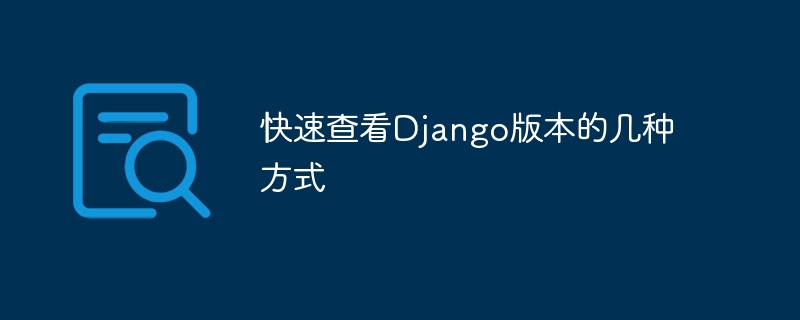
Title: Several ways to quickly check the Django version, specific code examples are required
1. Introduction
Django is a powerful and popular Python Web frame. When working on a development or maintenance project, it is crucial to know which Django version you are using. This article will introduce several ways to quickly check the Django version and provide specific code examples.
2. Use the command line to view
- Open a terminal or command line window.
-
Run the following command:
python -m django --version
This will display the currently installed Django version number.
3. View the settings.py file
Django projects usually contain a file named settings.py in the root directory, which contains the project's setting information. We can get the Django version by viewing this file.
In the settings.py file, you can find the version information of Django. Find the following lines of code:
# Django settings ... ... ...
Where we can find lines of code similar to the following:
import django ... ...
The django module is imported here. We can get the Django version number by printing the __version__ attribute of the module.
print(django.__version__)
Running the above code will print out the Django version number.
4. Use pip to view installed packages
If we use pip (Python's package manager) to install Django, we can use pip to view the Django version. The following are the specific steps:
- Open a terminal or command line window.
-
Run the following command:
pip show django
This will list the details of the installed Django packages, including version numbers.
5. Summary
When developing or maintaining a Django project, it is very important to understand the Django version being used. This article introduces several ways to quickly check the Django version and provides specific code examples. We can easily obtain Django version information through the command line, viewing the settings.py file, and using the pip command. These methods are very practical and convenient for both novice and experienced developers.
Note: The above examples apply to most versions of Django, but as Django is constantly updated and improved, some commands and methods may change. Therefore, it is recommended to consult the official Django documentation for the latest information and methods before use.
The above is the detailed content of Several ways to quickly check Django version. For more information, please follow other related articles on the PHP Chinese website!

