 Computer Tutorials
Computer Tutorials Computer Knowledge
Computer Knowledge Connection status in standby: Disconnected, reason: NIC Compliance
Connection status in standby: Disconnected, reason: NIC Compliance"The connection status in the event log message shows Standby: Disconnected due to NIC compliance. This means that the system is in standby mode and the network interface card (NIC) has been disconnected. Although this typically It is a network issue, but it can also be caused by software and hardware conflicts. In the following discussion, we will explore how to solve this problem."

What is the reason why the standby connection is disconnected? NIC compliance?
If you see the "Connectivity Status in Standby: DisConnected, Reason: NIC Compliance" message in Windows Event Viewer, this means there may be a problem with your NIC or network interface controller. This usually occurs when the system enters a low power state or standby mode. Problems can stem from a variety of factors, including software and hardware.
The above is the detailed content of Connection status in standby: Disconnected, reason: NIC Compliance. For more information, please follow other related articles on the PHP Chinese website!
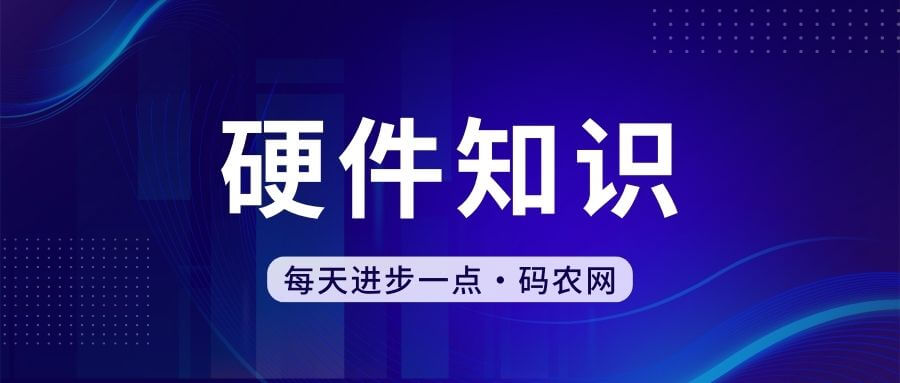 微信电脑版无法传送文件Jan 30, 2024 pm 03:33 PM
微信电脑版无法传送文件Jan 30, 2024 pm 03:33 PM为什么电脑版微信发不了文件原因:可能是文件过大,不能超过,因为PC端的设置为小于100M还有可能是自身网络不够稳定。登陆。进入以后我们看到里面的二维码,拿出手机扫描二维码,便可成功登陆。登陆成功以后,出现一个微信聊天界面。另一方面,当微信电脑版遇到网络连接故障、软件版本过旧、电脑存储空间不足等问题时,也有可能出现无法发送文件的情况。所以,在尝试发送文件前,可以先检查一下待发送的文件是否超出限制大小。以华为MateBookX,win10,微信0.21为例。可能是文件过大,因PC端的设置为小于100
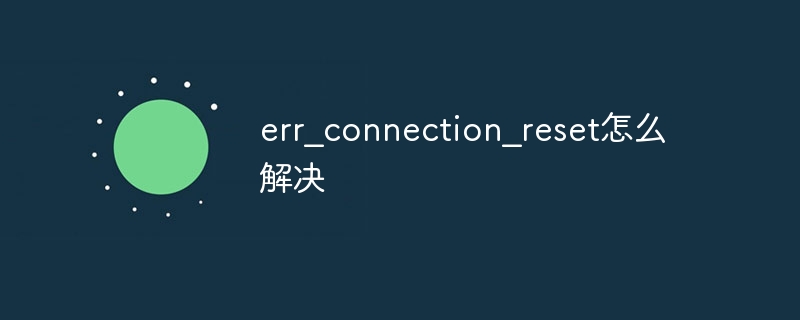 err_connection_reset怎么解决Dec 21, 2023 am 11:46 AM
err_connection_reset怎么解决Dec 21, 2023 am 11:46 AMerr_connection_reset的解决办法:1、检查网络连接;2、清除浏览器缓存和Cookie;3、关闭防火墙和杀毒软件;4、调整路由器设置;5、检查服务器状态;6、刷新DNS缓存;7、重置网络设置。详细介绍:1、检查网络连接,首先确保设备已连接到可用的网络,并且网络连接稳定;2、清除浏览器缓存和Cookie,浏览器缓存和Cookie可能会导致等等。
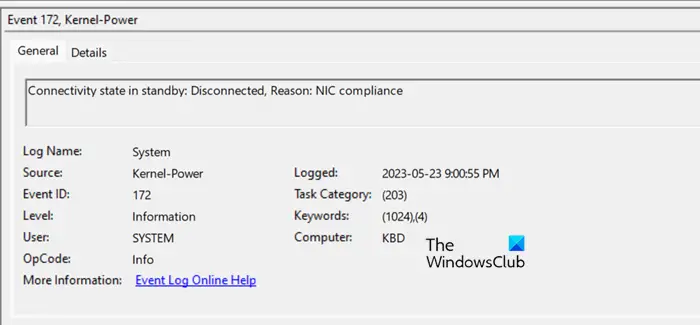 处于待机状态的连接状态:已断开,原因:NIC合规性Feb 19, 2024 pm 03:15 PM
处于待机状态的连接状态:已断开,原因:NIC合规性Feb 19, 2024 pm 03:15 PM“事件日志消息中的连接状态显示为待机状态:已断开连接,原因是符合NIC标准。这意味着系统在待机模式下,网络接口卡(NIC)已断开连接。虽然这通常是网络问题,但也可能由软件和硬件冲突引起。在接下来的讨论中,我们将探讨如何解决这一问题。”待机连接断开的原因是什么?NIC合规性?如果在Windows事件查看器中发现“ConnectivityStatusinStandby:DisConnected,Reason:NICCompliance”消息,这表示您的NIC或网络接口控制器可能存在问题。这种情况通常
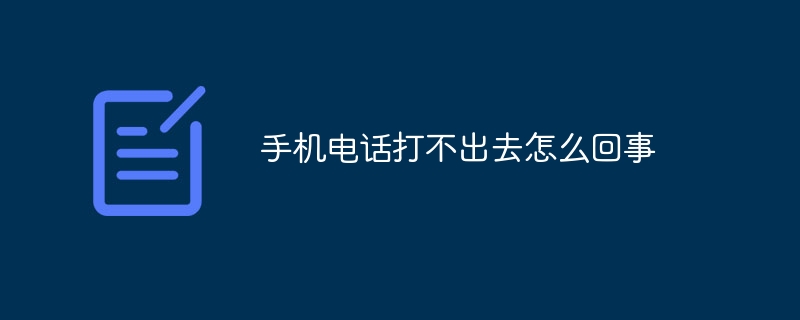 手机电话打不出去怎么回事Nov 23, 2023 pm 04:04 PM
手机电话打不出去怎么回事Nov 23, 2023 pm 04:04 PM手机电话打不出去的原因:1、信号问题;2、手机账户问题;3、手机设置问题;4、SIM卡问题;5、运营商网络问题;6、手机硬件问题;7、软件问题;8、特定区域或时间段问题;9、服务提供商问题;10、其他问题。详细介绍:1、信号问题,可能是手机无法拨打电话最常见的因素之一,如果手机没有足够的信号,可能无法拨打电话;2、手机账户问题,如果手机账户欠费或者被暂停服务等等。
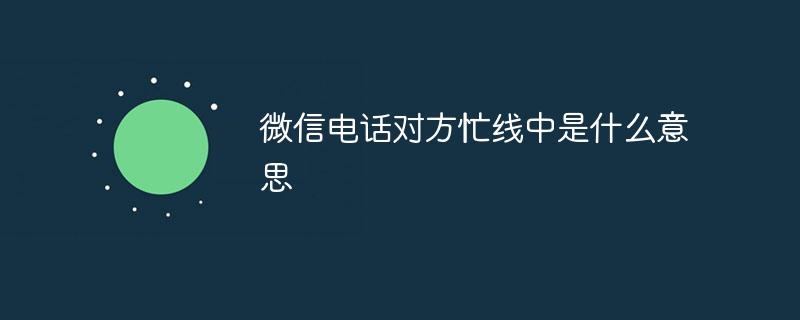 微信电话对方忙线中是什么意思Sep 18, 2023 pm 05:22 PM
微信电话对方忙线中是什么意思Sep 18, 2023 pm 05:22 PM微信电话对方忙线中是指对方正在与其他人进行电话通话,其他原因是对方未接听、网络问题和软件故障等。详细介绍:1、对方正在与其他人通话,当微信电话拨打给对方时,如果对方正在与另一个或多个联系人通话,那么系统会提示对方忙线中,在这种情况下,需要等待对方结束当前通话,才能成功连接到对方;2、对方未接听,对方可能因为各种原因没有接听到微信电话,这可能是因为对方正在忙于处理其他事务等等。
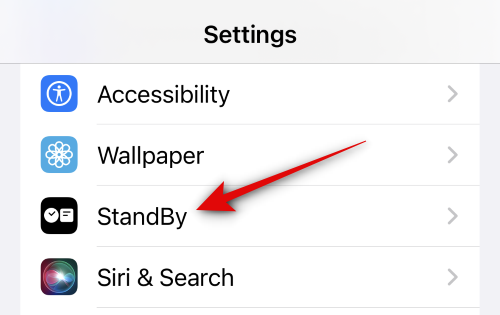 解决iOS 17待机关闭问题的方法:始终保持待机模式开启Sep 21, 2023 pm 07:05 PM
解决iOS 17待机关闭问题的方法:始终保持待机模式开启Sep 21, 2023 pm 07:05 PM待机是自iOS17发布以来最受欢迎的新功能之一。它使您可以轻松查看iPhone上的信息,这要归功于放大的小部件,专用的照片屏幕,作为时钟屏幕。然后,您可以在小部件之间切换,以查看各种信息,特色照片以及使用首选时钟的时间。待机状态会在iPhone充电、闲置并置于横向模式时激活。但是,它旨在在您一段时间没有使用手机或不注意的情况下关闭。但许多用户希望无限期地打开待机。如果您在同一条船上,那么我们有适合您的完美职位。以下是在iPhone上保持待机始终打开的方法。iOS17待机关闭问题:如何以9方式保持
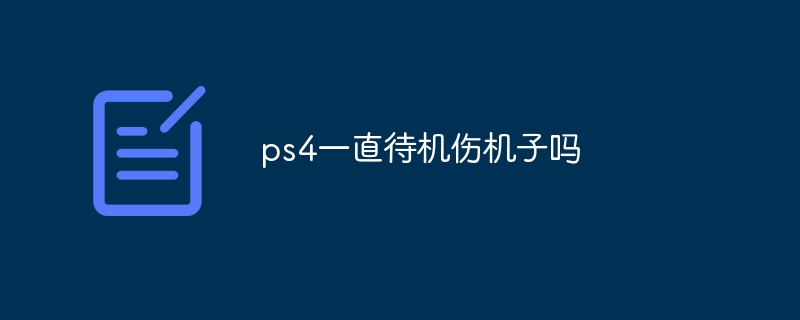 ps4一直待机伤机子吗Sep 18, 2023 pm 05:00 PM
ps4一直待机伤机子吗Sep 18, 2023 pm 05:00 PMPS4一直待机并不会直接伤害主机,但长时间待机可能会对主机的散热和电源供应系统产生一定的风险。详细介绍:1、主机长时间处于待机状态,可能会导致过热问题,增加硬件故障的风险;2、长时间待机还可能对主机的电源供应造成一定的压力,从而可能对主机的电路板和其他电子元件造成损害。
 陌陌状态怎么设置Mar 01, 2024 pm 12:10 PM
陌陌状态怎么设置Mar 01, 2024 pm 12:10 PM陌陌这款广为人知的社交平台,为用户的日常社交提供了丰富的功能服务。在陌陌上,用户可以轻松分享生活状态、结交朋友、进行聊天等。其中设置状态功能让用户能够向其他展示自己当前的心情和状态,进而吸引更多人的关注和交流。那么究竟该如何设置自己的陌陌状态呢,下文中就为大家带来详细的内容介绍!陌陌怎么设置状态?1、打开陌陌,点击右下角更多,找到并点击每日状态。2、选择状态。3、即可显示设置的状态。


Hot AI Tools

Undresser.AI Undress
AI-powered app for creating realistic nude photos

AI Clothes Remover
Online AI tool for removing clothes from photos.

Undress AI Tool
Undress images for free

Clothoff.io
AI clothes remover

AI Hentai Generator
Generate AI Hentai for free.

Hot Article

Hot Tools

SublimeText3 Chinese version
Chinese version, very easy to use

SAP NetWeaver Server Adapter for Eclipse
Integrate Eclipse with SAP NetWeaver application server.

VSCode Windows 64-bit Download
A free and powerful IDE editor launched by Microsoft

Dreamweaver CS6
Visual web development tools

SublimeText3 Mac version
God-level code editing software (SublimeText3)




