 Computer Tutorials
Computer Tutorials Computer Knowledge
Computer Knowledge High CPU usage of Feature Access Manager service in Windows 11
High CPU usage of Feature Access Manager service in Windows 11High CPU usage of Feature Access Manager service in Windows 11
Some PC users and gamers may experience abnormally high CPU usage when using Windows 11 or Windows 10, especially when running certain applications or games. This article provides some suggestions to help users alleviate this problem.

Some affected PC users noted that when experiencing this issue, they observed Task Manager showing other applications using only 0% to 5% of the CPU, while Service Host: Capability Access Manager service usage But it is as high as 80% to 100%.
What is the Service Host: Feature Access Manager service?
The function of the Function Access Manager service is to confirm whether the application has permission to access the camera and microphone and grant the necessary permissions. It facilitates managing UWP application access to functionality and checks whether an application can access specific functionality. If the Feature Access Manager service stops running, UWP applications will be affected and will not function properly.
Fix high CPU usage of Feature Access Manager service in Windows 11
If you find that the CPU usage of the Service Host: Feature Access Manager service is unusually high in your Windows 11/10 system, you can try the following suggestions to resolve the issue.
Let’s take a closer look and record the execution of each solution. Before proceeding with the resolution steps, make sure Windows is updated, perform a system file scan and a full system antivirus scan, then restart your computer to check if the issue has been resolved.
1] Disable SysMain (SuperFetch) and Functional Access Manager Service (Camsvc) services
To resolve this issue, you need to disable the SysMain (SuperFetch) service and the Feature Access Manager service in Windows Service Manager. However, please note that disabling these services may cause system instability, especially for other installed applications. If system instability occurs, you may need to re-enable these services and try other solutions.
To disable both of the above services on your system, follow these steps:
Disabling Service Host: Function Access Manager service prevents system slowdown, but some functions may be affected.
Disabling SysMain will not cause major problems on the system, it will only cause slow application startup and idle RAM.
The above is the detailed content of High CPU usage of Feature Access Manager service in Windows 11. For more information, please follow other related articles on the PHP Chinese website!
 Which Is the Best VPN for ChatGPT? - MiniToolApr 29, 2025 am 12:50 AM
Which Is the Best VPN for ChatGPT? - MiniToolApr 29, 2025 am 12:50 AMIf you want to use ChatGPT via VPN in an unsupported country, region, or territory, do you know which is the best VPN for ChatGPT? In this post, php.cn Software will introduce some good choices for you. You can select one according to your requiremen
 XboxPcAppFT.exe Bad Image Error: Here Is How to Fix It!Apr 29, 2025 am 12:49 AM
XboxPcAppFT.exe Bad Image Error: Here Is How to Fix It!Apr 29, 2025 am 12:49 AMHow to fix the “XboxPcAppFT.exe bad image” issue on Windows 11/10? This post from php.cn presents multiple methods to resolve the annoying issue. Please go on with your reading.
 How to Fix OneDrive Files Cannot Be Deleted Windows 10/11 - MiniToolApr 29, 2025 am 12:48 AM
How to Fix OneDrive Files Cannot Be Deleted Windows 10/11 - MiniToolApr 29, 2025 am 12:48 AMWhat should do when you want to delete a file or folder in OneDrive, but find that OneDrive files or folders cannot be deleted? Now you can read this post from php.cn to get the best solutions to fix the “OneDrive files cannot be deleted in Windows 1
 Display Connection Might Be Limited: Key Factors & SolutionsApr 29, 2025 am 12:47 AM
Display Connection Might Be Limited: Key Factors & SolutionsApr 29, 2025 am 12:47 AMThe error message “display connection might be limited” is an annoying issue when you start the device. In this post from php.cn, you can get detailed information about what causes this problem and how to resolve it quickly.
 How to Clean C Drive in Windows 11/10 Without Losing Data - MiniToolApr 29, 2025 am 12:45 AM
How to Clean C Drive in Windows 11/10 Without Losing Data - MiniToolApr 29, 2025 am 12:45 AMHow do I free up space on my C drive or how do I clear waste on my C drive? This is the topic that php.cn focuses on here. If your C drive is full of old apps and unnecessary programs, you can choose to clean up it. Let’s get started.
 ChatGPT 4 vs. ChatGPT 3: the Difference between Them - MiniToolApr 29, 2025 am 12:44 AM
ChatGPT 4 vs. ChatGPT 3: the Difference between Them - MiniToolApr 29, 2025 am 12:44 AMChatGPT has been updated with GPT-4. To help you better understand this update, we will introduce the differences between ChatGPT 4 and ChatGPT 3. In addition, if you want to recover deleted files on Windows, you can try php.cn Power Data Recovery.
 Resolved! How to Fix Cricket 22 Crashing on PC? - MiniToolApr 29, 2025 am 12:40 AM
Resolved! How to Fix Cricket 22 Crashing on PC? - MiniToolApr 29, 2025 am 12:40 AMCricket 22, a cricket video game developed in 2021, has won people’s admiration worldwide. However, so far, many players have complained about the crashing issue of this game. If you also struggle with this problem, you can refer to this article on p
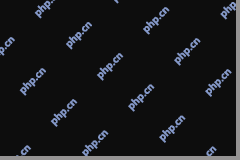 Ultimate Guide on How to Run a Program in Compatibility ModeApr 29, 2025 am 12:39 AM
Ultimate Guide on How to Run a Program in Compatibility ModeApr 29, 2025 am 12:39 AMWhat is the compatibility mode? How to run a program in Windows 10 compatibility mode? Now read this post from php.cn to get detailed information.


Hot AI Tools

Undresser.AI Undress
AI-powered app for creating realistic nude photos

AI Clothes Remover
Online AI tool for removing clothes from photos.

Undress AI Tool
Undress images for free

Clothoff.io
AI clothes remover

Video Face Swap
Swap faces in any video effortlessly with our completely free AI face swap tool!

Hot Article

Hot Tools

MantisBT
Mantis is an easy-to-deploy web-based defect tracking tool designed to aid in product defect tracking. It requires PHP, MySQL and a web server. Check out our demo and hosting services.

EditPlus Chinese cracked version
Small size, syntax highlighting, does not support code prompt function

SublimeText3 Chinese version
Chinese version, very easy to use

ZendStudio 13.5.1 Mac
Powerful PHP integrated development environment

SecLists
SecLists is the ultimate security tester's companion. It is a collection of various types of lists that are frequently used during security assessments, all in one place. SecLists helps make security testing more efficient and productive by conveniently providing all the lists a security tester might need. List types include usernames, passwords, URLs, fuzzing payloads, sensitive data patterns, web shells, and more. The tester can simply pull this repository onto a new test machine and he will have access to every type of list he needs.






