
GitLab is a Git-based version management system that can provide code warehouse, code review, issue tracking and other functions.
The following are the steps to install GitLab on CentOS7 system:
- Installation dependencies
sudo yum install curl policycoreutils openssh-server openssh-clients sudo systemctl enable sshd sudo systemctl start sshd sudo firewall-cmd --permanent --add-service=http sudo systemctl reload firewalld
- Install PostgreSQL
sudo yum install postgresql-server postgresql-contrib sudo postgresql-setup initdb sudo systemctl enable postgresql sudo systemctl start postgresql
- Modify PostgreSQL configuration file
Open the /var/lib/pgsql/data/pg_hba.conf file and find the following line:
# "local" is for Unix domain socket connections onlylocal all all peer# IPv4 local connections:host all all 127.0.0.1/32 ident# IPv6 local connections:host all all ::1/128 ident
Change peer to md5, save the file and exit.
- Install GitLab
curl | sudo bash sudo EXTERNAL_URL="
Among them, EXTERNAL_URL specifies the address of GitLab.
- Start GitLab
sudo gitlab-ctl reconfigure sudo gitlab-ctl start
- Set administrator password
Visit and set the administrator password according to the prompts.
At this point, GitLab installation is complete. You can log in to the GitLab console, create a code repository, add developers, etc.
The above is the detailed content of CentOS7 system GitLab installation and deployment tutorial.. For more information, please follow other related articles on the PHP Chinese website!
 如何在 Windows 10 或 11 WSL 上安装 Oracle Linux – 子系统Apr 14, 2023 pm 10:07 PM
如何在 Windows 10 或 11 WSL 上安装 Oracle Linux – 子系统Apr 14, 2023 pm 10:07 PM在Windows10上安装OracleLinux8或7.5的步骤|11WSL1.启用WSL–Windows子系统Linux我们需要拥有的第一件事是WSL,如果尚未启用它,请启用它。转到搜索框并输入–打开或关闭Windows功能。在选项出现时,单击以打开相同。在打开的窗口中,向下滚动并选择为Linux的Windows子系统提供的框。然后单击确定按钮。之后重新启动系统以应用更改。2.在Windows11或10上下载OracleLinx8或
 如何在Windows 11/10中运行SUDO命令Mar 09, 2024 am 09:50 AM
如何在Windows 11/10中运行SUDO命令Mar 09, 2024 am 09:50 AM通过sudo命令,用户可以在提升权限模式下运行命令,而无需切换到超级用户模式。本文将介绍如何在Windows系统中模拟类似于sudo命令的功能。什么是数道司令部?Sudo(“超级用户do”的缩写)是一种命令行工具,允许基于Unix的操作系统(如Linux和MacOS)的用户以提升的权限执行命令,这些权限通常是管理员所拥有的。在Windows11/10中运行SUDO命令然而,随着最新发布的Windows11Insider预览版推出,Windows用户现在也可以体验到这一项功能。这一新功能使用户能够
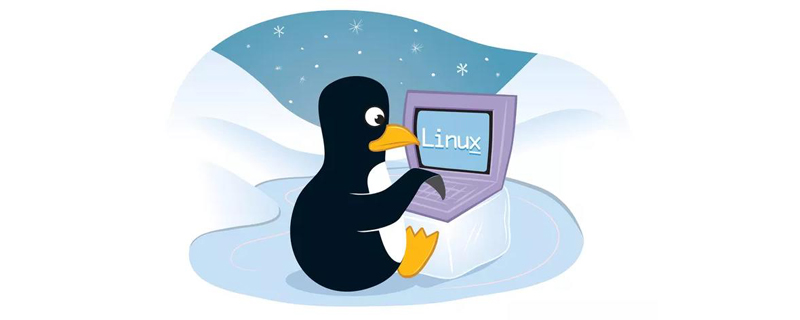 linux sudo密码是什么Feb 15, 2023 am 10:34 AM
linux sudo密码是什么Feb 15, 2023 am 10:34 AMlinux sudo密码是随机的,即每次开机都有一个新的root密码,其设置新密码的方法是:1、在终端输入命令“sudo passwd”,然后输入当前用户的密码,按下“Enter”键;2、重新在终端输入新的密码并确认即可。
 在Windows 10或11上安装Adminer的步骤Apr 23, 2023 pm 04:40 PM
在Windows 10或11上安装Adminer的步骤Apr 23, 2023 pm 04:40 PM在Windows11或10上安装Adminer的步骤在Windows11和10操作系统上都可以按照这些步骤安装Adminer来管理不同的数据库系统。1.在Windows上启用WSL如果您已经启用了WSL,则转到下一步,否则转到Windows开始菜单并键入“打开或关闭Windows功能”,并在其图标出现时将其打开。向下滚动到WindowsSubsystemforLinux,选择它,然后点击OK按钮。WSL安装完成后,会出现一个对话框要求您重新启动系统。2
 gitlab如何将项目恢复到上一个版本号Mar 27, 2023 pm 07:09 PM
gitlab如何将项目恢复到上一个版本号Mar 27, 2023 pm 07:09 PMGitLab是一个为开发者提供的版本管理和协作工具,它的历史版本可以让用户轻松地找回之前的代码。有时候我们可能不小心更新了一个错误的代码,或者意外地删除了一些文件,这时候我们就需要恢复到之前的某个版本,以便重新开始工作。本文主要介绍如何在GitLab上恢复到上一个版本号。
 什么是 sudo,为什么它如此重要?Feb 21, 2024 pm 07:01 PM
什么是 sudo,为什么它如此重要?Feb 21, 2024 pm 07:01 PMsudo(超级用户执行)是Linux和Unix系统中的一个关键命令,允许普通用户以root权限运行特定命令。sudo的功能主要体现在以下几个方面:提供权限控制:sudo通过授权用户以临时方式获取超级用户权限,从而实现了对系统资源和敏感操作的严格控制。普通用户只能在需要时通过sudo获得临时的特权,而不需要一直以超级用户身份登录。提升安全性:通过使用sudo,可以避免在常规操作中使用root账户。使用root账户进行所有操作可能会导致意外的系统损坏,因为任何错误或不小心的操作都将具有完全的权限。而
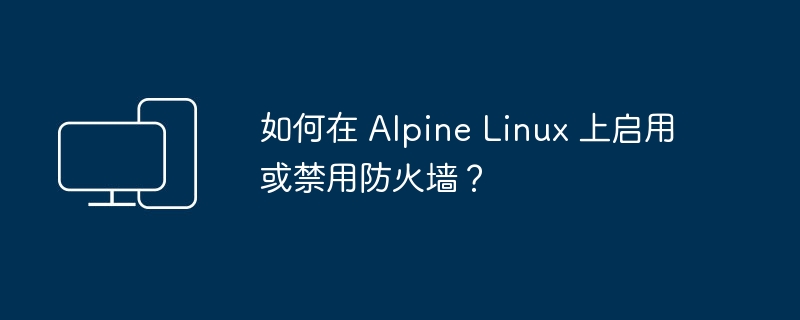 如何在 Alpine Linux 上启用或禁用防火墙?Feb 21, 2024 pm 12:45 PM
如何在 Alpine Linux 上启用或禁用防火墙?Feb 21, 2024 pm 12:45 PM在AlpineLinux上,你可以使用iptables工具来配置和管理防火墙规则。以下是在AlpineLinux上启用或禁用防火墙的基本步骤:检查防火墙状态:sudoiptables-L如果输出结果中显示有规则(例如,有一些INPUT、OUTPUT或FORWARD规则),则表示防火墙已启用。如果输出结果为空,则表示防火墙当前处于禁用状态。启用防火墙:sudoiptables-PINPUTACCEPTsudoiptables-POUTPUTACCEPTsudoiptables-PFORWARDAC
 如何在GitLab上进行第一次登录并更改密码Mar 24, 2023 pm 05:46 PM
如何在GitLab上进行第一次登录并更改密码Mar 24, 2023 pm 05:46 PMGitLab是一种基于Web的Git版本控制库管理软件,旨在帮助开发团队更好地协同工作,提高工作效率。当您第一次登录GitLab时,系统会提示您要更改初始密码以确保账户安全。本文将为大家介绍如何在GitLab上进行第一次登录并更改密码。


Hot AI Tools

Undresser.AI Undress
AI-powered app for creating realistic nude photos

AI Clothes Remover
Online AI tool for removing clothes from photos.

Undress AI Tool
Undress images for free

Clothoff.io
AI clothes remover

AI Hentai Generator
Generate AI Hentai for free.

Hot Article

Hot Tools

Dreamweaver Mac version
Visual web development tools

SublimeText3 Chinese version
Chinese version, very easy to use

SAP NetWeaver Server Adapter for Eclipse
Integrate Eclipse with SAP NetWeaver application server.

Safe Exam Browser
Safe Exam Browser is a secure browser environment for taking online exams securely. This software turns any computer into a secure workstation. It controls access to any utility and prevents students from using unauthorized resources.

VSCode Windows 64-bit Download
A free and powerful IDE editor launched by Microsoft






