Home >Java >javaTutorial >Best Java Class Choice: File Read and Write Operations
Best Java Class Choice: File Read and Write Operations
- 王林Original
- 2024-02-19 14:31:05682browse
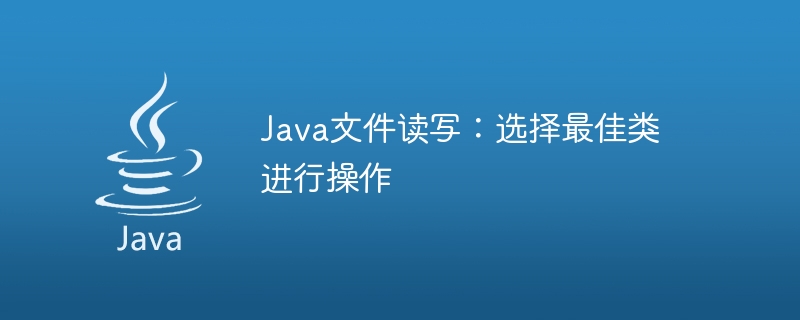
Java file reading and writing: choose the best class for operation
In Java programming, file reading and writing is a very common operation. Java provides multiple classes for processing file read and write operations, each class has its own advantages and applicable scenarios. When choosing the best class for file reading and writing operations, we need to consider the following aspects: functional requirements, performance requirements, ease of use, and scalability.
- FileInputStream and FileOutputStream
If we only need to read and write byte streams to files, then FileInputStream and FileOutputStream are the most basic and commonly used classes . They provide the lowest level of reading and writing functions and are suitable for reading and writing any type of files, such as text files, image files, audio and video files, etc. Examples of their usage are as follows:
// 文件读取
try (FileInputStream fis = new FileInputStream("input.txt")) {
int data;
while ((data = fis.read()) != -1) {
// 处理数据
}
} catch (IOException e) {
e.printStackTrace();
}
// 文件写入
try (FileOutputStream fos = new FileOutputStream("output.txt")) {
byte[] data = "Hello World".getBytes();
fos.write(data);
} catch (IOException e) {
e.printStackTrace();
}- BufferedReader and BufferedWriter
If we need to read and write text files line by line, we can choose to use BufferedReader and BufferedWriter. They maintain a buffer internally to improve the efficiency of reading and writing. At the same time, it also provides more convenient reading and writing methods, such as readLine and write. Usage examples are as follows:
// 文件读取
try (BufferedReader br = new BufferedReader(new FileReader("input.txt"))) {
String line;
while ((line = br.readLine()) != null) {
// 处理数据
}
} catch (IOException e) {
e.printStackTrace();
}
// 文件写入
try (BufferedWriter bw = new BufferedWriter(new FileWriter("output.txt"))) {
bw.write("Hello World");
} catch (IOException e) {
e.printStackTrace();
}- FileReader and FileWriter
If we only need to read and write text files in a character stream, we can choose to use FileReader and FileWriter. They provide a higher-level API that can read and write characters by character, and can also specify character encodings. Usage examples are as follows:
// 文件读取
try (FileReader fr = new FileReader("input.txt")) {
int data;
while ((data = fr.read()) != -1) {
// 处理数据
}
} catch (IOException e) {
e.printStackTrace();
}
// 文件写入
try (FileWriter fw = new FileWriter("output.txt")) {
fw.write("Hello World");
} catch (IOException e) {
e.printStackTrace();
}- RandomAccessFile
If we need to read and write files randomly, that is, we need to jump to any location in the file for read and write operations, we can use RandomAccessFile . It can read and write to any location in the file by setting the file pointer. Usage examples are as follows:
try (RandomAccessFile raf = new RandomAccessFile("random.txt", "rw")) {
// 读取文件内容
raf.seek(10);
byte[] data = new byte[100];
raf.read(data);
// 写入文件内容
raf.seek(20);
raf.write("Hello World".getBytes());
} catch (IOException e) {
e.printStackTrace();
}Selecting the best class for file reading and writing operations can be decided based on specific needs. The above introduces several commonly used classes. Choosing the appropriate class based on factors such as functional requirements, performance requirements, ease of use, and scalability has an important impact on the efficiency and quality of file reading and writing operations. I hope the above content can provide some help and guidance for your choice in Java file reading and writing operations.
The above is the detailed content of Best Java Class Choice: File Read and Write Operations. For more information, please follow other related articles on the PHP Chinese website!

