 Computer Tutorials
Computer Tutorials Computer Knowledge
Computer Knowledge Centos7 system—detailed explanation of file compression and decompression commands.
Centos7 system—detailed explanation of file compression and decompression commands.
CentOS 7 system provides a variety of commands for file compression and decompression operations. The following are some commonly used commands and their usage.
-
tar: The tar command is used to package files or directories and optionally compress them into tar archives.
- Create tar compressed package:
tar -cvf archive.tar file1 file2 directory - Unzip the tar archive:
tar -xvf archive.tar - Create tar.gz compressed package:
tar -czvf archive.tar.gz file1 file2 directory - Decompress the tar.gz compressed package:
tar -xzvf archive.tar.gz - Create tar.bz2 compressed package:
tar -cjvf archive.tar.bz2 file1 file2 directory - Decompress the tar.bz2 compressed package:
tar -xjvf archive.tar.bz2
- Create tar compressed package:
-
gzip: The gzip command is used to compress files and rename them to .gz.
- Compressed file:
gzip filename - Unzip the file:
gzip -d filename.gz
- Compressed file:
-
bzip2: The bzip2 command is used to compress files and rename them to .bz2.
- Compressed file:
bzip2 filename - Unzip the file:
bzip2 -d filename.bz2
- Compressed file:
-
zip: The zip command is used to create ZIP compressed packages.
- Create ZIP compressed package:
zip archive.zip file1 file2 directory - Decompress the ZIP package:
unzip archive.zip
- Create ZIP compressed package:
-
unrar: The unrar command is used to decompress RAR archives.
- Decompress the RAR archive:
unrar x archive.rar
- Decompress the RAR archive:
-
7z: The 7z command is used to create and decompress 7z compressed packages, supporting multiple compression formats.
- Create 7z compressed package:
7z a archive.7z file1 file2 directory - Decompress the 7z compressed package:
7z x archive.7z
- Create 7z compressed package:
These are detailed instructions for common file compression and decompression commands. Select the appropriate command to operate according to your needs. Keep in mind that different commands may require related packages to be installed.
The above is the detailed content of Centos7 system—detailed explanation of file compression and decompression commands.. For more information, please follow other related articles on the PHP Chinese website!
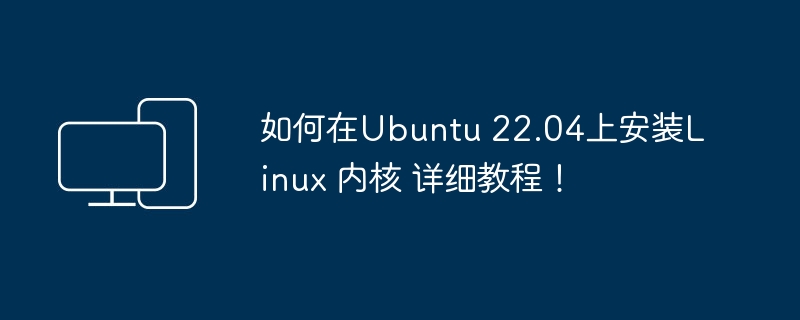 如何在Ubuntu 22.04上安装Linux 内核 详细教程!Mar 01, 2024 pm 10:34 PM
如何在Ubuntu 22.04上安装Linux 内核 详细教程!Mar 01, 2024 pm 10:34 PM在Ubuntu22.04上安装Linux内核可以按照以下步骤进行操作:更新系统:首先,确保你的Ubuntu系统是最新的,执行以下命令更新系统软件包:sudoaptupdatesudoaptupgrade下载内核文件:访问Linux内核官方网站()下载所需的内核版本。选择一个稳定版本并下载源代码文件(以.tar.gz或.tar.xz为扩展名),例如:wget解压文件:使用以下命令解压下载的内核源代码文件:tar-xflinux-5.14.tar.xz安装构建依赖:安装构建内核所需的工具和依赖项。执
 如何在 Windows 11 上创建 7Z 和 TAR 存档文件Nov 17, 2023 pm 07:09 PM
如何在 Windows 11 上创建 7Z 和 TAR 存档文件Nov 17, 2023 pm 07:09 PM尽管Windows11允许您从多种存档格式中提取文件,但创建它们仅限于ZIP,也就是说,直到现在。Windows11现在还允许您本地创建7Z和TAR存档文件,这可以像普通ZIP文件一样完成,而无需依赖第三方工具。如何在没有第三方软件的情况下在Windows11上创建7Z和TAR存档文件早些时候,Windows11获得了对提取各种存档文件格式的支持,包括.rar、.7z、.tgz、.tar.gz、.tar.bz2等等。但是,创建它们仅限于ZIP存档。但是,对将文件压缩为7Z和TAR存档文件格式的本
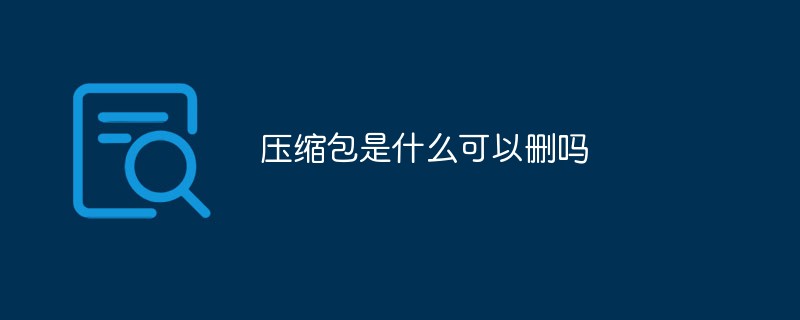 压缩包是什么可以删吗Feb 22, 2023 am 10:24 AM
压缩包是什么可以删吗Feb 22, 2023 am 10:24 AM压缩包就是将初始文件经过压缩形成的文件,是一种对文件无损压缩减少文件大小的文件形式;压缩包可以删,对文件不会产生影响。一般来说,文件管理器中的压缩包,都是一些应用使用过后的缓存数据文件,删除后并不会对手机运行造成什么影响;就算是数据包之类的文件,只要软件能正常启动,到时候还是会自动下载下来的。
 压缩包解压失败是什么原因Oct 30, 2023 pm 04:11 PM
压缩包解压失败是什么原因Oct 30, 2023 pm 04:11 PM压缩包解压失败是因为压缩包本身的问题、解压软件的问题、系统或环境问题和其他原因造成的。详细介绍:1、压缩包本身的问题包括压缩格式不支持、压缩包损坏和压缩包密码错误;2、解压软件的问题包括解压软件版本过低、解压软件损坏和解压软件设置问题;3、系统或环境问题包括系统版本过低、系统文件损坏和文件权限问题;4、其他原因包括网络问题和磁盘空间不足。
 Centos7系统—文件压缩与解压命令详解。Feb 19, 2024 pm 02:30 PM
Centos7系统—文件压缩与解压命令详解。Feb 19, 2024 pm 02:30 PMCentOS7系统提供了多种命令用于文件压缩和解压缩操作,下面是一些常用命令及其用法。tar:tar命令用于打包文件或目录,并可选地压缩为tar压缩包。创建tar压缩包:tar-cvfarchive.tarfile1file2directory解压tar压缩包:tar-xvfarchive.tar创建tar.gz压缩包:tar-czvfarchive.tar.gzfile1file2directory解压tar.gz压缩包:tar-xzvfarchive.tar.gz创建tar.bz2压缩包:t
 如何通过PHP ZipArchive实现对压缩包的加密和解密操作?Jul 22, 2023 pm 04:36 PM
如何通过PHP ZipArchive实现对压缩包的加密和解密操作?Jul 22, 2023 pm 04:36 PM如何通过PHPZipArchive实现对压缩包的加密和解密操作?概述:PHPZipArchive是一种用于创建、打开和操作ZIP压缩文件的功能强大的类。尽管ZipArchive类本身并不直接提供加密和解密ZIP压缩文件的功能,但我们可以利用一些PHP扩展来实现对压缩包的加密和解密操作,如openssl扩展。在本文中,我们将介绍如何使用PHPZipArc
 qq浏览器压缩包解压的文件在哪Mar 11, 2024 pm 05:31 PM
qq浏览器压缩包解压的文件在哪Mar 11, 2024 pm 05:31 PMqq浏览器压缩包解压的文件在哪?在QQ浏览器APP中是可以打开压缩文件的,但是多数的用户不知道如何打开压缩文件,接下来就是小编为用户带来的qq浏览器压缩包解压的文件打开方法图文教程,感兴趣的用户快来一起看看吧!QQ浏览器使用教程qq浏览器压缩包解压的文件在哪1、首先打开QQ浏览器APP,主页面最底部点击【文件】进入专区选择【压缩包】;2、之后跳转到压缩包的资源页面,需要打开的压缩文件右侧的【三个点】图标点击;3、然后下方会展开功能栏,点击【解压】服务;4、接着就会跳转到文件管理的页面,找到【Ma
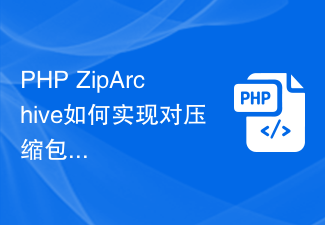 PHP ZipArchive如何实现对压缩包中文件的排序功能?Jul 21, 2023 am 11:49 AM
PHP ZipArchive如何实现对压缩包中文件的排序功能?Jul 21, 2023 am 11:49 AMPHPZipArchive如何实现对压缩包中文件的排序功能?标题:PHPZipArchive如何实现对压缩包中文件的排序功能?在处理压缩文件时,我们经常会需要对其中的文件进行排序操作。PHP提供了ZipArchive类来处理压缩文件,可以方便地创建、打开、读取和修改压缩包。本文将介绍如何使用ZipArchive类实现对压缩包中文件的排序功能。首先,我们需


Hot AI Tools

Undresser.AI Undress
AI-powered app for creating realistic nude photos

AI Clothes Remover
Online AI tool for removing clothes from photos.

Undress AI Tool
Undress images for free

Clothoff.io
AI clothes remover

AI Hentai Generator
Generate AI Hentai for free.

Hot Article

Hot Tools

ZendStudio 13.5.1 Mac
Powerful PHP integrated development environment

SAP NetWeaver Server Adapter for Eclipse
Integrate Eclipse with SAP NetWeaver application server.

EditPlus Chinese cracked version
Small size, syntax highlighting, does not support code prompt function

DVWA
Damn Vulnerable Web App (DVWA) is a PHP/MySQL web application that is very vulnerable. Its main goals are to be an aid for security professionals to test their skills and tools in a legal environment, to help web developers better understand the process of securing web applications, and to help teachers/students teach/learn in a classroom environment Web application security. The goal of DVWA is to practice some of the most common web vulnerabilities through a simple and straightforward interface, with varying degrees of difficulty. Please note that this software

Atom editor mac version download
The most popular open source editor





