
Understand the working principle and process of HTTP status code redirection
In the Internet world, HTTP (HyperText Transfer Protocol) is widely used to obtain resources from the network. When communicating between a client and a server, situations often arise where redirection is required. Redirection means that when the client initiates a request, the server will forward the client's request to another URL address. In order to provide users with a better user experience, the server will use HTTP status codes to tell the client that a redirection operation is required.
HTTP status code refers to the 3-digit code returned by the server after processing the request in the HTTP protocol. Among them, status code 200 indicates that the request is successful, while status code 300 or above indicates that there are other situations that need to be handled by the client. When the server needs to redirect, it will respond with status code 300 or 301.
Before understanding the working principle and process of HTTP status code redirection, it is necessary to first understand several common redirection status codes:
- 301 Moved Permanently: permanent redirection , the server tells the client that the requested resource has been permanently moved to a new URL address.
- 302 Found: Temporary redirection, the server tells the client that the requested resource has been temporarily moved to a new URL address.
- 303 See Other: The server tells the client that it should request a new URL address through the GET method to obtain the required resources.
- 307 Temporary Redirect: Temporary redirection, similar to the 302 status code, but requires the client to send a request to a new URL address while the method of redirecting the request remains unchanged.
The working principle and process are as follows:
- The client sends an HTTP request to the server and includes the URI (Uniform Resource Identifier) in the request header, which is the resource to be accessed. Resource address.
- After the server receives the client's HTTP request, it starts processing the request and makes a judgment based on the content of the request and the server's configuration.
- When the server determines that redirection is required, it will set the appropriate status code in the response header. For example, if it is a permanent redirect, status code 301 will be set and the new URL address will be included in the Location field of the response header.
- After the client receives the response from the server, it will perform corresponding processing according to the status code. If it is a 301 or 302 status code, the client will automatically jump to the new URL address; if it is a 303 status code, the client will request a new URL address using the GET method; if it is a 307 status code, the client will keep the original one. The request method sends a request to the new URL address.
- After the server receives the redirect request from the client, it will process the request again and return the corresponding resources according to the redirected URL address.
In general, HTTP status code redirection works by setting the appropriate status code and new URL address in the response header by the server to inform the client to perform the redirection operation. The client performs corresponding processing according to the status code to redirect the request. This allows the client to get a better user experience, and also facilitates the maintenance and management of the server when the resource address needs to be changed.
It should be noted that although redirects can provide a better user experience, too many redirects may cause additional network delays, thus affecting the loading speed of web pages. Therefore, when designing your website and setting up redirection rules, you need to weigh the balance between user experience and performance.
To sum up, understanding the working principle and process of HTTP status code redirection can help us better understand the resource access and network communication process on the Internet. By correctly using status codes and redirection rules, you can improve user experience, optimize website performance, and provide better services to users.
The above is the detailed content of Understand the working principle and process of HTTP status code 302. For more information, please follow other related articles on the PHP Chinese website!
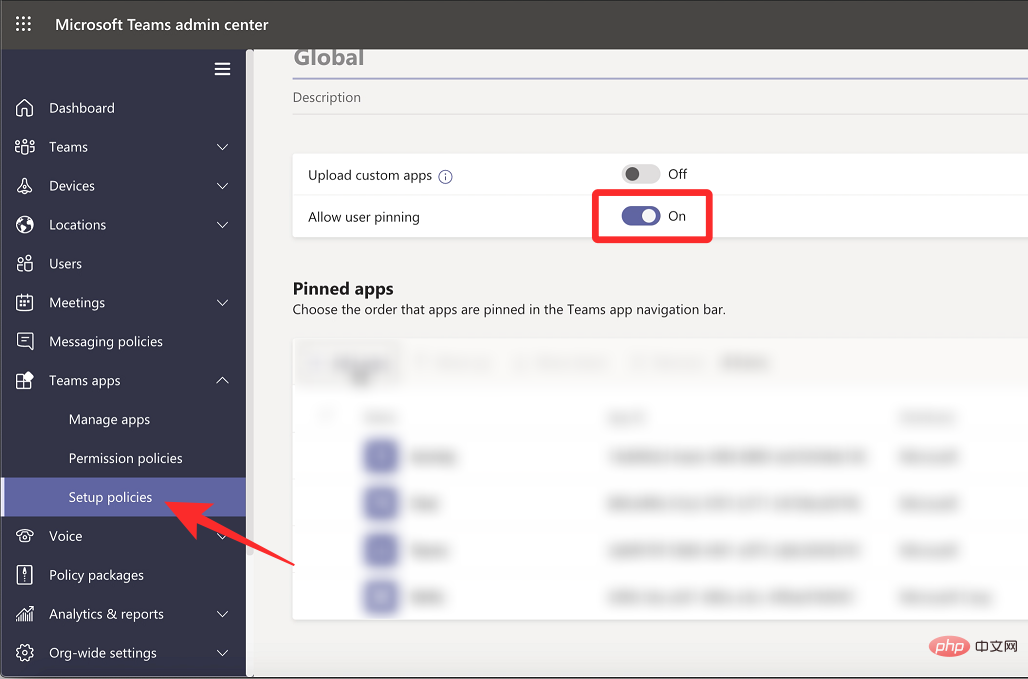 什么是 Microsoft Teams 中的对讲机及其工作原理?Apr 14, 2023 pm 12:31 PM
什么是 Microsoft Teams 中的对讲机及其工作原理?Apr 14, 2023 pm 12:31 PMMicrosoft Teams 上的对讲机是什么?顾名思义,新的 Walkie Talkie 功能让 Microsoft Teams 上的用户可以通过使用他们的声音与他们的团队成员进行实时交流,从而与他们联系。在频道中连接到 Walkie Talkie 的用户可以一次听一个即按即说格式的对方讲话。这样一来,只有一个人在说话的时候才能引起注意,而不会被其他人打断。微软将这一功能定
 php域名重定向是什么?PHP重定向的几种方法总结Mar 21, 2023 am 09:35 AM
php域名重定向是什么?PHP重定向的几种方法总结Mar 21, 2023 am 09:35 AMPHP域名重定向是一种重要的网络技术,它是将用户访问的不同域名重定向到同一个主域名下的方法。域名重定向可以解决网站SEO优化、品牌宣传以及用户访问等问题,也可以防止恶意域名被滥用的问题。在本文中,我们将介绍PHP域名重定向的具体方法和原理。
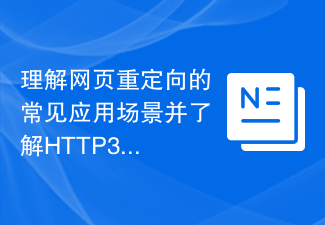 理解网页重定向的常见应用场景并了解HTTP301状态码Feb 18, 2024 pm 08:41 PM
理解网页重定向的常见应用场景并了解HTTP301状态码Feb 18, 2024 pm 08:41 PM掌握HTTP301状态码的含义:网页重定向的常见应用场景随着互联网的迅猛发展,人们对网页交互的要求也越来越高。在网页设计领域,网页重定向是一种常见且重要的技术,通过HTTP301状态码来实现。本文将探讨HTTP301状态码的含义以及在网页重定向中的常见应用场景。HTTP301状态码是指永久重定向(PermanentRedirect)。当服务器接收到客户端发
 PHP中的重定向教程Sep 01, 2023 pm 05:53 PM
PHP中的重定向教程Sep 01, 2023 pm 05:53 PM重定向允许您将客户端浏览器重定向到不同的URL。您可以在切换域、更改网站结构或切换到HTTPS时使用它。在本文中,我将向您展示如何使用PHP重定向到另一个页面。我将准确解释PHP重定向的工作原理并向您展示幕后发生的情况。通过免费在线课程学习PHP如果您想学习PHP,请查看我们的PHP基础知识免费在线课程!PHP基础知识杰里米·麦克皮克2021年10月29日基本重定向如何工作?在我们深入了解PHP重定向的细节之前,让我们快速了解一下HTTP重定向到底是如何工作的。看一下下图。让我们了解一下上面的屏
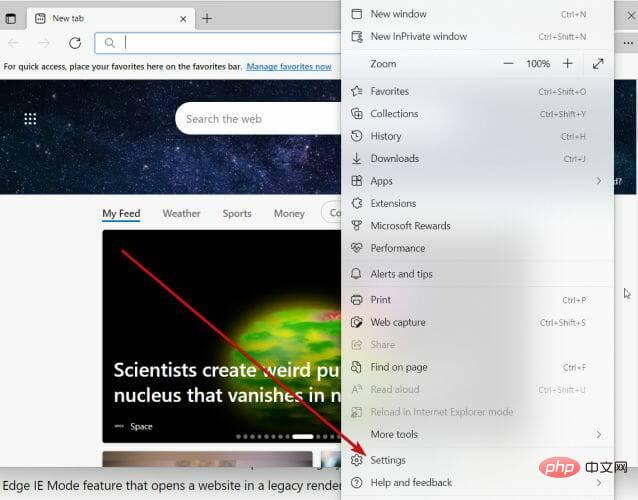 Internet Explorer 打开 Edge:如何停止 MS Edge 重定向Apr 14, 2023 pm 06:13 PM
Internet Explorer 打开 Edge:如何停止 MS Edge 重定向Apr 14, 2023 pm 06:13 PM长期以来,InternetExplorer的失宠一直不是秘密,但随着Windows11的到来,现实开始了。Edge将来不再有时取代IE,它现在是微软最新操作系统中的默认浏览器。目前,您仍然可以在Windows11中启用InternetExplorer。但是,IE11(最新版本)已经有了一个正式的退役日期,即2022年6月15日,时间在流逝。考虑到这一点,您可能已经注意到InternetExplorer有时会打开Edge,而您可能不喜欢它。那么为什么会这样呢?在
 PHP中的重定向May 24, 2023 am 08:25 AM
PHP中的重定向May 24, 2023 am 08:25 AM重定向是Web开发中经常使用的一种技术,它可以让我们将用户从当前的URL地址重定向到另一个URL地址。在PHP中,重定向是通过header()函数实现的。header()函数可以输出HTTP头信息,包括重定向信息。我们可以通过使用header()函数,将用户重定向到另一个URL地址,如下所示:header("Location:http://www.exam
 PHP域名重定向实例演示及效果展示Mar 28, 2024 am 08:21 AM
PHP域名重定向实例演示及效果展示Mar 28, 2024 am 08:21 AMPHP域名重定向是网站开发中常用的技术之一,通过域名重定向可以实现让用户访问一个网址自动跳转到另一个网址,从而实现网站的流量导向、品牌宣传等目的。下面将以一个具体的实例来演示PHP域名重定向的实现方法,并展示效果。创建一个简单的PHP文件,命名为redirect.php,代码如下:
 解读HTTP状态码302:深入探究重定向和暂时跳转Dec 26, 2023 am 08:09 AM
解读HTTP状态码302:深入探究重定向和暂时跳转Dec 26, 2023 am 08:09 AMHTTP状态码是web服务器向浏览器返回的一种状态信息,它以三位数字的形式表示。其中,状态码302代表的是重定向,也称为临时跳转。本文将深入解析HTTP状态码302,探讨其原理与应用。一、概述重定向是HTTP协议中的一个重要概念。当浏览器向服务器发送请求时,服务器可能会返回一个重定向状态码,通知浏览器需要对当前的请求进行重定向操作,即将请求的资源地址转移到另


Hot AI Tools

Undresser.AI Undress
AI-powered app for creating realistic nude photos

AI Clothes Remover
Online AI tool for removing clothes from photos.

Undress AI Tool
Undress images for free

Clothoff.io
AI clothes remover

AI Hentai Generator
Generate AI Hentai for free.

Hot Article

Hot Tools

Dreamweaver Mac version
Visual web development tools

VSCode Windows 64-bit Download
A free and powerful IDE editor launched by Microsoft

MinGW - Minimalist GNU for Windows
This project is in the process of being migrated to osdn.net/projects/mingw, you can continue to follow us there. MinGW: A native Windows port of the GNU Compiler Collection (GCC), freely distributable import libraries and header files for building native Windows applications; includes extensions to the MSVC runtime to support C99 functionality. All MinGW software can run on 64-bit Windows platforms.

PhpStorm Mac version
The latest (2018.2.1) professional PHP integrated development tool

SAP NetWeaver Server Adapter for Eclipse
Integrate Eclipse with SAP NetWeaver application server.






