Home >Computer Tutorials >Computer Knowledge >Windows won't install on new version due to driver
Windows won't install on new version due to driver
- WBOYWBOYWBOYWBOYWBOYWBOYWBOYWBOYWBOYWBOYWBOYWBOYWBforward
- 2024-02-19 14:00:281062browse
If you encounter problems that cannot be installed when installing Windows on a new version or newly configured hardware, this article provides solutions. It is important to select the appropriate driver during installation or in the installation wizard, otherwise the problem will not be solved.
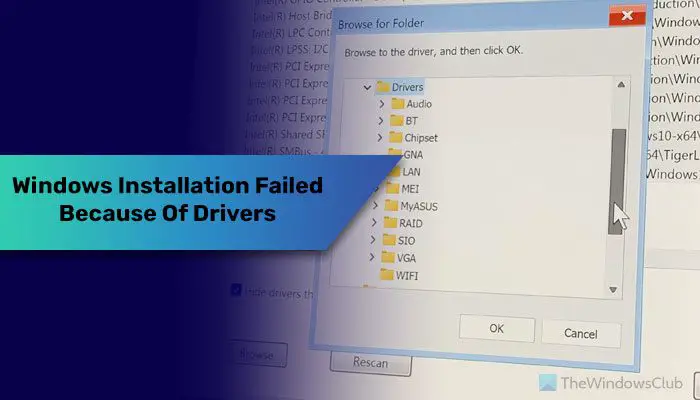
When installing Windows 10 or Windows 11, several drivers are usually required to recognize the hard drive and proceed with the installation. However, sometimes Windows may not be able to find the necessary drivers, causing pop-ups to appear frequently asking for driver selection but lacking relevant information.
Windows will not install on new version due to driver issues
If Windows is not installed on the new version due to driver issues, please follow these instructions:
To learn more about these steps, please continue reading.
1]Check hardware connection
When faced with a pop-up window asking to select a driver, the first step is to check the hardware connection. It is especially recommended to check the connection between the motherboard and the hard drive as irregular connections may cause this issue to occur frequently. If you find a slight mismatch, it is recommended to unplug the cable and plug it back in.
The above is the detailed content of Windows won't install on new version due to driver. For more information, please follow other related articles on the PHP Chinese website!

