Home >Computer Tutorials >Computer Knowledge >Windows 10 Academy: How to enable the weather widget on the lock screen
Windows 10 Academy: How to enable the weather widget on the lock screen
- 王林forward
- 2024-02-19 13:39:201438browse
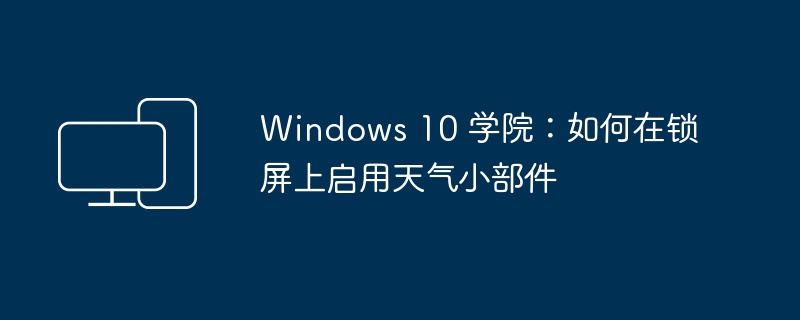
In the coming weeks, users will have a richer weather experience on the lock screen, including dynamic, interactive weather updates.
So when the user hovers over the weather card on the lock screen, more relevant information will be displayed. After clicking the weather card and logging in, Microsoft Edge will automatically open the MSN weather forecast page so that users can view more detailed weather information.
If you have already enabled the Weather feature in Settings > Personalization > Lock Screen > Lock Screen Status, you don’t need to do anything extra. In addition, if the lock screen status is set to "None", the new experience will be automatically enabled.
The above is the detailed content of Windows 10 Academy: How to enable the weather widget on the lock screen. For more information, please follow other related articles on the PHP Chinese website!

