Home >Backend Development >C++ >C language editor comparison: Which one is better?
C language editor comparison: Which one is better?
- PHPzOriginal
- 2024-02-19 12:57:06640browse
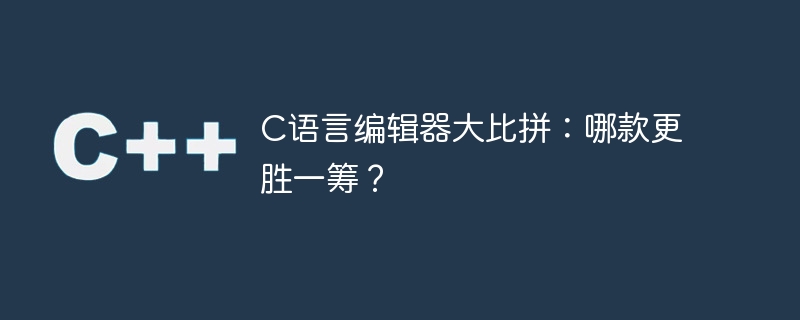
In the programming world, C language is a widely used high-level programming language that is popular for its simplicity, efficiency and cross-platform features. In order to more conveniently write, test and debug C language code, programmers often use various C language editors. However, there are many C language editors on the market to choose from, each with its own characteristics, but which one is better? Let's compare the advantages and disadvantages of several mainstream C language editors to help you choose the editor that suits you best.
First, let’s talk about Visual Studio. As a development tool owned by Microsoft, Visual Studio has become the first choice for programmers due to its powerful functions and integrated features. Visual Studio provides a rich C language development environment, including syntax highlighting, code prompts, error detection and other functions, making writing C language code more convenient and faster. In addition, Visual Studio also provides powerful debugging functions that can help programmers quickly locate and fix errors in the code. However, the sheer size and complexity of using Visual Studio may deter new programmers.
Another highly regarded C language editor is Eclipse. Eclipse is a cross-platform development tool that provides a wealth of plug-ins and extensibility to meet the needs of different programmers. For C language developers, Eclipse integrates the C/C development toolset and provides good compilation and debugging support. Moreover, Eclipse's interface is simple, clear and friendly to use. However, due to Eclipse's flexibility, beginners may need some time to become familiar with and master its various features. Additionally, Eclipse may not be as good as other editors in terms of startup speed and performance.
In addition to the above two editors, another C language editor that has attracted much attention is Code::Blocks. Code::Blocks is an open source, cross-platform integrated development environment designed to provide a simple, fast and user-friendly programming experience. Code::Blocks supports a variety of compilers, including GCC, Visual C and Clang, etc., which can meet the needs of different programmers. In addition, Code::Blocks also provides a wealth of plug-ins and extension functions, making writing C language code more efficient. However, some users have reported that the stability and performance of Code::Blocks need to be improved in some aspects.
In addition to the above three editors, there are many other editors such as Sublime Text, Atom and Notepad, etc., and they all have their own advantages and features. Whether for beginners or experienced programmers, choosing the right C language editor is very important. On the one hand, the functions and performance of the editor will directly affect the efficiency and quality of programming; on the other hand, the interface and usage of the editor will affect the programmer's experience. Therefore, programmers should choose the editor that best suits them based on their own needs and preferences.
In general, Visual Studio, Eclipse and Code::Blocks represent different types of C language editors, and each editor has its unique advantages and disadvantages. Choosing which editor is better depends on personal preference and usage needs. I hope the above comparison can provide you with some reference for choosing a suitable C language editor. No matter which one you choose, I believe that as long as you make good use of the functions they provide, your C language programming journey will be more comfortable.
The above is the detailed content of C language editor comparison: Which one is better?. For more information, please follow other related articles on the PHP Chinese website!

