Home >Computer Tutorials >Computer Knowledge >This does not appear to be a valid user ID when logging into Microsoft 365
This does not appear to be a valid user ID when logging into Microsoft 365
- WBOYWBOYWBOYWBOYWBOYWBOYWBOYWBOYWBOYWBOYWBOYWBOYWBforward
- 2024-02-19 12:40:12881browse
This article describes a solution for fixing the Doesn’t Look Like a Valid User ID error when logging into Microsoft 365.
Sorry, this doesn't work This doesn't look like a valid user ID. Please make sure you type the user ID assigned to you by your organization.
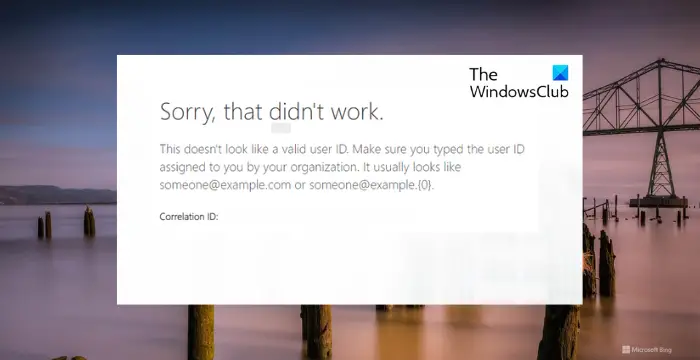
Why does Microsoft 365 say my user ID is invalid?
When the UPN of a user in an Active Directory environment is not the same as the Microsoft Entra ID, the error message “This doesn’t look like a valid user ID” usually appears. However, it can happen for other reasons. These include:
- Incorrect login credentials
- Server and Account Error
- Error from administrator side
Fix this issue Not looking like a valid user ID when signing in to Microsoft 365
To resolve an issue where your login to Microsoft 365 does not look like a valid user ID, consider implementing the following suggestions:
Now, let’s take a look at these in detail.
1]Check login credentials
First confirm that your account credentials are accurate, try using an old password, and verify its validity. If it doesn't work, please select the "Forgot Password" option and follow the steps to reset your password.
2] Verify on-premises UPN suffix domain
Then, make sure the on-premises UPN suffix matches the verification domain. If there is a mismatch, wait patiently for the next dirsync to run or force a dirsync. This can be helpful if the user's UPN has changed but directory synchronization has not yet completed.
3] Check Microsoft server and account status
Check whether the Microsoft server is under maintenance. To do this, open the Microsoft server website or follow @MSFT365Status on Twitter.
Please make sure your Microsoft account remains active. If your account is deactivated, Microsoft will provide a 60-day grace period to reinstate it. If this time is exceeded, your account will be permanently deleted.
4]Contact your administrator
Finally, contact your administrator to see if they can help fix the error. The fault may lie with them; if so, you have no choice but to wait.
The above is the detailed content of This does not appear to be a valid user ID when logging into Microsoft 365. For more information, please follow other related articles on the PHP Chinese website!

