
Edit | Xingxuan
Produced by 51CTO Technology Stack (WeChat ID: blog51cto)
In order to improve user experience, Google has launched a new experimental generative AI feature in the Chrome browser, aiming to simplify operations and improve browsing efficiency.
It is noteworthy that Microsoft launched the integration of the Edge browser and the artificial intelligence-driven Bing search engine last year. With the release of Chrome M121 version, Google plans to leverage the latest machine learning and artificial intelligence technologies to make the browsing experience more intelligent and personalized.
1. Tab Manager
Google has introduced three major features that are useful to both regular users and developers, especially the new tab manager. This manager can automatically group similar open tabs together, effectively helping users manage large numbers of tabs. Additionally, it provides names and emojis for these combinations, making it easier for users to distinguish and manage them.
Parisa Tabriz, vice president of Google Chrome, pointed out the importance of tag managers in a blog post about GenAI’s new features. She emphasized the advantages of tab groups, calling them a useful way to manage large numbers of tabs, and said Chrome's tab manager would make the process much easier. She believes this will be a huge help, especially for users who multitask, such as studying coding, planning trips, exploring other topics, and shopping. By automatically suggesting and creating tag groups, Chrome will allow users to organize and manage their workflows more efficiently, making them more productive.
picture
Chrome M121 also provides users with AI image generation capabilities, allowing them to customize Chrome themes according to the theme, mood, style and color of their choice. Users can generate personalized themes through this feature, and can also choose to use preset AI-generated themes.
picture
2. Writing assistant
In addition, the new version also includes an AI writing assistant feature that allows users to right-click a text box on any website and select "Help me write" to get AI suggestions to initiate their writing, such as comments or reply. Additionally, in next month’s Chrome release, Google “will introduce another experimental AI feature to help users write with more confidence online — whether you want to leave a well-written post for a restaurant Good review, still want to craft a friendly reply for a party, or want to make a formal inquiry about apartment rental,” says Tabriz.
picture
3. How to get started
Meanwhile, over the next few days, starting in the United States, users can log into Chrome, select "Settings" from the three-dot menu, and navigate to the "Experimental AI" page. Because these new features are early public experiments, they will currently be disabled in Enterprise and Education accounts.
Tabriz says: “First, right-click a text box or field on any website you visit in Chrome and select “Help me write.” Enter a few words and our artificial intelligence will start the writing process for you. ”
4. To be continued
These initial experiments are focused on consumer accounts to help with everyday browsing tasks. However, Chrome plans to have more AI integration later in 2024. "This year we'll be looking at more ways to bring AI and ML to Chrome, including integrating our new AI model Gemini to help you browse easier and faster," Tabriz said.
Last month, Google made its Gemini Pro AI model available to developers to start building applications using the company’s recently announced LLM. Over the past few years, Google has added machine learning and AI technology to Chrome, such as helping users add real-time subtitles to videos, better detect malicious websites, manage permission prompts, and generate key points of web pages, etc.Reference link: https://blog.google/products/chrome/google-chrome-generative-ai-features-january-2024/#custom-themes
The above is the detailed content of Google puts GenAI into Chrome. For more information, please follow other related articles on the PHP Chinese website!
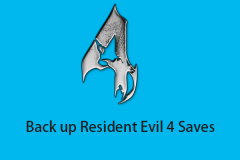 How to Find and Back up Resident Evil 4 Saves? Here Is a Guide! - MiniToolApr 14, 2025 am 12:50 AM
How to Find and Back up Resident Evil 4 Saves? Here Is a Guide! - MiniToolApr 14, 2025 am 12:50 AMDo you wonder how to find Resident Evil 4 saves? How to back up Resident Evil 4 saves? This post from php.cn provides 3 ways for you to back up Resident Evil 4 saves. Now, keep on your reading.
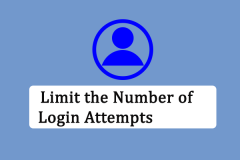 How to Limit the Number of Login Attempts on WindowsApr 14, 2025 am 12:49 AM
How to Limit the Number of Login Attempts on WindowsApr 14, 2025 am 12:49 AMIf someone tries to access your computer by inputting numerous key combinations, your computer is at a higher risk of being opened. Therefore, it is quite needed to limit the number of login attempts. How to do it? Read this php.cn post.
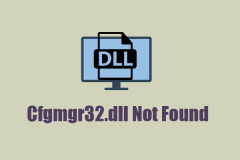 Cfgmgr32.dll Not Found? Fix the Issue Easily via Simple MethodsApr 14, 2025 am 12:48 AM
Cfgmgr32.dll Not Found? Fix the Issue Easily via Simple MethodsApr 14, 2025 am 12:48 AMCfgmgr32.dll missing errors often happen to annoy people a lot and leave some more severe issues in your Windows. So, what should you do when you run into the Cfgmgr32.dll not found issue? This post on php.cn Website will tell you some methods.
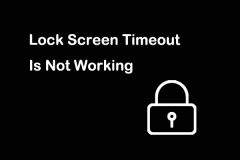 Fixed: Lock Screen Timeout Is Not WorkingApr 14, 2025 am 12:47 AM
Fixed: Lock Screen Timeout Is Not WorkingApr 14, 2025 am 12:47 AMHave you ever encountered a problem where the Windows lock screen timeout is not working? Fortunately, several feasible solutions are available in this post from php.cn. Applying these fixes, you can address this annoying issue effectively.
 Windows 11 23H2 Is Released! How to Get It on Your PC?Apr 14, 2025 am 12:46 AM
Windows 11 23H2 Is Released! How to Get It on Your PC?Apr 14, 2025 am 12:46 AMMicrosoft has released Windows 11 23H2 (the Windows 11 2023 Update) for a while. Do you want to install this update on your device? What are the new features in it? How to get this update immediately? Now, you can get the information from this php.cn
 How to Bypass Windows Defender Windows 10/11? - MiniToolApr 14, 2025 am 12:45 AM
How to Bypass Windows Defender Windows 10/11? - MiniToolApr 14, 2025 am 12:45 AMWindows Defender can protect your computer and the files on the device from attacks or infection of malware and viruses. However, sometimes, you need to bypass Windows Defender due to some reason. In this post on php.cn Website, we will introduce 3 w
 6 Best Ways for Data Supplied Is of Wrong Type on PCApr 14, 2025 am 12:44 AM
6 Best Ways for Data Supplied Is of Wrong Type on PCApr 14, 2025 am 12:44 AMWhen trying to copying or transferring files from mobile phones to your computer, you might get the Data supplied is of wrong type error message. If you have no idea about how to address it, this post on php.cn Website can help you out.
 Discover How to Reset Excel to Default Settings EffortlesslyApr 14, 2025 am 12:43 AM
Discover How to Reset Excel to Default Settings EffortlesslyApr 14, 2025 am 12:43 AMWant to revert changes you have made to Microsoft Excel? Here this article on php.cn Software aims to show you how to reset Excel to default settings in Windows 10 with the most effective ways.


Hot AI Tools

Undresser.AI Undress
AI-powered app for creating realistic nude photos

AI Clothes Remover
Online AI tool for removing clothes from photos.

Undress AI Tool
Undress images for free

Clothoff.io
AI clothes remover

AI Hentai Generator
Generate AI Hentai for free.

Hot Article

Hot Tools

MantisBT
Mantis is an easy-to-deploy web-based defect tracking tool designed to aid in product defect tracking. It requires PHP, MySQL and a web server. Check out our demo and hosting services.

Atom editor mac version download
The most popular open source editor

SublimeText3 Linux new version
SublimeText3 Linux latest version

DVWA
Damn Vulnerable Web App (DVWA) is a PHP/MySQL web application that is very vulnerable. Its main goals are to be an aid for security professionals to test their skills and tools in a legal environment, to help web developers better understand the process of securing web applications, and to help teachers/students teach/learn in a classroom environment Web application security. The goal of DVWA is to practice some of the most common web vulnerabilities through a simple and straightforward interface, with varying degrees of difficulty. Please note that this software

mPDF
mPDF is a PHP library that can generate PDF files from UTF-8 encoded HTML. The original author, Ian Back, wrote mPDF to output PDF files "on the fly" from his website and handle different languages. It is slower than original scripts like HTML2FPDF and produces larger files when using Unicode fonts, but supports CSS styles etc. and has a lot of enhancements. Supports almost all languages, including RTL (Arabic and Hebrew) and CJK (Chinese, Japanese and Korean). Supports nested block-level elements (such as P, DIV),





