Home >Computer Tutorials >Computer Knowledge >Linux network configuration and troubleshooting
Linux network configuration and troubleshooting
- 王林forward
- 2024-02-19 11:18:16760browse
In today's era, the Internet has become an indispensable part of our life and work.
Network configuration and troubleshooting skills for Linux systems are crucial for every system administrator because Linux is the core of the network world.
This article will lead readers to deeply explore the Linux network world, comprehensively understand the basic concepts and methods of network configuration, and effectively solve network faults.
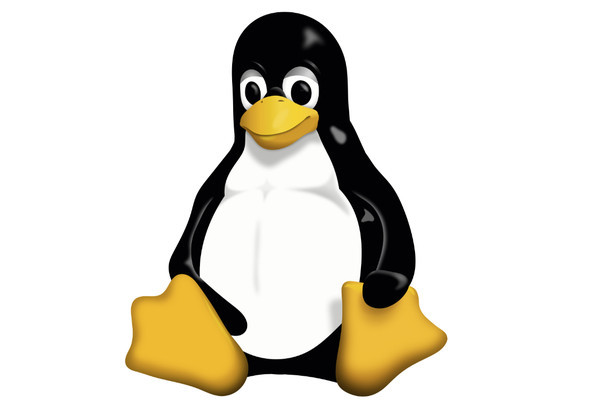
Glossary
- Network interface: Hardware devices used to connect computers and networks, such as Ethernet cards, wireless network cards, etc. In Linux, each network interface has a unique name, such as eth0, wlan0, etc.
- IP address: A numerical address used to uniquely identify a device on the Internet.
- Subnet mask: used to divide the network part and the host part of the IP address to determine the devices in the same subnet.
- Gateway: used to connect devices on different networks to realize the transmission of data packets between different networks.
- Routing: Determine the transmission path of the data packet from the source address to the destination address.
- Firewall: A security system used to protect a system from unauthorized access and network attacks.
Parameter explanation
- Network configuration file: In Linux systems, network configuration information is usually stored in specific configuration files, such as /etc/network/interfaces or /etc/sysconfig/network-scripts/ifcfg-. These files contain parameter settings such as the IP address, subnet mask, and gateway of the network interface.
- Routing table: A table that records the transmission path of data packets, including target network, gateway, interface and other information.
- Firewall rules: Define how the firewall handles data packets transmitted through it, including allowing or denying specific types of network connections.
environment
The network configuration and troubleshooting methods described in this article are applicable to most operating systems based on the Linux kernel, such as Ubuntu, CentOS, Debian, etc.
Whether you are in a server environment or a desktop environment, these methods can help you configure your network effectively and solve network problems.
for example
for example
Configure network interface
Suppose we want to configure an Ethernet interface named eth0, we can follow the following steps and give corresponding code examples:
For Debian-based systems (such as Ubuntu), the network configuration files are usually located in /etc/network/interfaces. We can open it using any text editor like nano:
sudo nano /etc/network/interfaces
For Red Hat-based systems (such as CentOS), the network configuration file may be located in the /etc/sysconfig/network-scripts/ directory and named ifcfg-eth0:
sudo nano /etc/sysconfig/network-scripts/ifcfg-eth0
Suppose we want to configure a static IP address 192.168.1.100, subnet mask 255.255.255.0, and gateway 192.168 for the eth0 interface. 1.1, DNS servers 8.8.8.8 and 8.8.4.4. On a Debian system, the configuration might look like this:
# This file describes the network interfaces available on your system # and how to activate them. For more information, see interfaces(5). source /etc/network/interfaces.d/* # The loopback network interface auto lo iface lo inet loopback # The primary network interface allow-hotplug eth0 iface eth0 inet static address 192.168.1.100 netmask 255.255.255.0 gateway 192.168.1.1 dns-nameservers 8.8.8.8 8.8.4.4
On a Red Hat system, the configuration may look like this:
# /etc/sysconfig/network-scripts/ifcfg-eth0 DEVICE=eth0 TYPE=Ethernet ONBOOT=yes NM_CONTROLLED=no BOOTPROTO=static IPADDR=192.168.1.100 NETMASK=255.255.255.0 GATEWAY=192.168.1.1 DNS1=8.8.8.8 DNS2=8.8.4.4
After saving the configuration file, we need to restart the network service for the changes to take effect. On Debian systems, you can use the following command:
sudo systemctl restart networking
On Red Hat systems, you can use:
sudo systemctl restart network
Or, if you are using NetworkManager:
sudo systemctl restart NetworkManager
Configure routing
Suppose we need to add a static route to the network, we can use the ip command.
For example, to add a route that reaches the target network 10.0.0.0/8 through gateway 192.168.1.1, we can execute:
sudo ip route add 10.0.0.0/8 via 192.168.1.1
To save this route permanently, you need to add it to the network configuration file or add it through a script at system startup.
Configure firewall
When configuring a firewall using iptables, we need to define rule chains and rules. For example, to allow all SSH connections (port 22) from the local network (192.168.1.0/24) we can execute:
sudo iptables -A INPUT -p tcp -s 192.168.1.0/24 --dport 22 -j ACCEPT
If you are using firewalld, you can use the firewall-cmd command. For example, to allow SSH service in the public zone, you can execute:
sudo firewall-cmd --zone=public --add-service=ssh --permanent sudo firewall-cmd --reload
Network Troubleshooting
When there is a problem with the network, ping is a good starting point. For example, to test the connection to 8.8.8.8, you would execute:
ping 8.8.8.8
如果ping不通,您可以使用traceroute(在某些系统上可能是tracepath)来跟踪数据包的路径:
traceroute 8.8.8.8
netstat命令可以提供有关网络连接、路由表、接口统计等的详细信息。
例如,要查看所有活动的TCP连接,您可以执行:
netstat -tan
这些命令和配置只是网络配置和故障排除的冰山一角,但它们应该为您提供了一个良好的起点,以便更深入地了解Linux网络世界。
The above is the detailed content of Linux network configuration and troubleshooting. For more information, please follow other related articles on the PHP Chinese website!

