How to use torrent files
With the development of the Internet, people have more choices in obtaining information and media content. Torrent technology has become a popular method of file sharing. Compared with traditional direct downloads, Torrent files have faster download speeds and higher stability. However, for some people who are new to torrenting, they may not be familiar with how to use it. This article will introduce how to use Torrent files to help readers quickly master this convenient download method.
First of all, we need to clarify the difference between Torrent files and traditional downloads. Torrent files are small files that contain file information and download source information. Torrent files (.torrent) are used to connect with other users to share files with each other. When we want to download a file, we first need to obtain the seed file related to it. Usually, we can obtain torrent files through search engines or specialized torrent websites. Once you have obtained the torrent file, you can start downloading it using a torrent client.
Torrent client is our tool for downloading and managing torrent files. There are many Torrent clients on the market to choose from, such as uTorrent, BitTorrent, Transmission, etc. When choosing a torrent client, we can consider the following factors: user interface friendliness, download speed, resource usage, etc. Once we have selected the torrent client, we can start installing and using it.
Installing the Torrent client is not complicated. Generally speaking, we only need to download the installation program according to the official guidelines, and then install it according to the prompts. Once the installation is complete, we can open the torrent client and start configuring download settings.
First, we need to set the download path. In the torrent client, we can set the saving location of downloaded files. Click the "Options" or "Settings" buttons in the software interface to find the relevant options and set the appropriate path.
Secondly, we need to open the Torrent seed file that we have obtained. You can import the torrent file by directly dragging and dropping it into the torrent client window, or by selecting options such as "File" or "Open" in the software interface, and then selecting the torrent file.
Once the torrent file is imported, the torrent client will automatically start connecting to other users and start downloading the file. During this process, we can notice that the Torrent client will display download-related information, such as download speed, upload speed, number of seeders, etc. At the same time, we can also see the file download progress and manage download tasks, such as pausing, canceling, priority settings, etc.
During the download process, we can manage the download tasks according to our own needs. For example, we can choose to download a specific file instead of downloading the entire file in its entirety. In addition, we can also set download speed limits so as not to affect other network activities.
When the Torrent file is downloaded, we can find the downloaded file in the specified download path. We can use corresponding software or applications to open these files and use them. At the same time, we can also choose to help others complete the distribution of files, that is, seeding, so as to maintain the stability of Torrent files.
Of course, when using torrent files, we also need to pay attention to some risks and legal issues. On the one hand, we should avoid downloading and sharing files that violate copyright to ensure that our actions are legal. On the other hand, we should also pay attention to network security issues and avoid downloading files infected with viruses or malware.
To sum up, the use of torrent files is not complicated. By obtaining the torrent file, selecting a suitable torrent client and configuring it, we can start downloading and using torrent files. Compared with traditional downloading methods, Torrent has faster download speed and higher stability. However, we need to pay attention to legality and security issues when using torrent files to ensure that our actions are safe and legal. I hope this article can help readers better understand and use torrent files.
The above is the detailed content of How to use torrent files. For more information, please follow other related articles on the PHP Chinese website!
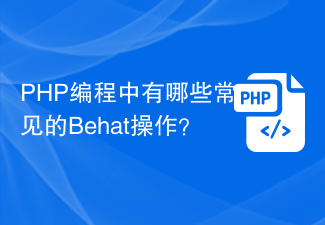 PHP编程中有哪些常见的Behat操作?Jun 12, 2023 am 08:19 AM
PHP编程中有哪些常见的Behat操作?Jun 12, 2023 am 08:19 AMPHP编程中有哪些常见的Behat操作?Behat是一个行为驱动开发(BDD)工具,允许测试人员和开发人员在自然语言中撰写测试用例,并将这些用例转化为可执行的代码。它支持PHP语言,并提供了丰富的库和功能,可以实现多种常见的测试操作。下面列举了PHP编程中常见的Behat操作。前置条件(Background)在编写测试用例时,有时候会有一些公共的前置条件需要
 ThinkPHP6如何进行表单验证操作?Jun 12, 2023 am 09:36 AM
ThinkPHP6如何进行表单验证操作?Jun 12, 2023 am 09:36 AMThinkPHP6是一款基于PHP的MVC框架,极大地简化了Web应用程序的开发。其中表单验证是一个非常基础和重要的功能。在这篇文章中,我们将介绍ThinkPHP6中如何进行表单验证操作。一、验证规则定义在ThinkPHP6中,验证规则都需要定义在控制器中,我们可以通过在控制器中定义一个$validate属性来实现规则的定义,如下所示:usethinkVa
 PHP编程中有哪些常见的jQuery操作?Jun 12, 2023 am 10:38 AM
PHP编程中有哪些常见的jQuery操作?Jun 12, 2023 am 10:38 AMPHP编程中有哪些常见的jQuery操作?在PHP编程中,使用jQuery进行网页开发是一种非常方便和高效的方式。jQuery是一个简单而强大的JavaScript库,包含了许多实用的方法和函数。在PHP编程中,我们常常使用jQuery来操纵HTML和DOM元素,使网页具有更好的交互性和高度的可视化效果。在本文中,我们将介绍一些常见的PHP编程中使用jQue
 PHP编程中有哪些常见的OAuth操作?Jun 12, 2023 am 08:48 AM
PHP编程中有哪些常见的OAuth操作?Jun 12, 2023 am 08:48 AMOAuth(开放授权)是一种用于授权访问控制的标准化协议。在Web开发中,使用OAuth可以帮助应用程序安全地从第三方平台中获取用户数据或资源。而在PHP编程中,OAuth操作也被广泛应用。本文将介绍PHP编程中的常见OAuth操作。OAuth1.0a授权OAuth1.0a授权是OAuth中最早出现的授权方式,也是最复杂的一种授权方式。在PHP编程中,O
 ThinkPHP6中如何进行分词搜索操作?Jun 12, 2023 am 09:39 AM
ThinkPHP6中如何进行分词搜索操作?Jun 12, 2023 am 09:39 AM随着互联网应用的不断发展,搜索引擎也成为了日常生活中必不可少的工具,而分词搜索是搜索引擎中非常重要的一种搜索方式。在使用ThinkPHP6框架开发项目时,我们也需要对分词搜索进行深入了解和应用。本文将介绍ThinkPHP6中如何进行分词搜索操作。一、分词搜索简介分词搜索是将用户输入的关键词进行分割,然后在数据库中进行模糊搜索,找到相符合的记录。相较于传统的搜
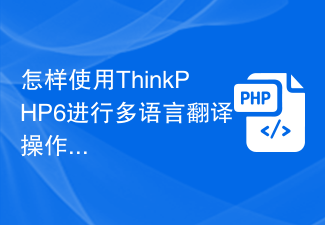 怎样使用ThinkPHP6进行多语言翻译操作?Jun 12, 2023 am 08:49 AM
怎样使用ThinkPHP6进行多语言翻译操作?Jun 12, 2023 am 08:49 AM随着全球化的发展,越来越多的网站和应用程序需要提供多语言支持。而对于使用ThinkPHP6框架的开发者来说,如何实现多语言翻译操作是一个重要的需求。本文将介绍怎样使用ThinkPHP6进行多语言翻译操作。配置语言包在ThinkPHP6中,语言包是一个包含键值对的数组。可以将其存储在app/lang/目录下的各种子目录中。例如:/app/lang/zh-cn/
 怎样在ThinkPHP6中进行captcha图形验证码操作?Jun 12, 2023 am 11:45 AM
怎样在ThinkPHP6中进行captcha图形验证码操作?Jun 12, 2023 am 11:45 AM随着互联网的快速发展,基于图形的验证码已经成为了网站安全保障的一个重要环节。验证码可以有效地防止机器人或恶意程序对网站进行自动化操作,同时也可以保障用户信息的安全性。而在基于ThinkPHP6的网站开发中,如何实现captcha图形验证码的操作呢?本文将为您介绍具体的操作流程。一、生成Captcha图形验证码1、使用captcha库进行安装在ThinkPHP
 ThinkPHP6中如何进行邮件发送操作?Jun 12, 2023 am 10:12 AM
ThinkPHP6中如何进行邮件发送操作?Jun 12, 2023 am 10:12 AM近年来,邮件作为一种最为常见的通信方式,被广泛应用于各种应用场景中。在不同的WEB应用中,也经常需要通过发送邮件的方式来进行通知、验证等功能。而在使用ThinkPHP6框架开发WEB应用的过程中,我们需要了解如何进行邮件发送操作,以便更好地实现各种功能。下面我们将介绍如何在ThinkPHP6中进行邮件发送操作。配置邮件在ThinkPHP6中配置邮件非常方便。


Hot AI Tools

Undresser.AI Undress
AI-powered app for creating realistic nude photos

AI Clothes Remover
Online AI tool for removing clothes from photos.

Undress AI Tool
Undress images for free

Clothoff.io
AI clothes remover

AI Hentai Generator
Generate AI Hentai for free.

Hot Article

Hot Tools

EditPlus Chinese cracked version
Small size, syntax highlighting, does not support code prompt function

MinGW - Minimalist GNU for Windows
This project is in the process of being migrated to osdn.net/projects/mingw, you can continue to follow us there. MinGW: A native Windows port of the GNU Compiler Collection (GCC), freely distributable import libraries and header files for building native Windows applications; includes extensions to the MSVC runtime to support C99 functionality. All MinGW software can run on 64-bit Windows platforms.

SublimeText3 Chinese version
Chinese version, very easy to use

PhpStorm Mac version
The latest (2018.2.1) professional PHP integrated development tool

SublimeText3 Linux new version
SublimeText3 Linux latest version





