The webpage prompts that your connection is not secure
When opening a webpage, it prompts that your connection is not private.
In our daily network use, we often encounter various websites that prompt that the connection is not private. What does this mean? Why does this prompt appear? What impact does it have on our network security? Let’s discuss it together.
First, let us understand what a private connection is. A private connection, also known as an SSL connection, refers to protecting the data we transmit between the browser and the server through encryption to prevent information from being stolen or tampered with. This connection uses a protocol called SSL (Secure Sockets Layer) or TLS (Transport Layer Security) to ensure data security. In the browser address bar, we can see that the website link usually has a small green lock in front of it or starts with "HTTPS://", which means that we are using a private connection to access it.
So, why is there a prompt that the connection is not private? This is usually due to a problem with the website's SSL certificate. An SSL certificate is a digital certificate issued by a third-party organization that is used to verify the identity of a website and enable SSL connections. When we visit a website, our browser checks whether the website's SSL certificate is valid. If the certificate expires, does not match, or has been tampered with, the browser will issue a warning that the connection is not private. This is to protect our network security and prevent our sensitive information from being stolen.
It is very important to our network security that the connection is not private. If we enter sensitive information, such as passwords, bank card numbers, etc., on a website where the connection is not private, this information may be stolen by hackers. In addition, the connection to a website that is not private may also be a phishing website. Hackers will fake legitimate websites to lure us into entering personal information to conduct fraudulent activities. Therefore, when encountering a prompt that the connection is not private, we should treat it with caution and not easily believe and enter sensitive personal information.
So, how should we deal with the situation where the connection is not private? First, we need to carefully observe the prompt information in the browser address bar. Browsers usually tell us in detail why the connection is not private, such as expired certificates, mismatched certificates, etc. If we are sure that it is a legitimate website that we often visit and there is a prompt that the connection is not private, we can try to refresh the page first. Sometimes this is just a temporary network problem. If the problem persists, we can contact the site operator to let them know and resolve the issue. If we are not familiar with the website, or out of caution, we should avoid entering any sensitive personal information on the website to prevent it from being exploited by hackers.
In order to further improve our network security awareness, we can also take some measures to prevent problems where the connection is not private. First, we keep our browsers and operating systems up to date to ensure we are using the latest security patches and features. Secondly, we should pay attention to downloading software and applications from reliable and safe sources to avoid installing malware that causes the connection to be non-private. In addition, we can also install some network security tools, such as firewalls, anti-virus software and website security plug-ins, to increase our network security protection capabilities.
In short, when we open a web page and prompt that the connection is not a private connection, this is the browser protecting our network security. We should take this tip seriously and take appropriate measures to protect our personal information and network security. By staying vigilant and protecting ourselves, we can better respond to situations where connections are not private and create a safer online environment for ourselves.
The above is the detailed content of The webpage prompts that your connection is not secure. For more information, please follow other related articles on the PHP Chinese website!
 Make the Switch: How to Get Chrome on Windows 11Apr 17, 2025 pm 03:36 PM
Make the Switch: How to Get Chrome on Windows 11Apr 17, 2025 pm 03:36 PMThis guide explains how to install Google Chrome on Windows 11 and set it as your default browser. Windows 11 includes Edge, a browser similar to Chrome. However, if you prefer Chrome, here's how to get it: Downloading Google Chrome on Windows 11:
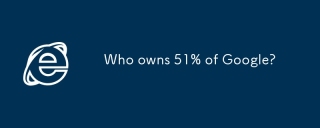 Who owns 51% of Google?Apr 09, 2025 am 12:03 AM
Who owns 51% of Google?Apr 09, 2025 am 12:03 AMGoogle's 51% stake is controlled by founders Larry Page and Sergey Brin through Class B shares. 1) Alphabet's stocks are divided into Class A, Class B and Class C. Class B shares have 10 votes per share. 2) Page and Bryn hold most of the Class B shares to ensure they have the dominance of the company's decisions.
 What Google searches are monitored?Apr 08, 2025 am 12:01 AM
What Google searches are monitored?Apr 08, 2025 am 12:01 AMGoogle monitors users' search keywords, times, devices, cookies and IP addresses to optimize search and advertising. Users can protect privacy through privacy mode, VPN or proxy server.
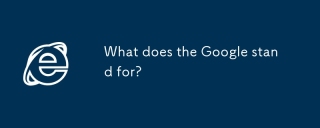 What does the Google stand for?Apr 07, 2025 am 12:13 AM
What does the Google stand for?Apr 07, 2025 am 12:13 AMGoogle's name comes from the mathematical term "googol", which represents a huge number followed by 100 0s, symbolizing its ambitions. Google has developed into a huge technology ecosystem, including search engine technology, cloud computing and artificial intelligence, with influence covering multiple fields of culture, business and society.
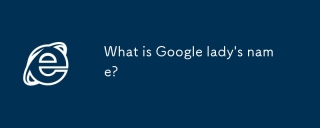 What is Google lady's name?Apr 06, 2025 am 12:01 AM
What is Google lady's name?Apr 06, 2025 am 12:01 AMGooglelady's name is Google Assistant. 1. Google Assistant is an intelligent virtual assistant developed by Google, using NLP, ML and voice recognition technologies to interact with users. 2. Its working principle includes speech recognition, natural language processing, response generation and task execution. 3. Users can interact with basic and advanced through APIs, such as querying weather or controlling smart home devices.
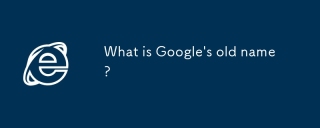 What is Google's old name?Apr 05, 2025 am 12:12 AM
What is Google's old name?Apr 05, 2025 am 12:12 AMGoogle'soldnamewas"Backrub,"reflectingitsinitialfocusonanalyzingbacklinks.1)StartedasBackrubatStanfordin1996,itusedabasicbacklinkalgorithm.2)RebrandedtoGooglein1997,symbolizingabroaderambitiontoorganizeinternetinformation.3)EvolvedwithPageR
 Is Google Cloud free?Apr 04, 2025 am 12:13 AM
Is Google Cloud free?Apr 04, 2025 am 12:13 AMGoogleCloud is not completely free, but offers some free services. 1) The computing engine provides free f1-micro instances, up to 720 hours per month. 2) Cloud storage provides free 5GB of standard storage space. 3) Other services such as BigQuery also have free quotas, but you need to pay attention to usage restrictions.
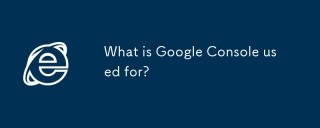 What is Google Console used for?Apr 03, 2025 am 12:13 AM
What is Google Console used for?Apr 03, 2025 am 12:13 AMThe main function of GoogleConsole is to help website administrators monitor, maintain and optimize the Google search performance of their websites. 1) It provides reports on page indexing, search queries, click-through rates and rankings to help optimize SEO strategies. 2) By verifying website ownership, users can use their features such as viewing search analysis reports and submitting site maps. 3) Advanced users can automate tasks through APIs to process data to improve SEO results.


Hot AI Tools

Undresser.AI Undress
AI-powered app for creating realistic nude photos

AI Clothes Remover
Online AI tool for removing clothes from photos.

Undress AI Tool
Undress images for free

Clothoff.io
AI clothes remover

AI Hentai Generator
Generate AI Hentai for free.

Hot Article

Hot Tools

MinGW - Minimalist GNU for Windows
This project is in the process of being migrated to osdn.net/projects/mingw, you can continue to follow us there. MinGW: A native Windows port of the GNU Compiler Collection (GCC), freely distributable import libraries and header files for building native Windows applications; includes extensions to the MSVC runtime to support C99 functionality. All MinGW software can run on 64-bit Windows platforms.

EditPlus Chinese cracked version
Small size, syntax highlighting, does not support code prompt function

SublimeText3 Chinese version
Chinese version, very easy to use

SublimeText3 Linux new version
SublimeText3 Linux latest version

Zend Studio 13.0.1
Powerful PHP integrated development environment





