Home >Backend Development >Python Tutorial >A comprehensive guide to installing and configuring Scipy libraries
A comprehensive guide to installing and configuring Scipy libraries
- WBOYWBOYWBOYWBOYWBOYWBOYWBOYWBOYWBOYWBOYWBOYWBOYWBOriginal
- 2024-02-19 08:11:061246browse
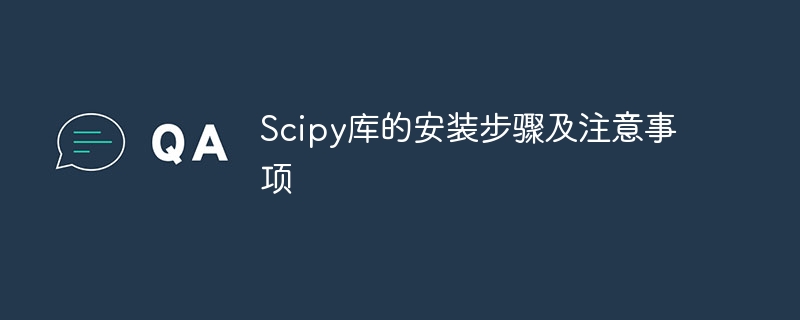
Scipy library installation steps and precautions
Scipy is an open source scientific computing library, which is based on the Numpy library and provides more math, science, and engineering computing capabilities. Scipy is a very powerful and important tool when using Python for scientific computing and data analysis. This article will introduce the installation steps and precautions of the Scipy library, and provide some specific code examples.
1. Installation steps
The following are the steps to install the Scipy library on the Windows operating system:
- Install Python: First, make sure that Python is installed. You can download the latest version of Python from the official website (https://www.python.org/downloads/) and follow the prompts to install it.
-
Install Numpy library: Scipy library depends on Numpy library, so before installing Scipy, you need to install Numpy first. You can use the following command to install it on the command line:
pip install numpy
Or you can download the Numpy installer from the official website (https://numpy.org/install/) and follow the prompts to install it.
-
Install the Scipy library: After installing the Numpy library, you can use the following command to install the Scipy library in the command line:
pip install scipy
Or you can download it from the official website (https:/ Download the Scipy installer from /www.scipy.org/install.html) and follow the prompts to install it.
- Installation completed: After the installation is complete, you can use the Scipy library in Python for scientific computing and data analysis.
2. Notes
When installing and using the Scipy library, you need to pay attention to the following points:
- Version compatibility: Make sure the version of the Scipy library you install is Compatible with Python version. Normally, the Scipy library will be compatible with the latest version of Python, but sometimes a specific version of Scipy may be required to adapt to a specific Python version. You can check out the documentation on the official Scipy website (https://www.scipy.org/) for more information.
- Dependencies: The Scipy library depends on some other libraries, such as Numpy and Matplotlib, etc. Before installing Scipy, you need to ensure that these dependent libraries have been installed. You can use the pip command to install these dependent libraries, or download the installer from the official website.
-
Updates and upgrades: The Scipy library will continue to be updated and improved. In order to get the latest features and fixed bugs, it is recommended to check the Scipy official website regularly and update to the latest version. You can use the following command to upgrade the Scipy library:
pip install --upgrade scipy
-
Example code
The following are some specific example codes using the Scipy library:import numpy as np from scipy import stats # 生成随机数据 x = np.random.normal(size=100) # 计算均值和标准差 mean = np.mean(x) std = np.std(x) # 计算概率密度函数(PDF) pdf = stats.norm.pdf(x, mean, std) # 计算累积分布函数(CDF) cdf = stats.norm.cdf(x, mean, std) # 打印结果 print("Mean: ", mean) print("Standard deviation: ", std) print("PDF: ", pdf) print("CDF: ", cdf)This code demonstrates How to use the stats module in the Scipy library to calculate the mean, standard deviation, probability density function, and cumulative distribution function of random data.
Summary:
This article introduces the installation steps and precautions of the Scipy library, and provides some specific code examples for using the Scipy library. Installing the Scipy library is very useful for scientific computing and data analysis. I hope readers can understand and master the installation and use of the Scipy library through this article.
The above is the detailed content of A comprehensive guide to installing and configuring Scipy libraries. For more information, please follow other related articles on the PHP Chinese website!
Related articles
See more- What should I do if the pip command cannot be found in Linux?
- What is the installation pip command?
- Easily master the tips of Python pip command installation
- How to use the pip command for a detailed explanation of the installation method that Python developers must read
- In-depth analysis: Quick installation method using pip command

