How to set the scheduled shutdown command in Linux
What is the Linux scheduled shutdown command?
When using a Linux system, we often need to schedule a shutdown, such as automatically shutting down after downloading a large number of files, or automatically shutting down the server when it is no longer in use. In Linux systems, scheduled shutdown can be implemented using the "shutdown" command.
The "shutdown" command allows the user to shut down or restart the system and set a delay time. By adding parameters to the command, you can implement the scheduled shutdown function.
The basic format of the command is as follows:
shutdown [option] time [warning message]
Among them, the time can be a relative time or a specific date and time.
The following are some commonly used options:
-r Restart the system
-h Shut down the system (default option)
-c Cancel the delayed shutdown that has been set
An example to illustrate how to use the scheduled shutdown command. "shutdown -h 30" means the system will automatically shut down after 30 minutes. If you use "shutdown -r 1", the system will restart after 1 minute.
In addition, you can also use a specific date and time to set a scheduled shutdown. For example: "shutdown -h 22:00" means that the system will be shut down at 22:00 that day.
When setting the scheduled shutdown command, you can also add a warning message to remind the user that the system is about to shut down. For example: "shutdown -h 60 'The system will shut down in 1 hour, please save your work!'".
In addition to using the command line to set the scheduled shutdown, you can also use system tools to achieve it. For example, the GNOME desktop environment in Ubuntu system provides simple and easy-to-use functions to schedule shutdown. Just click the "Shutdown" option in the "System" menu, then select "Schedule Shutdown" in the pop-up dialog box and set the time.
It should be noted that using the scheduled shutdown command requires root privileges. Therefore, please make sure you have sufficient permissions before formal configuration.
In the daily use of Linux systems, the scheduled shutdown command is very practical. By properly setting the scheduled shutdown, you can save energy and system resources, protect the stability and security of the system, and avoid problems caused by long-term operation of the system.
In a server environment, the scheduled shutdown command is also an important tool. Through scheduled shutdown, the server can be restarted regularly to keep the system in good operating condition and release system resources to improve performance.
In short, the Linux scheduled shutdown command is a very useful tool that can automatically shut down or restart the system by setting the time and parameters appropriately. Not only can it conveniently control the shutdown and restart of the system, but it can also help us save energy and maintain the stability of the system. Whether it is an individual user or an enterprise user, the scheduled shutdown command is one of the necessary tools when using a Linux system.
The above is the detailed content of How to set the scheduled shutdown command in Linux. For more information, please follow other related articles on the PHP Chinese website!
 Fix the 'This Build of Vanguard Is out of Compliance” Error - MiniToolApr 15, 2025 am 12:50 AM
Fix the 'This Build of Vanguard Is out of Compliance” Error - MiniToolApr 15, 2025 am 12:50 AMYou may encounter the “this build of Vanguard is out of compliance” issue when attempting to launch Valorant on Windows 11. Why does the error message appear? How to get rid of the error message? This post from php.cn gives details.
 How to Download RTX 4050 Drivers on Windows 10/11?Apr 15, 2025 am 12:49 AM
How to Download RTX 4050 Drivers on Windows 10/11?Apr 15, 2025 am 12:49 AMNVIDIA GeForce RTX 40 series GPU might not be a new thing to you. Compared with other top graphics cards, many of you may pay more attention to mid-end mainstream RTX 4050 for its acceptable price. Read through this guide from php.cn Website to get d
 KB2267602 Fails to Install: Here Is How to Fix It!Apr 15, 2025 am 12:48 AM
KB2267602 Fails to Install: Here Is How to Fix It!Apr 15, 2025 am 12:48 AMKB2267602 is a protection or definition update for Windows Defender designed to fix vulnerabilities and threats in Windows. Some users reported that they were unable to install KB2267602. This post from php.cn introduces how to fix the “KB2267602 fai
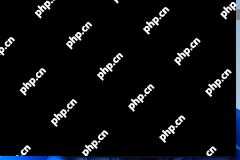 Two Ways to Reinstall Pre-installed Software in Windows 11Apr 15, 2025 am 12:47 AM
Two Ways to Reinstall Pre-installed Software in Windows 11Apr 15, 2025 am 12:47 AMDo you know how to reinstall pre-installed software in Windows 11 if you need to do this? In this post, we will introduce two easy ways. In addition, if you want to recover files on your Windows computer, you can try php.cn Power Data Recovery.
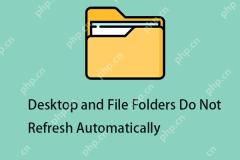 Fixed: Desktop and File Folders Do Not Refresh AutomaticallyApr 15, 2025 am 12:46 AM
Fixed: Desktop and File Folders Do Not Refresh AutomaticallyApr 15, 2025 am 12:46 AMWindows Desktop or File Explorer or folder will automatically refresh itself when you make some changes to it. However, some Windows 11/10 users report that they encounter the “desktop and file folders do not refresh automatically” issue. This post f
 Fixed: There Is a Problem with This Windows Installer PackageApr 15, 2025 am 12:45 AM
Fixed: There Is a Problem with This Windows Installer PackageApr 15, 2025 am 12:45 AMWhen you try to install a program on Windows 11/10, you may fail to install it and receive an error message - there is a problem with this Windows installer package. This post from php.cn helps you to fix it.
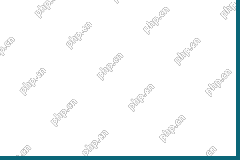 Can Antivirus Scan Encrypted Files? Security vs. PrivacyApr 15, 2025 am 12:44 AM
Can Antivirus Scan Encrypted Files? Security vs. PrivacyApr 15, 2025 am 12:44 AMWhen you run antivirus software on your device, you likely expect it to scan all files and folders for viruses. However, one question arises: can antivirus scan encrypted files? This inquiry delves into the realm of security versus privacy. php.cn So
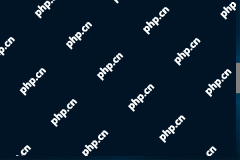 Free Download or Update HDMI Video Drivers on a Windows PCApr 15, 2025 am 12:43 AM
Free Download or Update HDMI Video Drivers on a Windows PCApr 15, 2025 am 12:43 AMHow to download HDMI video drivers on Windows? How to update HDMI drivers to the latest versions. You can find the ways here. In addition, you can try php.cn Power Data Recovery to get your lost and deleted files back if necessary.


Hot AI Tools

Undresser.AI Undress
AI-powered app for creating realistic nude photos

AI Clothes Remover
Online AI tool for removing clothes from photos.

Undress AI Tool
Undress images for free

Clothoff.io
AI clothes remover

AI Hentai Generator
Generate AI Hentai for free.

Hot Article

Hot Tools

MinGW - Minimalist GNU for Windows
This project is in the process of being migrated to osdn.net/projects/mingw, you can continue to follow us there. MinGW: A native Windows port of the GNU Compiler Collection (GCC), freely distributable import libraries and header files for building native Windows applications; includes extensions to the MSVC runtime to support C99 functionality. All MinGW software can run on 64-bit Windows platforms.

mPDF
mPDF is a PHP library that can generate PDF files from UTF-8 encoded HTML. The original author, Ian Back, wrote mPDF to output PDF files "on the fly" from his website and handle different languages. It is slower than original scripts like HTML2FPDF and produces larger files when using Unicode fonts, but supports CSS styles etc. and has a lot of enhancements. Supports almost all languages, including RTL (Arabic and Hebrew) and CJK (Chinese, Japanese and Korean). Supports nested block-level elements (such as P, DIV),

Safe Exam Browser
Safe Exam Browser is a secure browser environment for taking online exams securely. This software turns any computer into a secure workstation. It controls access to any utility and prevents students from using unauthorized resources.

SublimeText3 English version
Recommended: Win version, supports code prompts!

SublimeText3 Mac version
God-level code editing software (SublimeText3)





