Home >Backend Development >Python Tutorial >Explain Python configuration files
Explain Python configuration files
- WBOYWBOYWBOYWBOYWBOYWBOYWBOYWBOYWBOYWBOYWBOYWBOYWBOriginal
- 2024-02-18 23:54:16493browse
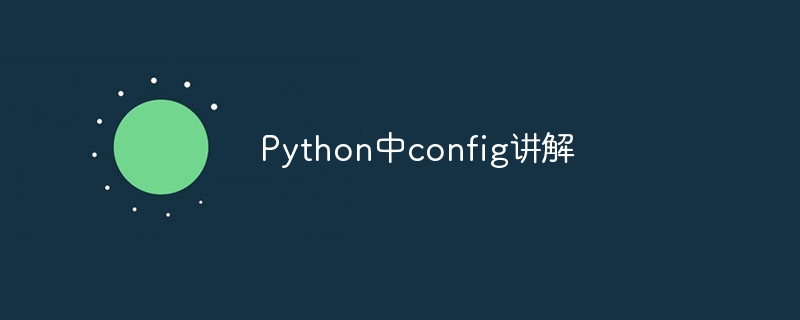
Explanation of config in Python requires specific code examples
Introduction
When writing Python programs, we often need to use some configuration files to store the program parameters and set up. These configuration files allow us to easily modify the behavior of the program without changing the code. Python provides many ways to process configuration files, one of the common methods is to use the configparser module. This article will explain in detail how to use configparser in Python to process configuration files and provide specific code examples.
- Install the configparser module
Before starting to use configparser, we need to install this module first. Run the following command in the terminal or command line to install the configparser module:
pip install configparser
- Create a configuration file
Next, we can create a configuration file, such as config.ini, to Stores program settings. Configuration files usually use INI format, which contains some sections and key-value pairs. Each section can have multiple key-value pairs.
The specific configuration file content is as follows:
[Server] host = localhost port = 8080 [Database] username = admin password = 123456 database = mydb
This configuration file contains two sections: Server and Database. In the Server section, we define two key-value pairs, host and port, which represent the host name and port number of the server respectively. In the Database section, we define three key-value pairs: username, password, and database, which represent the username, password, and name of the database respectively.
- Read the configuration file
After we have the configuration file, we can use the configparser module to read the settings in the configuration file. The following is a simple code example for reading a configuration file:
import configparser
# 创建ConfigParser对象
config = configparser.ConfigParser()
# 读取配置文件
config.read('config.ini')
# 获取Server节中的host和port
server_host = config.get('Server', 'host')
server_port = config.get('Server', 'port')
# 获取Database节中的username、password和database
db_username = config.get('Database', 'username')
db_password = config.get('Database', 'password')
db_name = config.get('Database', 'database')
# 打印配置信息
print(f"Server host: {server_host}")
print(f"Server port: {server_port}")
print(f"Database username: {db_username}")
print(f"Database password: {db_password}")
print(f"Database name: {db_name}")The above code first creates a ConfigParser object, and then calls the read method to read the configuration file. Next, we use the get method to get the corresponding value from the configuration file and store it in a variable. Finally, use the print statement to print the configuration information.
- Modify the configuration file
Once we have the configuration file and the code to read the configuration file, we can easily modify the configuration file to change the behavior of the program. The following is a code example for modifying the configuration file:
import configparser
# 创建ConfigParser对象
config = configparser.ConfigParser()
# 读取配置文件
config.read('config.ini')
# 修改Server节中的host和port
config.set('Server', 'host', 'example.com')
config.set('Server', 'port', '9000')
# 修改Database节中的username、password和database
config.set('Database', 'username', 'new_username')
config.set('Database', 'password', 'new_password')
config.set('Database', 'database', 'new_database')
# 保存修改后的配置文件
with open('config.ini', 'w') as config_file:
config.write(config_file)The above code first reads the configuration file, then uses the set method to modify the corresponding value, and finally calls the write method to save the modified configuration file to the original in the file.
Summary
This article introduces how to use the configparser module to process configuration files in Python, and provides specific code examples. configparser makes it very simple to read and modify configuration files, helping us to easily adjust program settings without changing the code. I hope this article will help everyone understand and use the configparser module.
The above is the detailed content of Explain Python configuration files. For more information, please follow other related articles on the PHP Chinese website!

