
Teach you step by step how to write a MyBatis introductory program: easily master the core skills
Introduction:
MyBatis is a popular persistence layer framework, which can help us more Interact with the database conveniently. This article will be based on a simple example and teach you step by step how to write an introductory program for MyBatis, allowing you to easily master the core skills. During the writing process, we will use Java as the programming language and the MySQL database as an example.
1. Environment preparation
Before starting, we need to prepare the following environment:
- JDK: Make sure that the JDK has been installed and the environment variables have been configured correctly.
- Maven: Maven is a tool for building Java projects. We will use Maven to manage our project dependencies.
- MySQL database: Make sure that the MySQL database has been installed and the corresponding database and tables have been created.
2. Create a Maven project
- Open an IDE (such as Eclipse, IntelliJ IDEA, etc.) and create a new Maven project.
- Add MyBatis and MySQL dependencies in the pom.xml file:
<dependencies>
<!-- MyBatis -->
<dependency>
<groupId>org.mybatis</groupId>
<artifactId>mybatis</artifactId>
<version>3.5.6</version>
</dependency>
<!-- MySQL -->
<dependency>
<groupId>mysql</groupId>
<artifactId>mysql-connector-java</artifactId>
<version>8.0.22</version>
</dependency>
</dependencies>3. Write the database configuration file
- In src/main/resources Create a file named mybatis-config.xml in the directory.
- Add the following content in mybatis-config.xml:
<configuration>
<environments default="development">
<environment id="development">
<transactionManager type="JDBC"/>
<dataSource type="POOLED">
<property name="driver" value="com.mysql.cj.jdbc.Driver"/>
<property name="url" value="jdbc:mysql://localhost:3306/mybatis_demo?useUnicode=true&characterEncoding=utf8&serverTimezone=Asia/Shanghai"/>
<property name="username" value="your_username"/>
<property name="password" value="your_password"/>
</dataSource>
</environment>
</environments>
<mappers>
<mapper resource="mapper/UserMapper.xml"/>
</mappers>
</configuration>Pay attention to replacing the value attribute in the <property></property> tag Information about your own database.
4. Write the POJO class corresponding to the data table
- Create a User class to represent the records in the database table.
public class User {
private int id;
private String name;
private int age;
// 省略getter和setter方法
}2. Write the Mapper interface and mapping file
- Create a UserMapper interface to define the method of operating the database.
public interface UserMapper {
public User getUserById(int id);
public List<User> getAllUsers();
public void addUser(User user);
public void updateUser(User user);
public void deleteUser(int id);
}- Create a file named UserMapper.xml in the src/main/resources/mapper directory.
- Add the following content in UserMapper.xml:
<!DOCTYPE mapper PUBLIC "-//mybatis.org//DTD Mapper 3.0//EN"
"http://mybatis.org/dtd/mybatis-3-mapper.dtd">
<mapper namespace="com.example.mapper.UserMapper">
<select id="getUserById" parameterType="int" resultType="com.example.pojo.User">
SELECT * FROM user WHERE id = #{id}
</select>
<select id="getAllUsers" resultType="com.example.pojo.User">
SELECT * FROM user
</select>
<insert id="addUser" parameterType="com.example.pojo.User">
INSERT INTO user (name, age) VALUES (#{name}, #{age})
</insert>
<update id="updateUser" parameterType="com.example.pojo.User">
UPDATE user SET name = #{name}, age = #{age} WHERE id = #{id}
</update>
<delete id="deleteUser" parameterType="int">
DELETE FROM user WHERE id = #{id}
</delete>
</mapper>5. Write test code
- Create a Java class named App and write Test the code.
public class App {
public static void main(String[] args) {
// 创建SqlSessionFactory对象
InputStream inputStream = Resources.getResourceAsStream("mybatis-config.xml");
SqlSessionFactory sqlSessionFactory = new SqlSessionFactoryBuilder().build(inputStream);
// 获取SqlSession对象
SqlSession sqlSession = sqlSessionFactory.openSession();
try {
// 获取UserMapper接口的实例
UserMapper userMapper = sqlSession.getMapper(UserMapper.class);
// 测试getUserById方法
User user = userMapper.getUserById(1);
System.out.println(user.getId() + " " + user.getName() + " " + user.getAge());
// 测试getAllUsers方法
List<User> userList = userMapper.getAllUsers();
for (User u : userList) {
System.out.println(u.getId() + " " + u.getName() + " " + u.getAge());
}
// 测试addUser方法
User newUser = new User();
newUser.setName("张三");
newUser.setAge(20);
userMapper.addUser(newUser);
sqlSession.commit();
// 测试updateUser方法
User updateUser = new User();
updateUser.setId(1);
updateUser.setName("李四");
updateUser.setAge(25);
userMapper.updateUser(updateUser);
sqlSession.commit();
// 测试deleteUser方法
userMapper.deleteUser(1);
sqlSession.commit();
} finally {
sqlSession.close();
}
}
}6. Run the program
- Right-click the App class in the IDE and select "Run As" -> "Java Application" to run the program.
- Check the console output to confirm that the program is running normally.
Conclusion:
Through the study of this article, I believe you have easily mastered the core skills of MyBatis. I hope you can use MyBatis in actual projects to improve development efficiency. If you want to further learn the advanced usage of MyBatis, it is recommended to refer to the official documentation and related books for continuous in-depth study and practice. I wish you greater success in your MyBatis learning journey!
The above is the detailed content of Learn the MyBatis entry program: simply master the key skills. For more information, please follow other related articles on the PHP Chinese website!
 IntelliJ IDEA + JDK 21 java.util.concurrent 包问题 - TimeUnit 类不可用Feb 06, 2024 am 10:00 AM
IntelliJ IDEA + JDK 21 java.util.concurrent 包问题 - TimeUnit 类不可用Feb 06, 2024 am 10:00 AM当我尝试使用java.util.concurrent中的timeunit类时遇到问题。它发生在oraclejdk21.0.1(配置如下)+intellijidea2023.1.5(社区版)-当前最新更新(更新:正如我一开始所想的,因为我运行了更新-请参阅下面的解决方案)。我的计算机上的配置(通过控制台中的java-version获取):javaversion"21.0.1"2023-10-17ltsjava(tm)seruntimeenvironme
 Flask和Intellij IDEA集成: Python web应用程序开发技巧(第二部分)Jun 17, 2023 pm 01:58 PM
Flask和Intellij IDEA集成: Python web应用程序开发技巧(第二部分)Jun 17, 2023 pm 01:58 PM在第一部分介绍了基本的Flask和IntellijIDEA集成、项目和虚拟环境的设置、依赖安装等方面的内容。接下来我们将继续探讨更多的Pythonweb应用程序开发技巧,构建更高效的工作环境:使用FlaskBlueprintsFlaskBlueprints允许您组织应用程序代码以便于管理和维护。Blueprint是一个Python模块,能够包
 一目了然:JSP文件打开的方法速览Jan 31, 2024 pm 09:28 PM
一目了然:JSP文件打开的方法速览Jan 31, 2024 pm 09:28 PMJSP文件打开方式JSP(JavaServerPages)是一种动态网页技术,它允许程序员在HTML页面中嵌入Java代码。JSP文件是文本文件,其中包含HTML代码、XML标记和Java代码。当JSP文件被请求时,它会被编译成JavaServlet,然后由Web服务器执行。打开JSP文件的方法有几种方法可以打开JSP文件。最简单的方法是使用文本编辑器,
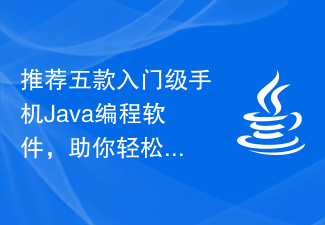 推荐五款入门级手机Java编程软件,助你轻松上手Jan 09, 2024 pm 02:14 PM
推荐五款入门级手机Java编程软件,助你轻松上手Jan 09, 2024 pm 02:14 PM手机Java编程软件推荐:让你轻松入门的五款工具在这个数字化时代,手机已经成为了我们生活中不可或缺的一部分。无论是工作、学习还是娱乐,手机几乎可以满足我们所有的需求。而对于编程爱好者来说,手机也可以成为一个非常实用的工具,帮助他们随时随地进行代码编写与学习。本文将向大家推荐五款手机Java编程软件,让你轻松入门,享受编程的乐趣。AIDEAIDE是一款功能强大
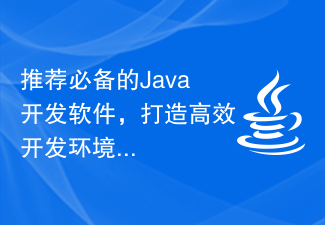 推荐必备的Java开发软件,打造高效开发环境Feb 03, 2024 am 10:45 AM
推荐必备的Java开发软件,打造高效开发环境Feb 03, 2024 am 10:45 AM在今天的软件开发领域,Java作为一种广泛应用的编程语言,有着很高的开发效率和便捷性。为了提高开发效率,拥有一个优秀的Java编程环境是至关重要的。本文将为大家推荐几款必备的Java编程软件,帮助打造一个高效的开发环境。EclipseEclipse是一款功能强大且广泛使用的Java集成开发环境(IDE)。它提供了丰富的功能和插件,支持Java项目的开发、调试
 选择最适合你的Java开发工具:评测与推荐Feb 18, 2024 pm 10:18 PM
选择最适合你的Java开发工具:评测与推荐Feb 18, 2024 pm 10:18 PMJava开发工具评测:哪个才是最适合你的选择?作为当今最流行的编程语言之一,Java在软件开发领域发挥着重要的作用。而在Java开发过程中,选择一个适合自己的开发工具是至关重要的。本文将对几种常见的Java开发工具进行评测,并给出适用场景的建议。EclipseEclipse是一款开源、跨平台的Java集成开发环境(IDE),被广泛用于Java项目的开发。它提
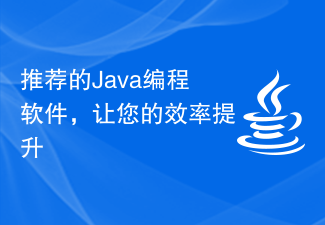 推荐的Java编程软件,让您的效率提升Feb 03, 2024 am 10:03 AM
推荐的Java编程软件,让您的效率提升Feb 03, 2024 am 10:03 AM随着现代工作和生活的步伐不断加快,高效工作成为每个人追求的目标。而在信息技术领域,编程成为了提升效率的重要工具之一。在众多的编程语言中,Java作为一种广泛应用的高级编程语言,其编程软件更是成为提升效率的神器。本文就为大家推荐几款优秀的Java编程软件。首先要推荐的是Eclipse。作为Java开发者最常用的集成开发环境(IDE),Eclipse具备了强大的
 在Mac上使用Golang编程的步骤与技巧Mar 03, 2024 am 08:30 AM
在Mac上使用Golang编程的步骤与技巧Mar 03, 2024 am 08:30 AM标题:在Mac上使用Golang编程的步骤与技巧在当前软件开发领域,Golang(也被称为Go)作为一种高效、简洁、并发性强的编程语言,受到越来越多开发者的关注和使用。在Mac平台上进行Golang编程,可以借助一些工具和技巧,提高开发效率。本文将介绍在Mac上使用Golang编程的步骤与技巧,并提供具体代码示例,帮助读者更好地理解和应用。步骤1:安装Gol


Hot AI Tools

Undresser.AI Undress
AI-powered app for creating realistic nude photos

AI Clothes Remover
Online AI tool for removing clothes from photos.

Undress AI Tool
Undress images for free

Clothoff.io
AI clothes remover

AI Hentai Generator
Generate AI Hentai for free.

Hot Article

Hot Tools

Safe Exam Browser
Safe Exam Browser is a secure browser environment for taking online exams securely. This software turns any computer into a secure workstation. It controls access to any utility and prevents students from using unauthorized resources.

PhpStorm Mac version
The latest (2018.2.1) professional PHP integrated development tool

MinGW - Minimalist GNU for Windows
This project is in the process of being migrated to osdn.net/projects/mingw, you can continue to follow us there. MinGW: A native Windows port of the GNU Compiler Collection (GCC), freely distributable import libraries and header files for building native Windows applications; includes extensions to the MSVC runtime to support C99 functionality. All MinGW software can run on 64-bit Windows platforms.

WebStorm Mac version
Useful JavaScript development tools

mPDF
mPDF is a PHP library that can generate PDF files from UTF-8 encoded HTML. The original author, Ian Back, wrote mPDF to output PDF files "on the fly" from his website and handle different languages. It is slower than original scripts like HTML2FPDF and produces larger files when using Unicode fonts, but supports CSS styles etc. and has a lot of enhancements. Supports almost all languages, including RTL (Arabic and Hebrew) and CJK (Chinese, Japanese and Korean). Supports nested block-level elements (such as P, DIV),






