How to solve the problem of missing sound card driver
The sound card driver is an important part of the computer. It is responsible for processing and controlling sound input and output. If the sound card driver is accidentally deleted or damaged, the computer will be unable to produce sound, causing great trouble to users. This article will introduce the solution after the sound card driver is deleted.
First, we can try to reinstall the sound card driver. Normally, we can download the latest version of the driver from the sound card manufacturer's official website. The driver removal issue can be easily resolved by downloading the driver from the website and following the prompts to install it. During the installation process, remember to turn off anti-virus software and firewall to avoid program interruption.
If you cannot find the driver on the official website or cannot download it, you can choose to use Driver Wizard, Driver Life and other similar software to automatically search and install the driver. These software have powerful driver libraries that can help users find and install the required drivers. This is a relatively simple and quick method.
If none of the above methods solve the problem, you can try a system restore. In Windows systems, we can restore the system to a previous point in time through the system restore function. This restores deleted drivers and related system settings. Open "Control Panel", select "System and Security", find the "System" option, click "Restore Settings", select a recovery point and follow the prompts to restore. It should be noted that after performing system restore, some personal files and installed software on the computer may be deleted, so it is recommended to back them up.
If none of the above methods are feasible, the last resort is to use a third-party sound card driver. There are some sound card drivers developed by independent developers that can be found on the Internet, and they usually have wider hardware compatibility. Users can choose the appropriate third-party sound card driver to install based on their sound card model and computer configuration.
In short, when the sound card driver is deleted, we can try to reinstall the official driver, use driver software for automatic installation, perform system restore, and use third-party drivers to solve the problem. These methods can usually help users restore the function of the sound card and return the computer to normal operation. Before proceeding, it is recommended to back up important files and systems to avoid unnecessary losses. At the same time, in order to avoid a similar situation from happening again, it is recommended to back up the driver regularly, or download and install a reliable driver management tool so that the driver can be repaired and updated at any time.
The above is the detailed content of How to solve the problem of missing sound card driver. For more information, please follow other related articles on the PHP Chinese website!
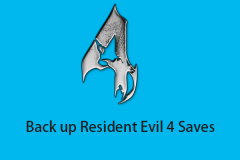 How to Find and Back up Resident Evil 4 Saves? Here Is a Guide! - MiniToolApr 14, 2025 am 12:50 AM
How to Find and Back up Resident Evil 4 Saves? Here Is a Guide! - MiniToolApr 14, 2025 am 12:50 AMDo you wonder how to find Resident Evil 4 saves? How to back up Resident Evil 4 saves? This post from php.cn provides 3 ways for you to back up Resident Evil 4 saves. Now, keep on your reading.
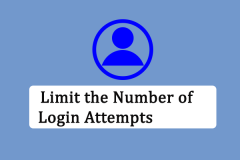 How to Limit the Number of Login Attempts on WindowsApr 14, 2025 am 12:49 AM
How to Limit the Number of Login Attempts on WindowsApr 14, 2025 am 12:49 AMIf someone tries to access your computer by inputting numerous key combinations, your computer is at a higher risk of being opened. Therefore, it is quite needed to limit the number of login attempts. How to do it? Read this php.cn post.
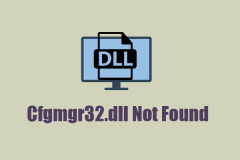 Cfgmgr32.dll Not Found? Fix the Issue Easily via Simple MethodsApr 14, 2025 am 12:48 AM
Cfgmgr32.dll Not Found? Fix the Issue Easily via Simple MethodsApr 14, 2025 am 12:48 AMCfgmgr32.dll missing errors often happen to annoy people a lot and leave some more severe issues in your Windows. So, what should you do when you run into the Cfgmgr32.dll not found issue? This post on php.cn Website will tell you some methods.
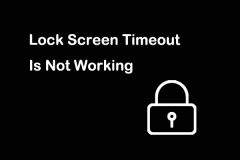 Fixed: Lock Screen Timeout Is Not WorkingApr 14, 2025 am 12:47 AM
Fixed: Lock Screen Timeout Is Not WorkingApr 14, 2025 am 12:47 AMHave you ever encountered a problem where the Windows lock screen timeout is not working? Fortunately, several feasible solutions are available in this post from php.cn. Applying these fixes, you can address this annoying issue effectively.
 Windows 11 23H2 Is Released! How to Get It on Your PC?Apr 14, 2025 am 12:46 AM
Windows 11 23H2 Is Released! How to Get It on Your PC?Apr 14, 2025 am 12:46 AMMicrosoft has released Windows 11 23H2 (the Windows 11 2023 Update) for a while. Do you want to install this update on your device? What are the new features in it? How to get this update immediately? Now, you can get the information from this php.cn
 How to Bypass Windows Defender Windows 10/11? - MiniToolApr 14, 2025 am 12:45 AM
How to Bypass Windows Defender Windows 10/11? - MiniToolApr 14, 2025 am 12:45 AMWindows Defender can protect your computer and the files on the device from attacks or infection of malware and viruses. However, sometimes, you need to bypass Windows Defender due to some reason. In this post on php.cn Website, we will introduce 3 w
 6 Best Ways for Data Supplied Is of Wrong Type on PCApr 14, 2025 am 12:44 AM
6 Best Ways for Data Supplied Is of Wrong Type on PCApr 14, 2025 am 12:44 AMWhen trying to copying or transferring files from mobile phones to your computer, you might get the Data supplied is of wrong type error message. If you have no idea about how to address it, this post on php.cn Website can help you out.
 Discover How to Reset Excel to Default Settings EffortlesslyApr 14, 2025 am 12:43 AM
Discover How to Reset Excel to Default Settings EffortlesslyApr 14, 2025 am 12:43 AMWant to revert changes you have made to Microsoft Excel? Here this article on php.cn Software aims to show you how to reset Excel to default settings in Windows 10 with the most effective ways.


Hot AI Tools

Undresser.AI Undress
AI-powered app for creating realistic nude photos

AI Clothes Remover
Online AI tool for removing clothes from photos.

Undress AI Tool
Undress images for free

Clothoff.io
AI clothes remover

AI Hentai Generator
Generate AI Hentai for free.

Hot Article

Hot Tools

ZendStudio 13.5.1 Mac
Powerful PHP integrated development environment

SublimeText3 Linux new version
SublimeText3 Linux latest version

VSCode Windows 64-bit Download
A free and powerful IDE editor launched by Microsoft

SublimeText3 Mac version
God-level code editing software (SublimeText3)

Dreamweaver CS6
Visual web development tools





