
Whether CSS loading will block page rendering is a common question. This article will explore in detail the impact of CSS loading on page rendering and provide specific code examples for demonstration.
First, we need to know how CSS loading affects page rendering. When the browser parses HTML, if it encounters an external CSS file, the browser will pause the parsing of the HTML and then start downloading the CSS file. Only after the CSS file is downloaded and parsed by the browser will the browser continue parsing the HTML. This means that CSS loading will block the rendering of the page.
To demonstrate this, we can create a simple HTML file that contains an external CSS file and a placeholder element. We will define a background color in the CSS file and apply this style on the placeholder element in the HTML. We'll then use the developer tools to view the rendering process of the page.
The HTML code is as follows:
<!DOCTYPE html>
<html>
<head>
<link rel="stylesheet" href="styles.css">
</head>
<body>
<div class="placeholder"></div>
<script>
console.log("This is a placeholder element.");
</script>
</body>
</html>The CSS code (saved as styles.css) is as follows:
.placeholder {
width: 200px;
height: 200px;
background-color: red;
}If we open that HTML file and view the console output, we will notice To This is a placeholder element. will be output only after the CSS file is loaded. This shows that CSS loading does block the rendering of the page.
However, there is a situation where CSS loading does not block page rendering. If we place the CSS file in the tag of HTML, and use the <link> tag's rel attribute value to be preload, the CSS file will be loaded asynchronously without blocking the rendering of the page. Here is an example of the modified HTML code:
<!DOCTYPE html>
<html>
<body>
<div class="placeholder"></div>
<link rel="preload" href="styles.css" as="style">
<link rel="stylesheet" href="styles.css">
<script>
console.log("This is a placeholder element.");
</script>
</body>
</html> In this example, we put the link to the CSS file in the tag and used < rel attribute of ;link> tag to asynchronously load CSS files. If we open the HTML file again and look at the console output, we'll notice that This is a placeholder element. is output before the CSS file is loaded. This means that the rendering of the page will not be blocked by the loading of CSS files.
To summarize, CSS loading will block the rendering of the page unless we use asynchronous loading. Asynchronous loading of CSS files can be done by placing the <link> tag inside the tag and using the preload## of the rel attribute # value to achieve.
The above is the detailed content of Will CSS loading affect page loading speed?. For more information, please follow other related articles on the PHP Chinese website!
 酷家乐怎么渲染正交俯视图_酷家乐渲染正交俯视图教程Apr 02, 2024 pm 01:10 PM
酷家乐怎么渲染正交俯视图_酷家乐渲染正交俯视图教程Apr 02, 2024 pm 01:10 PM1、首先在酷家乐中打开要渲染的设计方案。2、然后在渲染菜单下打开俯视图渲染。3、接着在俯视图渲染界面中点击参数设置中的正交。4、最后调整好模型角度即可点击立即渲染,渲染正交俯视图。
 Scrapy基于Ajax异步加载实现方法Jun 22, 2023 pm 11:09 PM
Scrapy基于Ajax异步加载实现方法Jun 22, 2023 pm 11:09 PMScrapy是一个开源的Python爬虫框架,它可以快速高效地从网站上获取数据。然而,很多网站采用了Ajax异步加载技术,使得Scrapy无法直接获取数据。本文将介绍基于Ajax异步加载的Scrapy实现方法。一、Ajax异步加载原理Ajax异步加载:在传统的页面加载方式中,浏览器发送请求到服务器后,必须等待服务器返回响应并将页面全部加载完毕才能进行下一步操
 vue页面渲染是同步还是异步Dec 13, 2022 pm 07:26 PM
vue页面渲染是同步还是异步Dec 13, 2022 pm 07:26 PMvue页面渲染是异步的。vue采用的是异步渲染,这样可以提升性能;如果不采用异步更新,在每次更新数据都会对当前组件进行重新渲染,为了性能考虑,Vue会在本轮数据更新后,再去异步更新视图。
 Vue3中的suspense函数详解:优化异步数据加载Jun 18, 2023 am 08:10 AM
Vue3中的suspense函数详解:优化异步数据加载Jun 18, 2023 am 08:10 AMVue3中的suspense函数详解:优化异步数据加载在现代网站和应用程序中,异步数据加载是必不可少的。但是,由于网络连接速度的不稳定性,异步数据加载可能导致用户界面的延迟和卡顿。为了解决这个问题,Vue3引入了一个新的suspense函数来优化异步数据加载。suspense函数是Vue3中的一个新特性,它允许您在异步加载数据时展示一个加载中的UI,直到异步
 Vue3中的defineAsyncComponent函数详解:异步加载组件的应用Jun 18, 2023 pm 07:39 PM
Vue3中的defineAsyncComponent函数详解:异步加载组件的应用Jun 18, 2023 pm 07:39 PMVue3中的defineAsyncComponent函数详解:异步加载组件的应用在Vue3中,我们经常会遇到异步加载组件的需求。这时我们就可以使用Vue3提供的defineAsyncComponent函数来实现异步加载组件的功能。本文将详细介绍Vue3中defineAsyncComponent函数的用法和应用场景。一、defineAsyncComponent
 Vue报错:无法正确使用v-html渲染动态HTML代码,怎样解决?Aug 19, 2023 pm 12:27 PM
Vue报错:无法正确使用v-html渲染动态HTML代码,怎样解决?Aug 19, 2023 pm 12:27 PMVue报错:无法正确使用v-html渲染动态HTML代码,怎样解决?引言:在Vue开发中,我们常常需要动态渲染HTML代码,以展示富文本内容或动态生成的用户输入。Vue提供了v-html指令来实现这个功能。然而,有时候我们可能会遇到无法正确使用v-html渲染动态HTML代码的问题。本文将探讨这个问题的原因,并提供解决方案。问题描述:在Vue中,当我们使用v
 Vue报错:无法正确使用v-html渲染HTML代码,怎样解决?Aug 26, 2023 am 11:25 AM
Vue报错:无法正确使用v-html渲染HTML代码,怎样解决?Aug 26, 2023 am 11:25 AMVue报错:无法正确使用v-html渲染HTML代码,怎样解决?Vue是一款流行的JavaScript框架,可以帮助我们构建交互式的用户界面。在Vue中,我们可以使用v-html指令将HTML代码渲染到模板中。然而,有时我们可能会遇到一个问题:无法正确使用v-html渲染HTML代码。本文将介绍一些常见原因和解决方法,帮助您解决这个问题。第一种可能的原因是未
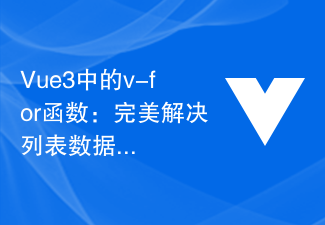 Vue3中的v-for函数:完美解决列表数据渲染Jun 19, 2023 am 08:04 AM
Vue3中的v-for函数:完美解决列表数据渲染Jun 19, 2023 am 08:04 AM在Vue3中,v-for被视为渲染列表数据的最佳方式。v-for是Vue中的一个指令,它允许开发者遍历一个数组或对象,并为每个项生成一段HTML代码。v-for指令是开发者们可以使用的最强大的模板指令之一。在Vue3中,v-for指令得到了进一步的优化,使用更加简单,更加灵活。Vue3中的v-for指令最大的变化是元素的绑定。在Vue2中,使用v-for指令


Hot AI Tools

Undresser.AI Undress
AI-powered app for creating realistic nude photos

AI Clothes Remover
Online AI tool for removing clothes from photos.

Undress AI Tool
Undress images for free

Clothoff.io
AI clothes remover

AI Hentai Generator
Generate AI Hentai for free.

Hot Article

Hot Tools

Notepad++7.3.1
Easy-to-use and free code editor

Atom editor mac version download
The most popular open source editor

Dreamweaver Mac version
Visual web development tools

Dreamweaver CS6
Visual web development tools

DVWA
Damn Vulnerable Web App (DVWA) is a PHP/MySQL web application that is very vulnerable. Its main goals are to be an aid for security professionals to test their skills and tools in a legal environment, to help web developers better understand the process of securing web applications, and to help teachers/students teach/learn in a classroom environment Web application security. The goal of DVWA is to practice some of the most common web vulnerabilities through a simple and straightforward interface, with varying degrees of difficulty. Please note that this software






