 Computer Tutorials
Computer Tutorials Troubleshooting
Troubleshooting Introduction to how to restore your computer to factory settings
Introduction to how to restore your computer to factory settingsIntroduction to how to restore your computer to factory settings
php editor Zimo will introduce you to the method of restoring your computer to factory settings. When using your computer, you sometimes encounter system failures or performance degradation. In this case, restoring factory settings is an effective solution. By restoring factory settings, you can restore your computer to its original state and solve various problems. Next, we will introduce in detail several common computer factory settings methods to help you easily deal with various situations.
How to restore the computer to factory settings:
1. Introduction to the method of restoring factory settings in win10 system:
1. First turn on the computer, then press and hold "win I" to open the settings window, find the "Update & Security" button on the page and click to enter.

2. In the Update and Security window, find the "Restore" option on the left and click it.

3. Find the "Start" button in the recovery window and click it.

4. After clicking Finish, select the "Delete All Content" option in the window options that appear. (Remember to back up our data before deleting it)

5. After clicking Finish, wait for the installation to complete and then restore the factory settings.

2. Introduction to the method of restoring win7 to factory settings:
1. First, check in the computer, then press and hold the shortcut key "win R" to open the running window, and then Enter the word "sysprep" in the window input box and click the "OK" button below.

2. After entering the next page, find the "sysprep" folder on the page and double-click to open it.

3. Find the "OK" button below in the system preparation window that opens and click it.

4. Next, wait for the system to restart and start installing the new system.

Maybe you also want to know: How to recover files deleted from computer USB disk | How to restore computer motherboard bios to factory default settings
The above is the detailed content of Introduction to how to restore your computer to factory settings. For more information, please follow other related articles on the PHP Chinese website!
 Schedule 1 Dealer Not Working, See a Pro Guide with Top 7 FixesApr 14, 2025 pm 08:09 PM
Schedule 1 Dealer Not Working, See a Pro Guide with Top 7 FixesApr 14, 2025 pm 08:09 PMTroubleshooting Schedule 1 Dealer Issues: A Comprehensive Guide A malfunctioning Schedule 1 dealer can be incredibly frustrating. This guide provides multiple solutions to get your drug empire back on track. Schedule 1 Dealer Not Selling: The Problem
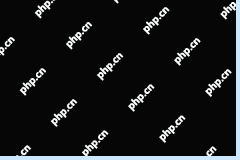 Alert: Do Not Delete the New inetpub Folder in Windows 11Apr 14, 2025 pm 08:08 PM
Alert: Do Not Delete the New inetpub Folder in Windows 11Apr 14, 2025 pm 08:08 PMWindows 11 KB5055523 Update and the Mysterious inetpub Folder: Should You Worry? After installing the April 2025 Patch Tuesday update (KB5055523) on your Windows 11 (version 24H2) system, did a new inetpub folder suddenly appear on your C: drive? Th
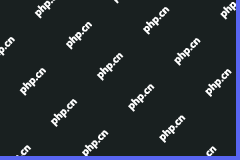 Discord Loading Chunk Failed: Fix with 4 Useful WaysApr 14, 2025 pm 08:03 PM
Discord Loading Chunk Failed: Fix with 4 Useful WaysApr 14, 2025 pm 08:03 PMDiscord Loading Scramble Error: Four Practical Solutions Discord loading failure issues plagued many users. This article will provide four effective solutions to help you quickly get rid of this problem! Method 1: Refresh Discord Simple refresh operations can often solve some minor problems. On the stuck interface, press Ctrl R (Windows) or CMD R (Mac) to refresh Discord and try to reconnect to the server. If it does not work, try the following method. Method 2: Task Manager ends the Discord process If Discord is completely unresponsive, force the relevant process to end: Step 1: Press Ct
 5 Useful Methods to Fix File Unreadable Google DriveApr 14, 2025 pm 08:02 PM
5 Useful Methods to Fix File Unreadable Google DriveApr 14, 2025 pm 08:02 PMThis guide tackles the frustrating "file unreadable Google Drive" error. We'll explore potential causes and offer six practical solutions. Quick Navigation: Fix 1: Internet Connection Check Fix 2: Google Drive Server Status Fix 3: File Si
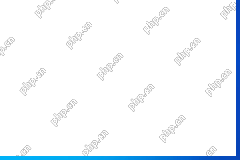 Fixes for SFC.DLL Is Either Not Designed to Run on WindowsApr 14, 2025 pm 08:01 PM
Fixes for SFC.DLL Is Either Not Designed to Run on WindowsApr 14, 2025 pm 08:01 PMEncountering the error "SFC.DLL is either not designed to run on Windows"? This guide provides solutions to resolve this frustrating issue, which often appears after startup or when launching specific programs. Quick Navigation: Understand
 How to fix KB5055613 fails to install in Windows 11?Apr 14, 2025 pm 08:00 PM
How to fix KB5055613 fails to install in Windows 11?Apr 14, 2025 pm 08:00 PMThe KB5055613 update, which was a Preview update for Windows 11 version 24H2, was released on April 11, 2025, in the Beta Channel for Windows Insiders, updating
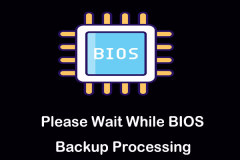 Please Wait While BIOS Backup Processing, Pro Guide to RemoveApr 13, 2025 pm 08:03 PM
Please Wait While BIOS Backup Processing, Pro Guide to RemoveApr 13, 2025 pm 08:03 PMEncountering the persistent "Please wait while BIOS backup processing" message during startup? This guide offers solutions to resolve this annoying Lenovo issue, often appearing after Windows installation or updates. Before proceeding, it'
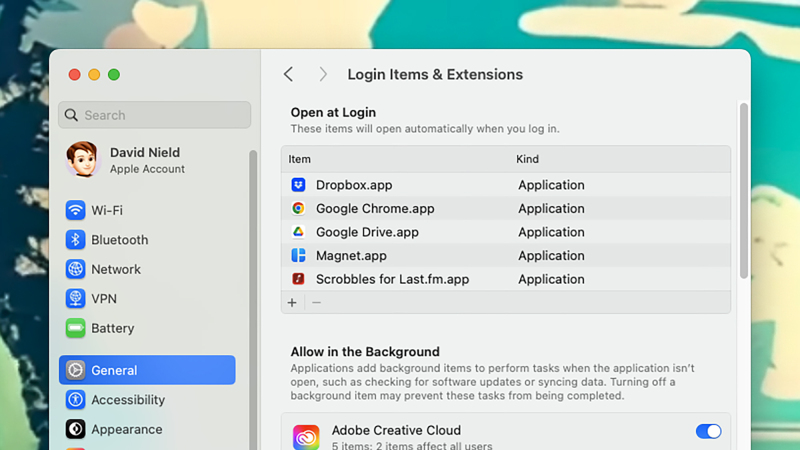 How to keep your old computer running for as long as possibleApr 13, 2025 am 10:17 AM
How to keep your old computer running for as long as possibleApr 13, 2025 am 10:17 AMYou want to squeeze as much life from a laptop or desktop computer as possible. Doing so can save a substantial amount of money over time, and stops you from contributing to mountains of e-waste. At the same time, dealing with an old, sluggish


Hot AI Tools

Undresser.AI Undress
AI-powered app for creating realistic nude photos

AI Clothes Remover
Online AI tool for removing clothes from photos.

Undress AI Tool
Undress images for free

Clothoff.io
AI clothes remover

AI Hentai Generator
Generate AI Hentai for free.

Hot Article

Hot Tools

MantisBT
Mantis is an easy-to-deploy web-based defect tracking tool designed to aid in product defect tracking. It requires PHP, MySQL and a web server. Check out our demo and hosting services.

Atom editor mac version download
The most popular open source editor

SublimeText3 Linux new version
SublimeText3 Linux latest version

DVWA
Damn Vulnerable Web App (DVWA) is a PHP/MySQL web application that is very vulnerable. Its main goals are to be an aid for security professionals to test their skills and tools in a legal environment, to help web developers better understand the process of securing web applications, and to help teachers/students teach/learn in a classroom environment Web application security. The goal of DVWA is to practice some of the most common web vulnerabilities through a simple and straightforward interface, with varying degrees of difficulty. Please note that this software

mPDF
mPDF is a PHP library that can generate PDF files from UTF-8 encoded HTML. The original author, Ian Back, wrote mPDF to output PDF files "on the fly" from his website and handle different languages. It is slower than original scripts like HTML2FPDF and produces larger files when using Unicode fonts, but supports CSS styles etc. and has a lot of enhancements. Supports almost all languages, including RTL (Arabic and Hebrew) and CJK (Chinese, Japanese and Korean). Supports nested block-level elements (such as P, DIV),





