URL parsing process
URL (Uniform Resource Locator) is a resource address identifier on the Internet. It consists of multiple parts, including protocol, host name, port number, path and query parameters. When we enter a URL into the browser, the browser will parse the URL in order to correctly access and obtain the corresponding web page or resource. The following will introduce the URL parsing process.
First, the browser will check whether the protocol part (such as http:// or https://) is included in the URL. If the protocol is not specified, the http protocol will be used by default. The browser then parses the hostname portion to determine the IP address of the server to be accessed. This process usually includes domain name resolution, which converts hostnames into corresponding IP addresses. The browser will first check whether there is an IP address record for the domain name in the local cache. If there is, it will be used directly. If not, it will send a domain name resolution request to the DNS server.
Once the browser obtains the server's IP address, it can establish a TCP connection with the server. If a port number is specified in the URL, the specified port number is used, otherwise the default port number of the protocol is used (for example, http uses port 80 by default, https uses port 443 by default). By establishing a TCP connection, the browser can communicate with the server, send requests and receive responses from the server.
Next, the browser will parse the path part to determine the specific resource or page to be accessed. The path part specifies the directory structure or file path on the server, and the browser locates the resource based on the path part. If the path contains a file name, the browser will request the file; if the path is just a directory, the server will usually return the default file in the directory (such as index.html).
In addition to the path, the URL can also contain query parameters. Query parameters start with a question mark (?), and multiple parameters are separated by & symbols. Query parameters are used to pass additional data to the server so that the server can handle the request based on this data. The browser parses the query parameters into key-value pairs and adds this data to the request.
After parsing each part of the URL, the browser generates an HTTP request and sends it to the server. The request contains information such as method (GET, POST, etc.), URL, protocol version, request header, and request body. After the server receives the request, it processes the request according to the URL and other information in the request, and generates a corresponding response and returns it to the browser.
After the browser receives the response from the server, it will parse the content in the response and render the page or perform other operations based on the parsing results. The response contains information such as status code, response headers, and response body. The status code is used to indicate the result of the server processing the request, such as 200 indicating that the request was successful, 404 indicating that the resource was not found, 500 indicating a server error, etc. The response header contains server-side meta-information, such as content type, character encoding, cache control, etc. The response body contains the specific data returned by the server, such as HTML, CSS, JavaScript, images, etc.
To sum up, the URL parsing process involves steps such as protocol parsing, host name parsing, port parsing, path parsing and query parameter parsing. By parsing the URL, the browser can correctly send a request to the server and obtain the required resource or page. This process happens automatically when we use a browser to access web pages every day. We don't need to pay too much attention to it, but understanding its principles and processes has certain significance for understanding the network and web development.
The above is the detailed content of Steps to parse URL. For more information, please follow other related articles on the PHP Chinese website!
 修改文件扩展名为.INIFeb 18, 2024 am 10:36 AM
修改文件扩展名为.INIFeb 18, 2024 am 10:36 AM如何更改文件类型为ini随着计算机的普及和应用软件的多样化,我们经常会遇到需要更改文件类型的情况。其中,将文件类型更改为.ini文件是一种常见的操作。本文将介绍如何简单快捷地将文件类型更改为.ini。首先,我们需要明确.ini文件的特点和用途。.ini文件是一种用于存储配置信息的文本文件。它通常以.ini作为扩展名,并包含键值对的形式。通过修改.ini文件中
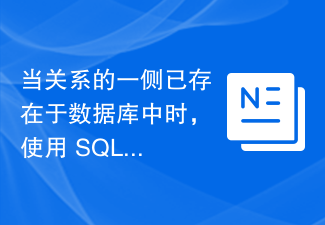 当关系的一侧已存在于数据库中时,使用 SQLModel 插入多对多关系对象Feb 06, 2024 am 08:00 AM
当关系的一侧已存在于数据库中时,使用 SQLModel 插入多对多关系对象Feb 06, 2024 am 08:00 AM我正在尝试使用sqlmodel在数据库中插入记录,其中数据如下所示。一个house对象,它有颜色和许多位置。地点也将与许多房屋相关联。输入为:[{"color":"red","locations":[{"type":"country","name":"netherlands"},{"type":"municipality","name":"amsterdam"},
 在golang中获取JSON格式的x-www-form-urlencoded请求的嵌套键值对Feb 09, 2024 pm 03:15 PM
在golang中获取JSON格式的x-www-form-urlencoded请求的嵌套键值对Feb 09, 2024 pm 03:15 PM我有一个用例,我们在x-www-form-urlencoded主体中获取嵌套键值,如下所示name=abc&age=12¬es[key1]=value1¬es[key2]=value2我尝试了url.parsequery("name=abc&age=12¬es\[key1\]=value1¬es\[key2\]=value2")但它给出了{"name":"abc","age":12,"notes[key1]":"value1","note
 GO 中将 Map 转换为 List 的通用函数Feb 13, 2024 pm 08:30 PM
GO 中将 Map 转换为 List 的通用函数Feb 13, 2024 pm 08:30 PM如何在go中编写一个函数,将任何map转换为对象列表(删除键)?例如:funcmaptolist(inputmapmap[any]any)any{varresultlist[]anyfor_,obj:=rangeinputmap{resultlist=append(resultlist,obj)}returnresultlist}funcmain(){mymap:=make(ma
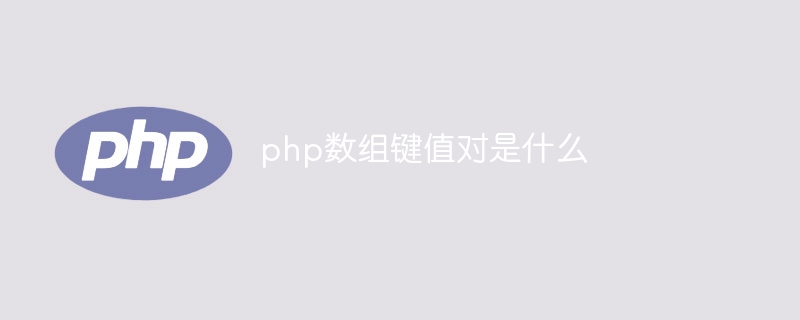 php数组键值对是什么Aug 03, 2023 pm 02:20 PM
php数组键值对是什么Aug 03, 2023 pm 02:20 PMphp数组键值对是一种数据结构,由一个键和一个相应的值组成,键是数组元素的标识符,而值是与键相关联的数据。允许我们以键为标识来存储和访问数据,通过使用键值对,可以更方便地操作和管理数组中的元素,使得程序开发更加灵活和高效。
 在Java中使用枚举类型来赋值的方法Jan 31, 2024 pm 06:33 PM
在Java中使用枚举类型来赋值的方法Jan 31, 2024 pm 06:33 PM什么是枚举类型?枚举类型(enum)是Java编程语言中的一种特殊数据类型,用于表示一组预定义的常量。枚举类型中的每个常量都代表该类型的一个可能值。如何使用枚举类型设置值?要使用枚举类型设置值,可以使用枚举类型的常量。枚举类型的常量可以通过点运算符(.)访问。例如,如果有一个名为Color的枚举类型,其中包含三个常量:RED、GREEN和BLUE
 如何解决:Java网络通信错误:解析URL失败Aug 19, 2023 am 11:49 AM
如何解决:Java网络通信错误:解析URL失败Aug 19, 2023 am 11:49 AM如何解决:Java网络通信错误:解析URL失败在进行Java网络通信时,经常会遇到解析URL失败的错误。这个错误通常发生在对URL进行解析时,无法正确地解析出有效的URL格式。在解决这个问题之前,我们需要了解一些基本的URL概念和Java提供的相关工具类。URL是统一资源定位符的缩写,用于标识资源在网络上的位置。一个URL通常由协议、主机名、端口号、路径和查
 Python底层技术揭秘:如何实现哈希表Nov 08, 2023 am 11:53 AM
Python底层技术揭秘:如何实现哈希表Nov 08, 2023 am 11:53 AMPython底层技术揭秘:如何实现哈希表哈希表是在计算机领域中十分常见且重要的数据结构,它可以高效地存储和查找大量的键值对。在Python中,我们可以使用字典来使用哈希表,但是很少有人深入了解它的实现细节。本文将揭秘Python中哈希表的底层实现技术,并给出具体的代码示例。哈希表的核心思想是将键通过哈希函数映射到一个固定大小的数组中,而不是简单地按顺序存储。


Hot AI Tools

Undresser.AI Undress
AI-powered app for creating realistic nude photos

AI Clothes Remover
Online AI tool for removing clothes from photos.

Undress AI Tool
Undress images for free

Clothoff.io
AI clothes remover

AI Hentai Generator
Generate AI Hentai for free.

Hot Article

Hot Tools

PhpStorm Mac version
The latest (2018.2.1) professional PHP integrated development tool

VSCode Windows 64-bit Download
A free and powerful IDE editor launched by Microsoft

WebStorm Mac version
Useful JavaScript development tools

Dreamweaver CS6
Visual web development tools

SublimeText3 Mac version
God-level code editing software (SublimeText3)






