Home >Java >javaTutorial >Key step: Optimize Maven mirror address configuration to improve efficiency
Key step: Optimize Maven mirror address configuration to improve efficiency
- 王林Original
- 2024-02-18 20:46:16799browse
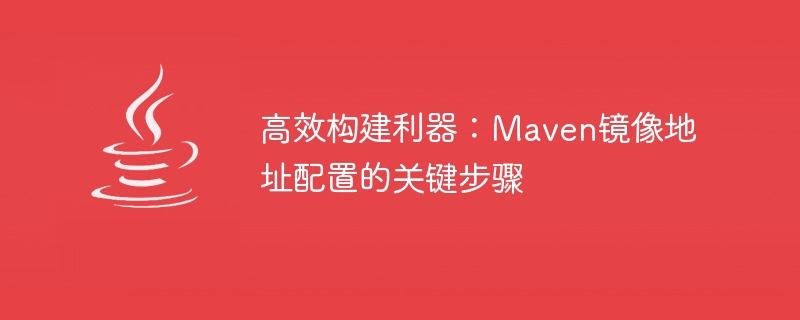
Maven is a popular project management tool, which is mainly used for the construction, dependency management and project management of Java projects. When using Maven to build a project, a key step is to configure the Maven mirror address. Good mirror address configuration can help speed up the project construction process and improve development efficiency. This article will focus on the key steps of Maven image address configuration and provide specific code examples.
1. The role of Maven image address configuration
Maven obtains dependencies by accessing the central repository when building the project. However, the access speed of the central repository may be affected by the network environment, sometimes causing the project build process to slow down. In order to solve this problem, we can configure Maven's mirror address so that Maven can obtain dependencies from the mirror address when building the project, thus speeding up project construction.
2. Key steps for Maven mirror address configuration
2.1 Open the Maven configuration file
First, we need to open the Maven configuration filesettings.xml, this file is usually located in the conf folder under the Maven installation directory. If the file is not found, a new one can be created if necessary.
2.2 Configure the mirror address
In the settings.xml file, we need to add the following code to configure the mirror address:
<mirrors>
<mirror>
<id>aliyun-maven</id>
<mirrorOf>central</mirrorOf>
<url>https://maven.aliyun.com/repository/central</url>
</mirror>
</mirrors>The above code is Configure Alibaba Cloud's Maven mirror address, where id represents the unique identifier of the mirror, mirrorOf is used to specify the warehouse that needs to be mirrored, and url is the mirror address.
3. Example
Next, we use an example to demonstrate how to configure Alibaba Cloud's Maven image address in settings.xml.
First open the settings.xml file, find the <mirrors></mirrors> tag, and add the above configuration code in it.
After saving the file, rebuild the project. Maven will obtain the dependencies from the Alibaba Cloud mirror address, thus accelerating the project construction process.
The above are the key steps to configure the Maven mirror address. By properly configuring the mirror address, the efficiency of project construction can be significantly improved, development time can be reduced, and development experience can be improved. I hope the above content is helpful to everyone.
The above is the detailed content of Key step: Optimize Maven mirror address configuration to improve efficiency. For more information, please follow other related articles on the PHP Chinese website!

