Home >Web Front-end >JS Tutorial >What are the js element selectors?
What are the js element selectors?
- PHPzOriginal
- 2024-02-18 19:57:06691browse
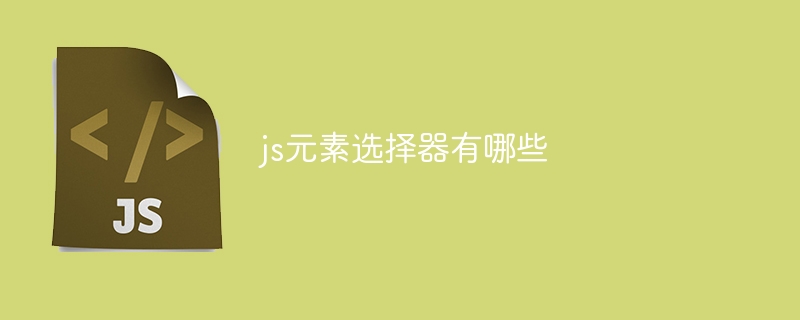
What are the js element selectors? Specific code examples are required
In web development, JavaScript is an important scripting language. By using JavaScript, we can interact with, manipulate and modify HTML elements on web pages. To select and manipulate HTML elements, we need to use element selectors.
Element selectors are a method for locating and selecting specific HTML elements. In JavaScript, we can use many different element selectors to locate and select elements. The following are some commonly used element selectors, as well as specific code examples:
-
Select elements by ID:
Use the getElementById() method to select a specified element by a given ID. . ID is a unique identifier used to identify HTML elements. For example:var element = document.getElementById("myElement");The above code will select the element with the ID "myElement" and assign it to the variable
element. We can access and modify the attributes and content of this element through the variableelement. -
Select elements by class:
Use the getElementsByClassName() method to select elements with the same class name. A class name is a space-separated set of strings that can be applied to one or more HTML elements. For example:var elements = document.getElementsByClassName("myClass");The above code will select all elements with class name "myClass" and store them in a variable named
elements. We can access and modify the properties and content of these elements by traversing theelementsvariables. -
Select elements by tag name:
Use the getElementsByTagName() method to select elements with the same tag name. The tag name is the name of the HTML element (such as "div", "p", "span", etc.). For example:var elements = document.getElementsByTagName("div");The above code will select all
<div> elements and store them in a variable named <code>elements. Likewise, we can access and modify the properties and content of these elements by traversing theelementsvariables. -
Select elements through selectors:
Use the querySelector() method to select elements through CSS selectors. CSS selectors are a syntax for selecting HTML elements. For example:var element = document.querySelector("#myElement .myClass");The above code will select the element with the ID "myElement" and the class name "myClass". We can customize the selector to select different HTML elements as needed.
These are just some common examples of element selectors. JavaScript also provides many other selector methods, such as querySelectorAll(), getElementsByName(), etc. Choosing the appropriate selector depends on the specific HTML element you want to target and manipulate.
To summarize, JavaScript element selectors are a method for locating and selecting HTML elements. We can select and operate HTML elements using various methods such as ID, class name, tag name, and selector. Proficient in these element selectors will enable us to operate elements in web pages more efficiently and achieve more flexible and rich interactive effects.
The above is the detailed content of What are the js element selectors?. For more information, please follow other related articles on the PHP Chinese website!

