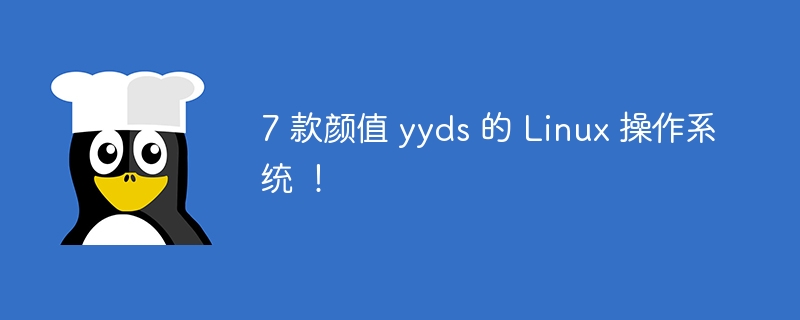Advanced usage of the more command under Linux
Abstract: This article will introduce the advanced usage of the more command in the Linux operating system, including using the more command to perform text search, jump to a specified number of lines, display by page, and exit. more command and other operations, and provide specific code examples.
1. Use the more command for text search
When using the more command, sometimes we need to search for specific text content. To perform a text search within the more command, use a slash (/) followed by the search keyword.
For example, to search for the keyword "hello" in a file, you can use the following command:
more myfile.txt /hello
After executing the above command, the more command will position the cursor to the first match Go to the "hello" keyword and highlight it.
2. Jump to the specified number of lines
When we need to quickly jump to the specified number of lines in a file, we can use the "number of lines" option of the more command.
For example, to jump to the 10th line of a file, you can use the following command:
more +10 myfile.txt
After executing the above command, the more command will jump directly to the 10th line of the file, and Display the file contents starting from this line.
3. Display by page
When processing a long file, in order to facilitate browsing of the file content, we can use the more command to display the file content by page.
For example, to display the contents of a file page by page, you can use the following command:
more -d myfile.txt
After executing the above command, the more command will display the contents of the file one page at a time, and Display the words "--More--" at the bottom of the screen and wait for the user to press the space bar to turn pages.
4. Exit the more command
If we suddenly need to exit the more command while browsing files, we can press the "q" key to exit directly.
For example, when we use the more command to display the contents of a file, if we want to exit the more command, we only need to press the "q" key.
To sum up, this article introduces the advanced usage of the more command in the Linux operating system and provides corresponding code examples, including using the more command to perform text search, jump to a specified number of lines, and display by page , exit the more command and other operations. By learning and using the advanced usage of the more command, we can better manage and browse text files and improve work efficiency.
Reference code example:
Example 1: Use the more command for text search
more myfile.txt /hello
Example 2: Jump to the specified line number
more +10 myfile.txt
Example 3 : Display by page
more -d myfile.txt
Example 4: Exit more command
more myfile.txt q
The above is the detailed content of Advanced techniques for using the more command in Linux. For more information, please follow other related articles on the PHP Chinese website!
 7款颜值当道的 Linux 操作系统 !Feb 09, 2024 pm 01:30 PM
7款颜值当道的 Linux 操作系统 !Feb 09, 2024 pm 01:30 PMLinux的发行版有很多,这里罗列7个漂亮的Linux发行版,可以说是Linux操作系统界的颜值担当了。elementaryOS网站:https://elementaryos.cnelementaryOS操作系统是最漂亮的Linux发行版之一。它基于macOS外观,同时为Linux用户提供了出色的用户体验。如果用户已经习惯使用macOS,则使用elementaryOS不会有任何问题。另外,elementaryOS操作系统基于Ubuntu,因此用户也可以轻松找到大量应用程序来完成任务。elemen
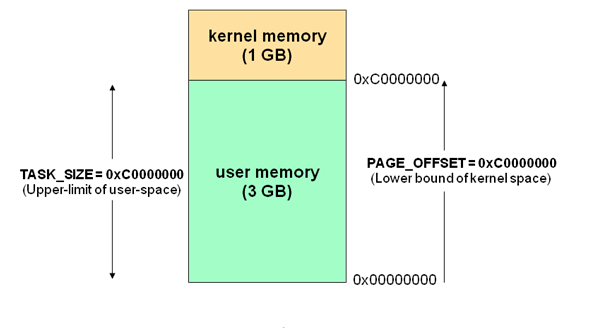 什么是Linux内核空间与用户空间?Feb 05, 2024 pm 12:57 PM
什么是Linux内核空间与用户空间?Feb 05, 2024 pm 12:57 PM内核空间和用户空间对于32位操作系统而言,它的寻址空间(也称为虚拟地址空间或线性地址空间)大小为4G(即2的32次方)。这意味着一个进程可以拥有最大4G的地址空间。操作系统的核心是内核(kernel),它是与普通应用程序分离的,有权限访问受保护的内存空间和底层硬件设备。为了保证内核的安全,现代操作系统通常限制用户进程直接操作内核。通常,这通过将虚拟地址空间划分为两个部分来实现,即内核空间和用户空间。就Linux操作系统而言,最高的1G字节(从虚拟地址0xC0000000到0xFFFFFFFF)被
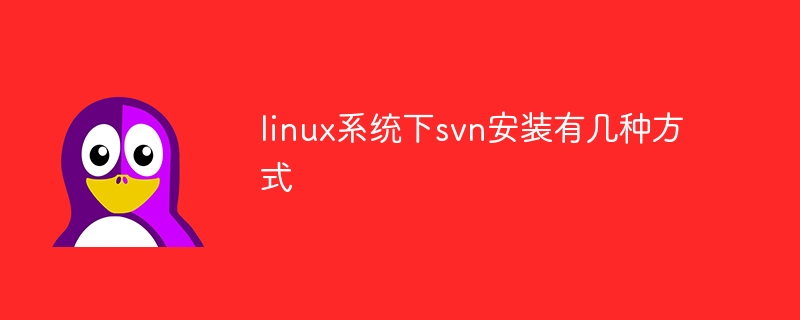 linux系统下svn安装有几种方式Jun 14, 2023 am 10:50 AM
linux系统下svn安装有几种方式Jun 14, 2023 am 10:50 AMlinux系统下svn安装方式常见有3种:1、使用操作系统预编译的软件包工具,如在“Ubuntu/Debian”上使用“sudo apt-get update”“sudo apt-get install subversion”进行安装;2、从源代码编译安装,官网下载源代码然后在Linux终端执行命令进行编译和安装;3、使用第三方包管理器如“Yum”进行安装,注意依赖项问题即可。
 Linux怎么识别到我插入的设备USB设备是什么设备的呢?Feb 09, 2024 pm 02:15 PM
Linux怎么识别到我插入的设备USB设备是什么设备的呢?Feb 09, 2024 pm 02:15 PM一、前言在学习Linux操作系统时,你是否曾经有过这样的疑问:为什么我们的电脑能够识别并使用不同的USB设备呢?为什么Linux系统不会把鼠标当成键盘来使用呢?让我们一起来探讨一下USB设备在Linux系统中的识别和加载过程。二、USB设备的识别和加载当我们将一个USB设备插入电脑时,Linux内核会自动检测并加载相应的驱动程序,使设备能够正常工作。接下来,我们将深入探讨USB设备在Linux系统中的识别和加载过程。2.1USB控制器检测设备插入USB控制器是一个硬件设备,用于控制USB总线上的
 如何在文件管理器中隐藏文件和文件夹Jan 12, 2024 am 08:51 AM
如何在文件管理器中隐藏文件和文件夹Jan 12, 2024 am 08:51 AM如果一个系统被多个用户使用,你或许出于个人原因想在文件管理器中隐藏一些文件或文件夹不让其他人看到(绝大多数用户不会对Linux系统进行深入了解,所以他们只会看到文件管理器列出的文件和文件夹),我们有三种方法可以来做这件事。此外,(除了隐藏)你还可以使用密码保护文件或文件夹。在这个教程中,我们将讨论如何用非重命名的方法在文件管理器中隐藏文件和文件夹。我们都知道,通过以点(“.”)前缀重命名一个文件或文件夹的方式,可以在Linux中将该文件或文件夹隐藏。但这不是隐藏文件或文件夹的正确/高效方式。一些
 如何在Linux下使用scp命令通过ssh安全传输文件Feb 09, 2024 pm 01:39 PM
如何在Linux下使用scp命令通过ssh安全传输文件Feb 09, 2024 pm 01:39 PM在Unix或Linux操作系统上,scp实用程序(securecopy)与更著名的命令cp类似,但用于在安全加密的网络上在主机之间传输文件和目录。由于它依赖于ssh进行数据传输,因此它提供了相同的安全性并使用了相同的身份验证ssh。与rcp不同,scp命令将提示您输入用于身份验证的密码(如果需要)。在本文中,我们将深入研究Linux中文件的安全传输,并学习如何使用scp命令。通过对常用scp开关和选项的详细解释和示例用例,您将了解如何使用此实用程序。在开始之前了解以下这些很重要由于scp依赖于s
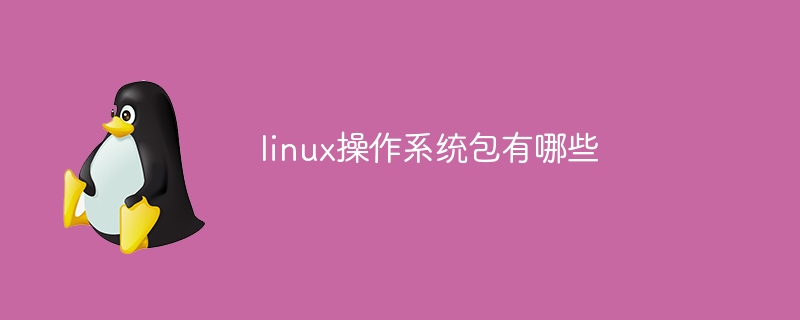 linux操作系统包有哪些Jun 14, 2023 am 10:41 AM
linux操作系统包有哪些Jun 14, 2023 am 10:41 AMlinux常用操作系统包有:1、Debian,稳定、通用、开放源代码的操作系统,全球使用最广泛的 Linux 发行版之一;2、Ubuntu,基于Debian的开放源代码操作系统,在桌面和笔记本电脑领域得到了广泛的应用;3、CentOS,基于Red Hat Enterprise Linux源码重新编译而来的社区发布版本,在企业服务器主机环境中非常流行等等。


Hot AI Tools

Undresser.AI Undress
AI-powered app for creating realistic nude photos

AI Clothes Remover
Online AI tool for removing clothes from photos.

Undress AI Tool
Undress images for free

Clothoff.io
AI clothes remover

AI Hentai Generator
Generate AI Hentai for free.

Hot Article

Hot Tools

mPDF
mPDF is a PHP library that can generate PDF files from UTF-8 encoded HTML. The original author, Ian Back, wrote mPDF to output PDF files "on the fly" from his website and handle different languages. It is slower than original scripts like HTML2FPDF and produces larger files when using Unicode fonts, but supports CSS styles etc. and has a lot of enhancements. Supports almost all languages, including RTL (Arabic and Hebrew) and CJK (Chinese, Japanese and Korean). Supports nested block-level elements (such as P, DIV),

MantisBT
Mantis is an easy-to-deploy web-based defect tracking tool designed to aid in product defect tracking. It requires PHP, MySQL and a web server. Check out our demo and hosting services.

SAP NetWeaver Server Adapter for Eclipse
Integrate Eclipse with SAP NetWeaver application server.

Atom editor mac version download
The most popular open source editor

MinGW - Minimalist GNU for Windows
This project is in the process of being migrated to osdn.net/projects/mingw, you can continue to follow us there. MinGW: A native Windows port of the GNU Compiler Collection (GCC), freely distributable import libraries and header files for building native Windows applications; includes extensions to the MSVC runtime to support C99 functionality. All MinGW software can run on 64-bit Windows platforms.