 Java
Java javaTutorial
javaTutorial In-depth understanding of Maven project packaging process: from dependency management to build results
In-depth understanding of Maven project packaging process: from dependency management to build results
Detailed explanation of Maven project packaging steps: from dependency management to build output
Maven is a popular project management tool that can help developers Manage project dependencies, build projects and output deployable applications more conveniently. This article will introduce in detail how to use Maven to package a project, from dependency management to build output.
1. Dependency management
In a Maven project, dependency management is a very important part. The coordinates of dependencies can be configured in the project's pom.xml file. Maven will automatically download the dependent libraries based on these coordinates and add them to the project's classpath.
<dependencies>
<dependency>
<groupId>org.springframework</groupId>
<artifactId>spring-core</artifactId>
<version>5.3.8</version>
</dependency>
</dependencies>The above is a simple dependency configuration example, which specifies a Spring Framework core library as a project dependency. When the project is built, Maven will automatically download and add this dependency to the project.
2. Project Construction
1. Write project code
After the project completes dependency configuration, you need to write the source code of the project. Usually the source code is placed in the src/main/java directory, and the code is organized according to Maven's standard project structure.
2. Writing unit tests
In addition to business code, writing unit tests is also a good practice. Unit test cases are usually stored in the src/test/java directory and written using JUnit or other testing frameworks.
3. Execute Maven build
Enter the project root directory on the command line and execute the following command to build the project:
mvn clean package
This command will clean up the output files of the previous build , and rebuild the project. Maven will compile the source code, run unit tests, and package it to generate a deployable application.
3. Build output
1. Generate Jar package
After the project is successfully built, Maven will generate a Jar package in the target directory. This Jar package contains all compiled bytecode files and resource files.
2. Run the application
You can use the following command to run the generated Jar package:
java -jar target/my-application.jar
This command will start the application and run it.
3. Other build outputs
In addition to generating Jar packages, Maven can also generate other types of build outputs according to project needs, such as War packages, Ear packages, etc. The type of output can be specified by configuring the pom.xml file.
4. Summary
Through the introduction of this article, we have a detailed understanding of the entire process of packaging projects using Maven, from dependency management to build output. Maven simplifies the project construction process and improves development efficiency. It is an essential tool for every Java developer.
I hope this article can help readers better understand the Maven project packaging process and apply this knowledge in actual projects. I wish everyone success in Maven project development!
The above is the detailed content of In-depth understanding of Maven project packaging process: from dependency management to build results. For more information, please follow other related articles on the PHP Chinese website!
 指导设定Maven本地库:高效管理项目依赖Feb 19, 2024 am 11:47 AM
指导设定Maven本地库:高效管理项目依赖Feb 19, 2024 am 11:47 AMMaven本地仓库配置指南:轻松管理项目依赖随着软件开发的发展,项目的依赖包管理变得越来越重要。Maven作为一个优秀的构建工具和依赖管理工具,在项目开发过程中扮演着至关重要的角色。Maven默认会从中央仓库下载项目依赖,但有时候我们需要将一些特定的依赖包保存到本地仓库中,以便离线使用或避免网络不稳定的问题。本文将介绍如何配置Maven本地仓库,以便轻松管理
 Eclipse如何导入maven项目Jan 05, 2024 pm 02:41 PM
Eclipse如何导入maven项目Jan 05, 2024 pm 02:41 PMEclipse导入maven项目的步骤:1、确保已经安装了Maven插件和Java开发工具;2、打开Eclipse IDE,在菜单栏中选择“File” -> “Import”;3、在导入对话框中,展开“Maven”节点,选择“Existing Maven Projects”;4、点击“Next”按钮,然后点击“Browse”按钮,选择要导入的Maven项目的目录等等。
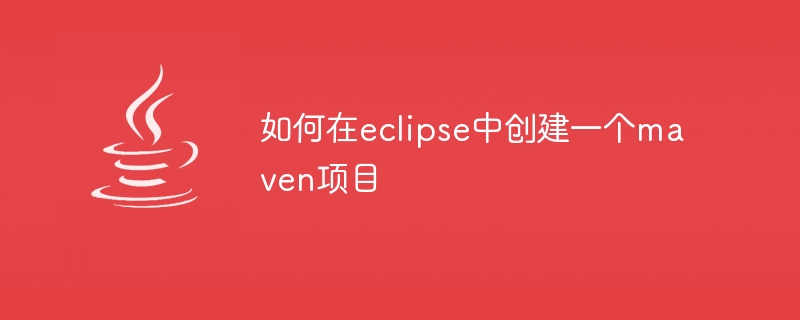 如何在eclipse中创建一个maven项目Jan 19, 2024 pm 04:21 PM
如何在eclipse中创建一个maven项目Jan 19, 2024 pm 04:21 PM在eclipse中创建一个maven项目的步骤:1、确保已经安装了Maven插件和Eclipse IDE,如果没有安装,请先下载并安装它们;2、打开Eclipse IDE,点击“File”菜单,选择“New”->“Maven Project”;3、在弹出的“New Maven Project”对话框中,输入Maven项目的坐标信息,在“GroupId”中输入项目的组ID等等。
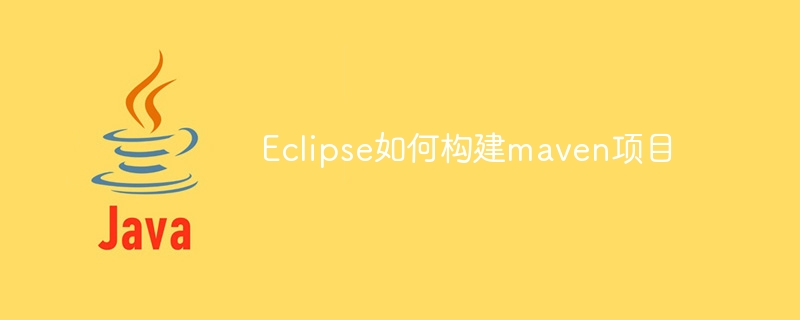 Eclipse如何构建maven项目Jan 12, 2024 pm 04:02 PM
Eclipse如何构建maven项目Jan 12, 2024 pm 04:02 PMEclipse构建maven项目的步骤:1、安装Maven插件;2、创建Maven项目;3、添加依赖;4、构建项目;5、运行和调试;6、其他注意事项;7、配置项目属性;8、其他构建选项;9、维护和更新项目;10、清理和优化项目。详细介绍:1、安装Maven插件,打开Eclipse IDE,选择“Help”菜单,然后选择“Eclipse Marketplace…”等等。
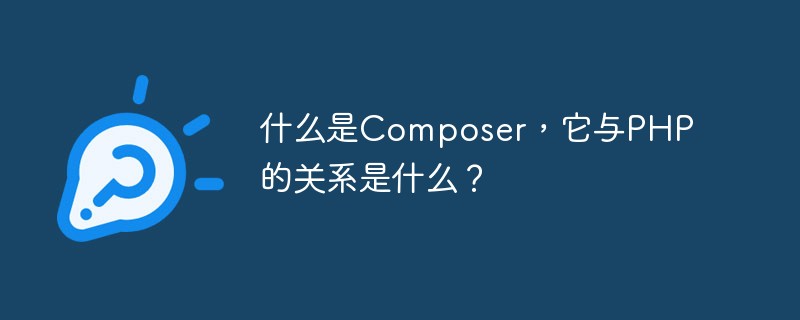 什么是Composer,它与PHP的关系是什么?May 12, 2023 pm 08:31 PM
什么是Composer,它与PHP的关系是什么?May 12, 2023 pm 08:31 PM随着现代Web开发技术的迅速发展,依赖管理成为了一个越来越重要的议题。无论是前端还是后端开发,我们需要引入各种各样的库和框架来达到更高的开发效率和更好的应用性能。而这些库和框架的组织、版本控制和安装管理问题则成为了一个值得思考和解决的难题。Composer就是为了解决PHP应用开发中依赖管理问题而推出的一个开源工具。它的作用类似于Node.js
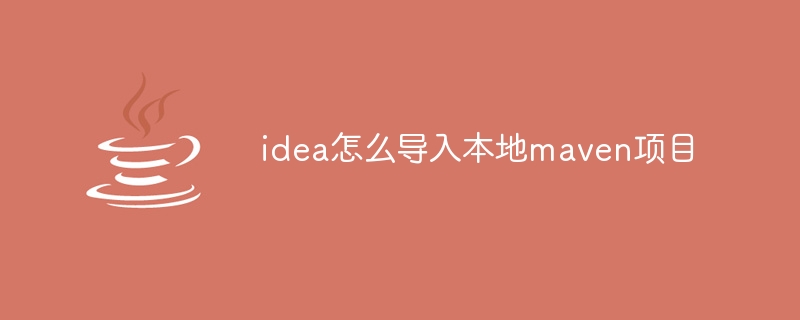 idea怎么导入本地maven项目Jan 23, 2024 pm 04:56 PM
idea怎么导入本地maven项目Jan 23, 2024 pm 04:56 PMidea导入本地maven项目的步骤:1、打开IntelliJ IDEA并定位项目;2、配置Maven项目;3、下载依赖;4、配置本地Maven仓库;5、运行和调试;6、其他注意事项;7、完成。详细介绍:1、打开IntelliJ IDEA并定位项目,首先打开IntelliJ IDEA,在欢迎界面上,选择“Get Started with New Project”等等。
 如何进行C++代码的依赖管理?Nov 04, 2023 pm 03:45 PM
如何进行C++代码的依赖管理?Nov 04, 2023 pm 03:45 PM如何进行C++代码的依赖管理?作为一种广泛使用的编程语言,C++常常用于开发涉及底层硬件、系统级别或具有高性能要求的应用程序。在实际开发中,C++项目往往会涉及到各种库、框架和其他依赖项,因此,进行代码的依赖管理变得尤为重要。本文将介绍几种常见的C++代码依赖管理方法,帮助开发者更好地管理项目中的依赖关系。一、手动复制依赖库最简单的依赖管理方法是手动将所需的
 idea创建一个maven项目有哪些步骤Jan 23, 2024 pm 04:18 PM
idea创建一个maven项目有哪些步骤Jan 23, 2024 pm 04:18 PMidea创建一个maven项目的步骤:1、打开IntelliJ IDEA,点击“Create New Project”;2、在左侧的列表中选择“Maven”,然后在右侧选择安装的JDK版本,如果没有安装JDK,IDEA会提示安装;3、在“GroupId”字段中输入项目的组织唯一标识符,这通常是公司或组织的反向域名,在“ArtifactId”字段中输入项目的名称等等。


Hot AI Tools

Undresser.AI Undress
AI-powered app for creating realistic nude photos

AI Clothes Remover
Online AI tool for removing clothes from photos.

Undress AI Tool
Undress images for free

Clothoff.io
AI clothes remover

AI Hentai Generator
Generate AI Hentai for free.

Hot Article

Hot Tools

SublimeText3 Linux new version
SublimeText3 Linux latest version

WebStorm Mac version
Useful JavaScript development tools

Dreamweaver CS6
Visual web development tools

SAP NetWeaver Server Adapter for Eclipse
Integrate Eclipse with SAP NetWeaver application server.

SublimeText3 Chinese version
Chinese version, very easy to use






