How to repair laptop batteries
With the continuous advancement and popularization of technology, laptops have become an indispensable part of our daily lives. However, people who often use laptops may encounter a common problem, which is battery life. Laptop batteries often suffer damage or performance degradation from prolonged use or incorrect charging methods. So, when there is a problem with our laptop battery, what are the methods to fix it? The following will introduce in detail the common problems and solutions of laptop batteries.
- Short battery life
Short battery life is one of the most common problems. When our laptop battery cannot support long-term use, we can extend battery life through the following methods: - Adjust screen brightness: Lowering the screen brightness can greatly reduce battery power consumption.
- Close unnecessary programs: When battery power is tight, closing programs that take up a lot of system resources can reduce power consumption.
- Turn off the wireless network: The use of wireless networks consumes a lot of battery, so you can turn off the wireless network function when not needed.
- Optimize power options: Setting the computer's power options to "Energy Saving" mode can effectively reduce battery power consumption.
- Unable to charge
When our laptop battery cannot be charged normally, we can try the following methods to fix it: - Check whether the power adapter and battery connection are loose or damaged: sometimes the power adapter or If the battery connection is loose or damaged, it will prevent charging. At this time, we can replug and unplug the cable, or replace the power adapter and battery.
- Clean the battery interface: Dust or dirt on the battery interface will affect the normal charging of the battery. We can gently wipe the battery interface with a clean cloth to ensure that it is clean and dust-free.
- Slow battery charging speed
When our laptop battery charging speed is significantly reduced, we can do the following: - Replace the power adapter: Sometimes the power adapter's insufficient power will cause the battery to The charging speed is slow. At this time, we can replace the power adapter with a more powerful one.
- Clean the battery surface: Dirt on the battery surface will affect the battery's heat dissipation effect, resulting in slow charging. We can gently wipe the battery surface with a soft cloth to ensure it is clean and dust-free.
- Battery damage
When our laptop battery is damaged and cannot be repaired by the above method, we can consider replacing the battery: - Buy original battery: Buying original battery can ensure the quality and safety of the battery compatibility.
- Pay attention to battery capacity and voltage: When purchasing a new battery, we need to pay attention to the consistency of the battery capacity and voltage with the original battery to ensure compatibility.
It should be noted that the above repair methods are only suitable for some simple problems. For some serious battery problems (such as bulges, leaks, etc.), we need to contact professional maintenance personnel in time for repair or replace.
In short, when our laptop battery has problems, we can try some simple fixes. However, in order to avoid battery problems, we should develop the habit of using batteries correctly and avoid long-term charging and discharging and excessive use. Only by using and maintaining the battery correctly can you ensure the normal use and long-term use of your laptop.
The above is the detailed content of How to restore laptop battery performance. For more information, please follow other related articles on the PHP Chinese website!
 修复:Windows 11电池剩余时间未显示Apr 13, 2023 am 10:55 AM
修复:Windows 11电池剩余时间未显示Apr 13, 2023 am 10:55 AM电池实用程序让用户知道电池的运行状况以及PC上的剩余时间。此外,它还提供省电信息,可以帮助节省能源,如省电模式。但是,如果未显示 Windows 11 电池剩余时间,则可能很难访问电池实用程序,因此无法知道它会持续多长时间。我们的读者可能对我们关于 Windows 11 中的电源设置以及如何利用它们来改善电池健康状况的指南感兴趣。为什么电池时间没有显示在 Windows 11 上?当 Windows 11 PC 上未显示综合剩余电池时间时,这意味着您能够使用系统的剩余时间的估计值。出现此问题的原
 如何修复 Windows 11 中电池图标丢失或灰显的问题May 10, 2023 pm 06:55 PM
如何修复 Windows 11 中电池图标丢失或灰显的问题May 10, 2023 pm 06:55 PM笔记本电脑的发明为大量用户带来了福音,因为与台式机相比,笔记本电脑有电池,因此可以在任何地方使用。根据您设备上的电池,如果充满电,您可以使用更长时间。查看系统托盘底部的电池图标,您可以轻松了解电池在不充电的情况下可以使用多长时间。许多用户遇到了系统托盘中的电池图标丢失或变灰的问题。您是否为PC上的电池图标丢失或灰显的问题而烦恼?阅读本文以了解可帮助您解决电池图标问题的修复程序。在继续修复之前,请尝试重新启动系统并检查PC上的Windows更新。修复1–在任务栏设置中切换电池图标1.右
 如何解决 Windows 11 电池过快耗尽的问题?Apr 23, 2023 pm 11:16 PM
如何解决 Windows 11 电池过快耗尽的问题?Apr 23, 2023 pm 11:16 PMPC的电池寿命一直是所有Windows版本的一个长期问题,但对于许多用户来说,升级到Windows11似乎使问题翻了一番。笔记本电脑可以连续运行3到4个小时,但它已大幅减少到最多2个工作小时。用户报告说,在升级或Windows11后,此问题已被特别注意。Windows11是一个很棒的新版本,具有许多高级功能和改进,但是,由于这些功能需要高性能,它会导致更快的电池消耗。可能还有其他原因,例如过多的活动后台应用程序往往会因过度消耗而耗尽笔记本电脑电池,即使它们未使用,或者如果
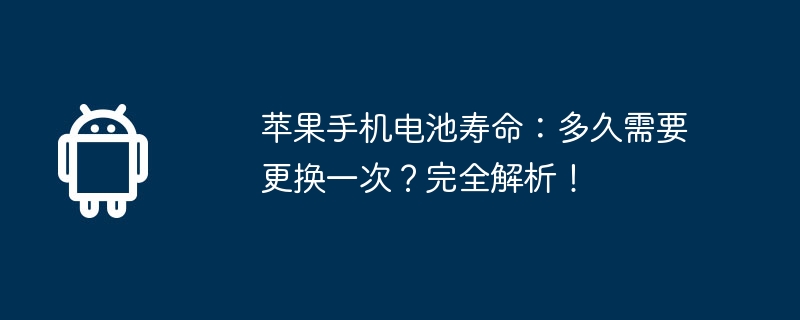 苹果手机电池寿命:多久需要更换一次?完全解析!Mar 20, 2024 pm 02:16 PM
苹果手机电池寿命:多久需要更换一次?完全解析!Mar 20, 2024 pm 02:16 PM苹果手机因其受欢迎而备受瞩目,用户普遍担心电池寿命问题。大家都渴望了解苹果手机电池的使用寿命和更换时机。下文将详细讨论苹果手机电池寿命相关信息。1.什么是苹果手机电池寿命苹果手机的电池寿命是指电池的使用寿命和性能之间的关系。通常情况下,新购买的苹果手机电池可以支持用户一整天的正常使用。然而,随着时间的推移,电池的性能会逐渐下降,导致需要更频繁地充电。这意味着用户可能会发现手机在一天内需要充电多次,以确保继续使用。因此,随着手机使用时间的增加,用户可能会感到电池续航时间明显减少。为了延长苹果手机电
 使用 iPhone 12 Mini 电池修复测试 Apple 的自我修复程序Apr 14, 2023 pm 01:40 PM
使用 iPhone 12 Mini 电池修复测试 Apple 的自我修复程序Apr 14, 2023 pm 01:40 PMApple 上周宣布推出一项新的自助维修计划,旨在让iPhone 12、iPhone 13和iPhone SE用户使用直接从 Apple 采购的手册、工具和更换部件自行维修设备。我们很好奇自助维修计划是如何工作的,以及它与将产品带到 Apple 进行维修相比的简单性如何,因此我们让MacRumors的摄像师 Dan Barbera 订购了一个维修套件来更换他的iPhone 12 mini的电池。Dan 将自己描述为与勤杂工相反的人,他以前从未维修过iPhone,所以我们认为他是普通消费者的完美代
 如何延长手机电池寿命(掌握关键方法)May 08, 2024 pm 07:40 PM
如何延长手机电池寿命(掌握关键方法)May 08, 2024 pm 07:40 PM我们对手机电池寿命的需求也越来越高,随着智能手机的普及和依赖程度的加深。如何延长手机电池的使用寿命成为了众多手机用户关注的焦点。帮助你延长手机电池的寿命,本文将分享一些有效的方法和技巧。1.合理选择充电器和数据线2.避免过度充电和过度放电3.控制充电时间和频率4.避免高温环境下充电5.保持手机通风散热6.禁用不必要的应用和功能7.调低屏幕亮度和自动锁定时间8.关闭震动、GPS和蓝牙功能9.使用省电模式和优化应用程序10.减少后台运行应用程序11.清理手机缓存和无用文件12.更新系统和应用程序13
 如何解决在Windows 11上Microsoft Edge导致电池耗尽的问题?Apr 25, 2023 pm 08:55 PM
如何解决在Windows 11上Microsoft Edge导致电池耗尽的问题?Apr 25, 2023 pm 08:55 PM自Windows11推出以来,MicrosoftEdge的受欢迎程度一直在缓慢增长。根据最近的报道,Edge是目前世界上使用第二广泛的桌面浏览器,如果一切按照微软的计划进行,那么它可能很快就会出现最佳。随着Windows11的发布,微软开始将Edge的更新客户端与操作系统捆绑在一起,以允许浏览器在需要时自动更新到最新版本。可悲的是,这也意味着带有错误的最新版本会严重影响您的系统。最新版本的MicrosoftEdge导致许多笔记本电脑过度消耗电池电量,如果你在同一条船上
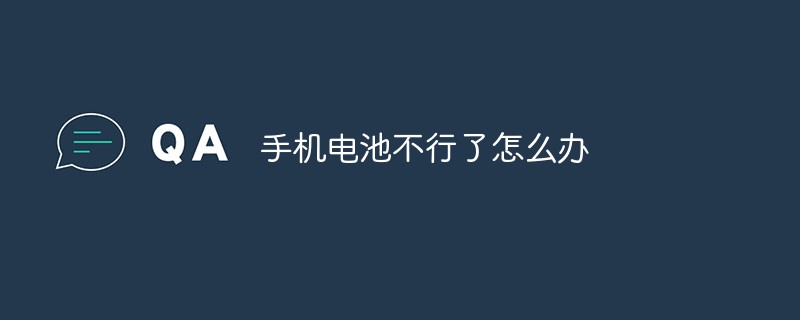 手机电池不行了怎么办May 31, 2023 am 10:59 AM
手机电池不行了怎么办May 31, 2023 am 10:59 AM手机电池不行了的解决方法:1、使用橡皮擦或其他清洁工具擦拭手机及手机锂电池上的金属触点,这样做有利于快速充电及电力的保存;2、关闭手机,取出电池,使用保鲜膜包裹挤出空气,再用报纸包裹后放入冰箱冷冻48小时,拿出后解冻充电使用即可。


Hot AI Tools

Undresser.AI Undress
AI-powered app for creating realistic nude photos

AI Clothes Remover
Online AI tool for removing clothes from photos.

Undress AI Tool
Undress images for free

Clothoff.io
AI clothes remover

AI Hentai Generator
Generate AI Hentai for free.

Hot Article

Hot Tools

EditPlus Chinese cracked version
Small size, syntax highlighting, does not support code prompt function

VSCode Windows 64-bit Download
A free and powerful IDE editor launched by Microsoft

ZendStudio 13.5.1 Mac
Powerful PHP integrated development environment

MantisBT
Mantis is an easy-to-deploy web-based defect tracking tool designed to aid in product defect tracking. It requires PHP, MySQL and a web server. Check out our demo and hosting services.

SublimeText3 Chinese version
Chinese version, very easy to use






