Home >Web Front-end >CSS Tutorial >Discuss the challenges and solutions to responsive layout
Discuss the challenges and solutions to responsive layout
- PHPzOriginal
- 2024-02-18 18:13:061248browse
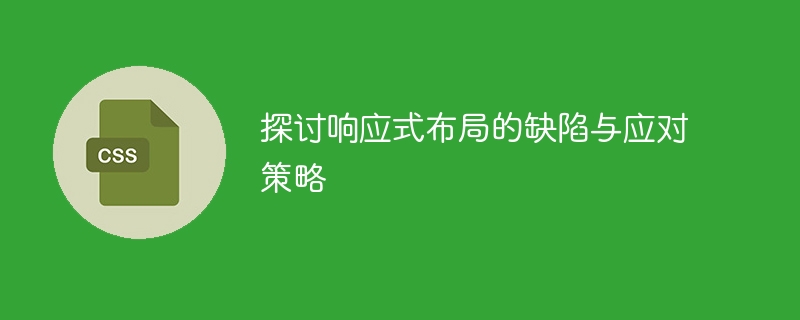
Responsive layout has become a standard practice in designing and developing websites in today’s Internet era. This layout automatically adapts to different screen sizes and device types, allowing the website to provide the best user experience on a variety of devices, including mobile phones, tablets, and laptops. However, responsive layouts also have some flaws that can negatively impact the usability and performance of your website. Therefore, developers need to adopt some strategies to deal with these issues when using responsive layouts.
First, responsive layout loads all content and resources on the same page. This includes images, videos, scripts, and more. When the page loads on a large screen, these resources don't have a huge impact on performance. However, loading these resources on mobile devices can cause latency and slow loading speeds. To solve this problem, developers can use "lazy loading" technology, which only loads specific content and resources when the user scrolls to the visible area. This can improve page loading speed and reduce network traffic consumption.
Secondly, responsive layout usually uses CSS media queries to adjust the style and layout of the page. However, when a page contains a large number of media queries, the browser needs to process more code, which may cause the page to render slower. To solve this problem, developers can use "conditional loading" technology to load specific CSS styles under specific circumstances. This can reduce page rendering time and improve user interaction responsiveness.
In addition, responsive layout may cause overlapping or misalignment of elements. When the page is displayed on different devices, some elements may not line up and center correctly. In order to solve this problem, developers can use CSS's "flexible layout" technology, which uses the flexible box model (Flexbox) or grid layout (Grid Layout) to achieve adaptive arrangement. This ensures the correct placement of elements on different devices and improves readability and ease of use for users.
Finally, responsive layout also needs to consider the differences in touch interaction and mouse interaction of different devices. On mobile devices, users typically touch the screen with their fingers to browse the web. On desktop devices, users usually use the mouse to operate. Therefore, developers need to ensure that the way the website interacts across different devices is consistent and provides appropriate touch responsiveness. They can use CSS "touch events" or JavaScript "touch event listeners" to achieve this goal.
In conclusion, while responsive layout excels at providing a quality user experience across devices, it also has some drawbacks. To deal with these problems, developers can use techniques such as lazy loading, conditional loading, elastic layout, and touch events to optimize the performance and ease of use of responsive layouts. By choosing and using these strategies appropriately, developers can take full advantage of responsive layout and provide users with a better website experience.
The above is the detailed content of Discuss the challenges and solutions to responsive layout. For more information, please follow other related articles on the PHP Chinese website!

