Home >Backend Development >Python Tutorial >A quick guide to creating Django applications
A quick guide to creating Django applications
- WBOYWBOYWBOYWBOYWBOYWBOYWBOYWBOYWBOYWBOYWBOYWBOYWBOriginal
- 2024-02-18 18:12:06733browse
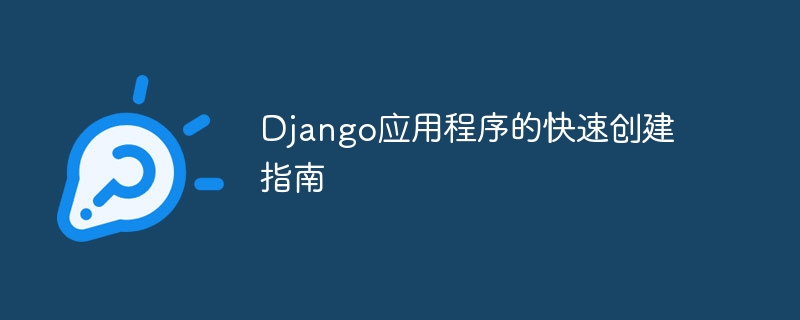
A quick guide to creating Django applications
Django is a high-level Python framework for web development that provides a fast, secure, and scalable way to create and management web applications. This article will take you step by step to create a simple Django application and provide specific code examples.
Step 1: Install Django
First, make sure you have Python installed on your computer. Then, use the following command to install Django in the terminal:
pip install Django
Step 2: Create a Django project
In the terminal, go to the directory where you want to create the Django project and execute the following command to create a new one Django Project:
django-admin startproject myproject
This will create a new project named myproject.
Step 3: Create a Django application
Go to the project directory you just created and execute the following command to create a new Django application:
cd myproject python manage.py startapp myapp
This will create a new Django application in the project New application named myapp.
Step 4: Configure Django
Enter the settings.py file in the project directory and make the necessary configurations. For example, you can set database connections, static file paths, etc. Add the application you just created in the INSTALLED_APPS list:
INSTALLED_APPS = [
...
'myapp',
] Step 5: Create a model
Create a file named models.py file and define your data model. For example, we create a simple model named User: <pre class='brush:python;toolbar:false;'>from django.db import models
class User(models.Model):
name = models.CharField(max_length=100)
email = models.EmailField()</pre>Step 6: Database migration
python manage.py makemigrations python manage.py migrate
Step 7: Create a viewCreate a file named
views.py
in the directory of the myapp application and define your view. For example, we create a simple view to display all user information: <pre class='brush:python;toolbar:false;'>from django.shortcuts import render
from .models import User
def user_list(request):
users = User.objects.all()
return render(request, 'myapp/user_list.html', {'users': users})</pre>Step 8: Create a URL route
urls.py
file and define URL routing. For example, we create a URL route that associates the user list view with the /users/ path: <pre class='brush:python;toolbar:false;'>from django.urls import path
from . import views
urlpatterns = [
path('users/', views.user_list, name='user_list'),
]</pre> Then, in the urls.py file in the project directory , include the URL route of the application:
from django.contrib import admin
from django.urls import include, path
urlpatterns = [
path('admin/', admin.site.urls),
path('', include('myapp.urls')),
] Step 9: Create a template Create a file named templates
myapp
application folder and create a template file named user_list.html in it. For example, we create a simple template to display a user list: <pre class='brush:html;toolbar:false;'>{% for user in users %}
<p>{{ user.name }} - {{ user.email }}</p>
{% endfor %}</pre>Step 10: Run the applicationExecute the following command in the terminal to start the development server and run the application:
python manage.py runserverThen, visit
http://localhost:8000/users/
in the browser, you will see the user list page.
The above are the steps to create a simple Django application. By following these steps and referring to specific code examples, you can quickly create and run your own Django application. Of course, this is just the tip of the iceberg of Django. You can also learn and explore more knowledge and functions about Django in depth. Have fun in the world of Django!
The above is the detailed content of A quick guide to creating Django applications. For more information, please follow other related articles on the PHP Chinese website!

