Home >Java >javaTutorial >How to skip testing during the Maven build process
How to skip testing during the Maven build process
- 王林Original
- 2024-02-18 17:49:26651browse
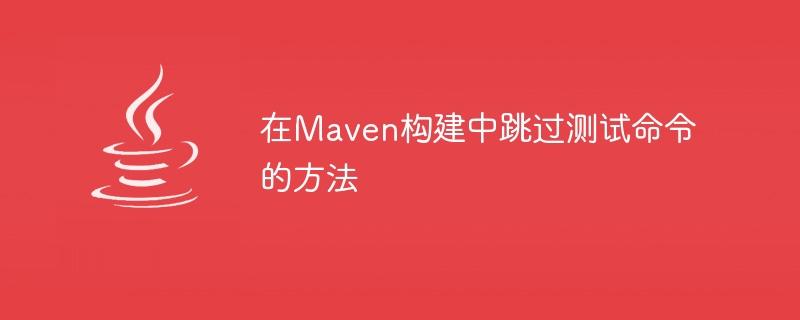
How to skip test commands in Maven build
When using Maven to build a project, sometimes we hope to skip the testing phase to save time or Quickly build projects under certain special circumstances. This article will introduce how to skip test commands in Maven builds, as well as specific code examples.
It is very simple to skip the test phase in Maven. You only need to add the parameter "-DskipTests=true" when executing the Maven command. Below we use specific code examples to demonstrate how to skip test commands in Maven builds.
mvn clean install -DskipTests=true
In the above command, "mvn clean install" means executing the Maven build command, and "-DskipTests=true" means skipping the testing phase.
In addition to using the "-DskipTests=true" parameter, you can also use the "-Dmaven.test.skip=true" parameter to skip the test phase. The following is a code example using the "-Dmaven.test.skip=true" parameter:
mvn clean install -Dmaven.test.skip=true
Through the above two methods, we can easily skip the test phase in the Maven build and improve build efficiency. Of course, in actual projects, it is recommended not to skip testing frequently to ensure the quality and stability of the project.
In summary, by adding the "-DskipTests=true" or "-Dmaven.test.skip=true" parameter to the Maven build command, you can realize the function of skipping the test phase, thereby speeding up project construction. speed. I hope the content of this article can help readers in need.
The above is the detailed content of How to skip testing during the Maven build process. For more information, please follow other related articles on the PHP Chinese website!
Related articles
See more- Detailed explanation of android stress test command monkey
- What are the steps for eclipse to build web projects through maven?
- Summary of Ultimate Linux Penetration Testing Commands
- How to skip testing in Springboot Maven packaging
- An in-depth look at the lifecycle of each stage in the Maven build process

