Home >Web Front-end >HTML Tutorial >403 Status Code Analysis: Dealing with Forbidden Access Situations in HTTP Errors
403 Status Code Analysis: Dealing with Forbidden Access Situations in HTTP Errors
- WBOYWBOYWBOYWBOYWBOYWBOYWBOYWBOYWBOYWBOYWBOYWBOYWBOriginal
- 2024-02-18 17:44:071336browse
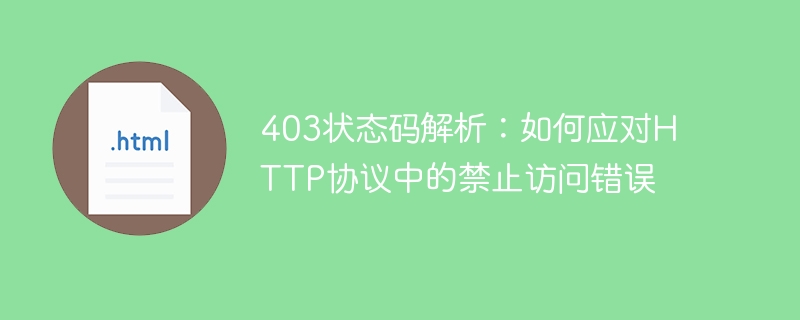
403 Status Code Analysis: How to Deal with Forbidden Errors in HTTP Protocol
Introduction:
In the online world, when we browse the web or send a request , often encounter various errors. One of them is the 403 status code, which indicates an access forbidden error. This article will analyze the 403 error and provide some coping strategies to help readers better deal with such problems.
1. The meaning and reasons of 403 status code
403 status code is a client error status code in the HTTP protocol. It indicates that the server understands the client's request, but rejects the request due to permission restrictions. access. Typically, 403 errors are caused by the following reasons:
- Lack of access permissions: The requested resource requires specific permissions to access, and the client does not provide the corresponding permission information, or permission information Incorrect.
- IP address is blocked: The server may blacklist the client's IP address based on certain rules or policies, thereby prohibiting its access.
- Session expiration or invalidation: Some websites or applications will assign a session ID to the user after he or she logs in. If the user has not performed an operation for a long time, or the session has expired, the server will deny the user's access request.
2. Response strategies
When we encounter the 403 status code, we must first understand the specific cause of the error, and then adopt corresponding response strategies according to the specific situation:
- Check permission information: The 403 error may be caused by the client not providing correct permission information. Therefore, we can first check whether the correct authentication information (such as username and password, token, etc.) is included in the request and ensure its correctness.
- Check the IP address: If we suspect that our IP address is blocked by the server, we can try to use another network environment or use a proxy server to access. If you can access it successfully, it is likely that the IP address is restricted.
- Clear Cache and Cookies: Sometimes, 403 errors on a specific website or application can be caused by issues with cache or cookies. We can try clearing the browser's cache and cookies and then revisiting the website to see if that solves the problem.
- Check session status: If you encounter a 403 error, especially if it occurs after logging in, we can check whether the session is expired or invalid. If the error is caused by this reason, you can try to log in again or contact the administrator to solve it.
- Contact the administrator or technical support: If none of the above methods resolve the issue, we can contact the website's administrator or technical support team to report the issue to them and provide the necessary information. They will give further guidance and solutions based on specific circumstances.
3. Preventive measures to avoid 403 errors
In addition to response strategies, we can also take some preventive measures to avoid the occurrence of 403 errors, such as:
- Provide correct permission information: When making requests that require authentication, make sure to provide correct permission information such as username and password, token, etc.
- Update session status regularly: For applications that operate for a long time or are at risk of session expiration, session status can be updated regularly to avoid expiration or invalidation.
- Use network proxies with caution: When using a network proxy server, choose a regular and trustworthy service provider to avoid being mistaken for malicious requests.
- Understand and abide by website rules: Different websites may have different access rules and restrictions. Users should understand and abide by these rules to avoid being denied access by the server.
Conclusion:
403 status code indicates an access forbidden error, which may be caused by lack of access rights, IP address blocking, session expiration, etc. When encountering this kind of error, we should first understand the specific cause of the error, and then adopt corresponding response strategies according to the situation. In addition, preventive measures are also important. By providing correct permission information, regularly updating session status, etc., you can reduce the probability of 403 errors.
The above is the detailed content of 403 Status Code Analysis: Dealing with Forbidden Access Situations in HTTP Errors. For more information, please follow other related articles on the PHP Chinese website!

