 Computer Tutorials
Computer Tutorials Computer Knowledge
Computer Knowledge Centos7 system adds a tutorial to bind multiple IPs at one time.
Centos7 system adds a tutorial to bind multiple IPs at one time.
The steps to add and bind multiple IPs at one time on CentOS 7 system are as follows:
-
Open the network configuration file:
- Use a text editor (such as nano or vi) to open the network configuration file, usually located
/etc/sysconfig/network-scripts/ifcfg-<interface></interface>. -
Example: Open the network configuration file using nano editor:
sudo nano /etc/sysconfig/network-scripts/ifcfg-<interface>
- Use a text editor (such as nano or vi) to open the network configuration file, usually located
-
Add multiple IP addresses:
- In the opened file, find the network interface section where you want to add multiple IP addresses.
-
Copy the original configuration and modify the following parameters:
-
IPADDR: Set a new IP address. -
NETMASK: Set the corresponding subnet mask. -
DEVICE: Set the device name corresponding to the new IP address. - Add a new configuration file to differentiate each IP address.
-
-
Example:
# 原有的配置TYPE=EthernetBOOTPROTO=staticNAME=<interface>DEVICE=<interface>>
-
Save and close the file:
- Press
in the text editorCtrl X, then press
YConfirm to save changes.
- Press
-
Restart network service:
-
Execute the following command to restart the network service and make the new IP address take effect:
sudo systemctl restart network
-
-
Verify IP address:
-
Execute the following command to view the IP address and status of the network interface:
ip addr show <interface>
-
<interface></interface>: The name of the network interface to view the IP address.
-
-
Now, you have successfully added and bound multiple IP addresses at one time on the CentOS 7 system. You can use the steps above to add more IP addresses to each interface to meet your network needs. Please ensure that the IP address is set correctly and configured appropriately according to the network environment and needs.
The above is the detailed content of Centos7 system adds a tutorial to bind multiple IPs at one time.. For more information, please follow other related articles on the PHP Chinese website!
 ip与mac绑定什么意思Mar 09, 2023 pm 04:44 PM
ip与mac绑定什么意思Mar 09, 2023 pm 04:44 PMip与mac绑定是指将特定的IP地址与特定的MAC地址关联起来,使得只有使用该MAC地址的设备才能够使用该IP地址进行网络通信。ip与mac绑定可以防止被绑定的主机的IP地址不被假冒,前提条件:1、MAC地址是唯一的,并且不可假冒;只能绑定与路由器直接相连的网络上的主机(也就是主机的网关在路由器上)。
 超全!Python中常见的配置文件写法Apr 11, 2023 pm 10:22 PM
超全!Python中常见的配置文件写法Apr 11, 2023 pm 10:22 PM为什么要写配置文件这个固定文件我们可以直接写成一个 .py 文件,例如 settings.py 或 config.py,这样的好处就是能够在同一工程下直接通过 import 来导入当中的部分;但如果我们需要在其他非 Python 的平台进行配置文件共享时,写成单个 .py 就不是一个很好的选择。这时我们就应该选择通用的配置文件类型来作为存储这些固定的部分。目前常用且流行的配置文件格式类型主要有 ini、json、toml、yaml、xml 等,这些类型的配置文件我们都可以通过标准库或第三方库来进
 如何在 Windows 11 上启用或禁用 eSIMSep 20, 2023 pm 05:17 PM
如何在 Windows 11 上启用或禁用 eSIMSep 20, 2023 pm 05:17 PM如果你从移动运营商处购买了笔记本电脑,则很可能可以选择激活eSIM并使用手机网络将计算机连接到Internet。有了eSIM,您无需将另一张物理SIM卡插入笔记本电脑,因为它已经内置。当您的设备无法连接到网络时,它非常有用。如何检查我的Windows11设备是否兼容eSIM卡?单击“开始”按钮,然后转到“网络和互联网”>“蜂窝>设置”。如果您没有看到“蜂窝移动网络”选项,则您的设备没有eSIM功能,您应该选中其他选项,例如使用移动设备将笔记本电脑连接到热点。为了激活和
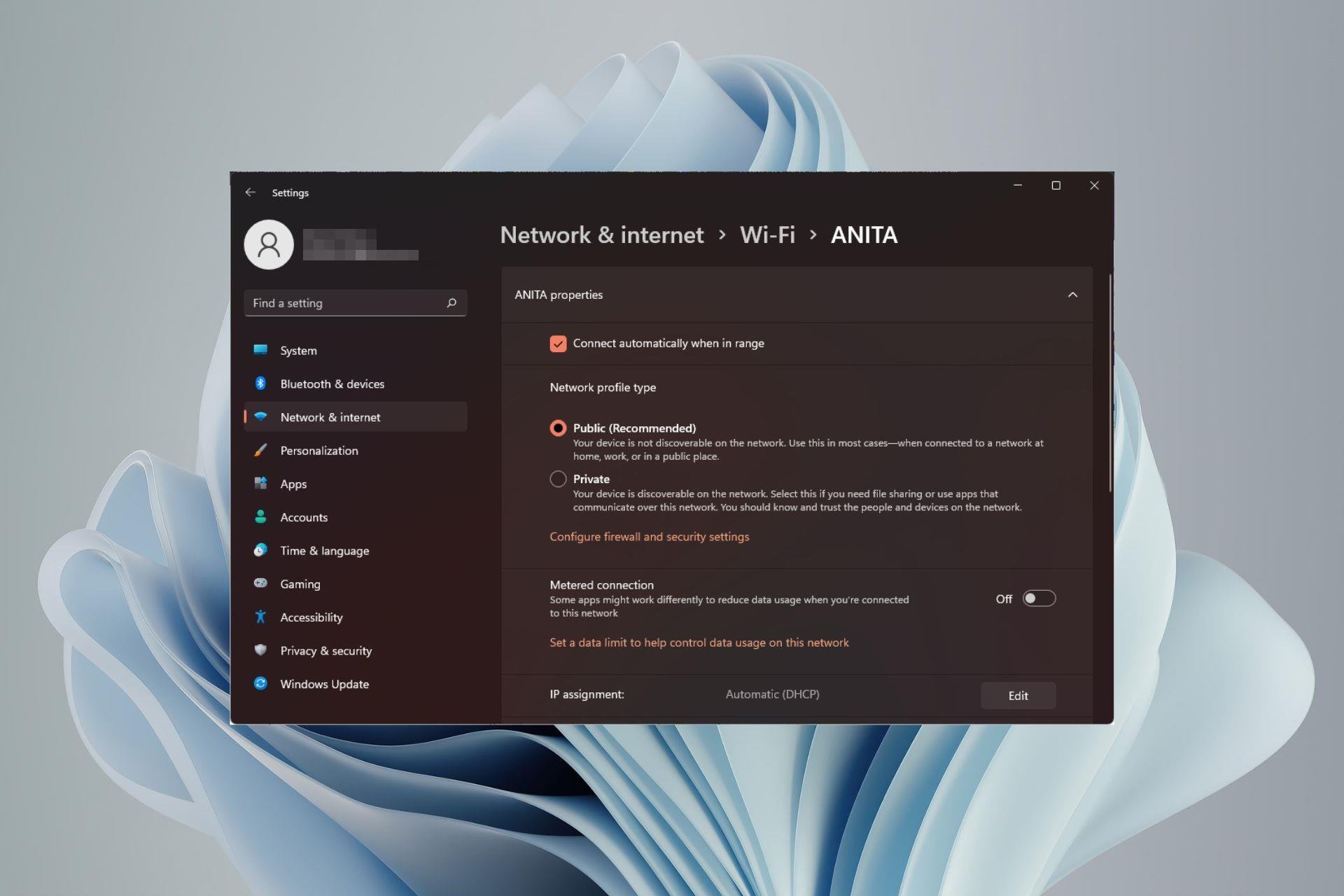 如何在 Windows 11 中更改网络类型为专用或公共Aug 24, 2023 pm 12:37 PM
如何在 Windows 11 中更改网络类型为专用或公共Aug 24, 2023 pm 12:37 PM设置无线网络很常见,但选择或更改网络类型可能会令人困惑,尤其是在您不知道后果的情况下。如果您正在寻找有关如何在Windows11中将网络类型从公共更改为私有或反之亦然的建议,请继续阅读以获取一些有用的信息。Windows11中有哪些不同的网络配置文件?Windows11附带了许多网络配置文件,这些配置文件本质上是可用于配置各种网络连接的设置集。如果您在家中或办公室有多个连接,这将非常有用,因此您不必每次连接到新网络时都进行所有设置。专用和公用网络配置文件是Windows11中的两种常见类型,但通
 在Ubuntu上安装HelmMar 20, 2024 pm 06:41 PM
在Ubuntu上安装HelmMar 20, 2024 pm 06:41 PMHelm是Kubernetes的一个重要组件,它通过将配置文件捆绑到一个称为HelmChart的包中来简化Kubernetes应用程序的部署。这种方法使得更新单个配置文件比修改多个文件更加便捷。借助Helm,用户可以轻松地部署Kubernetes应用程序,简化了整个部署过程,提高了效率。在本指南中,我将介绍在Ubuntu上实现Helm的不同方法。请注意:以下指南中的命令适用于Ubuntu22.04以及所有Ubuntu版本和基于Debian的发行版。这些命令经过测试,应该在您的系统上正常运行。在U
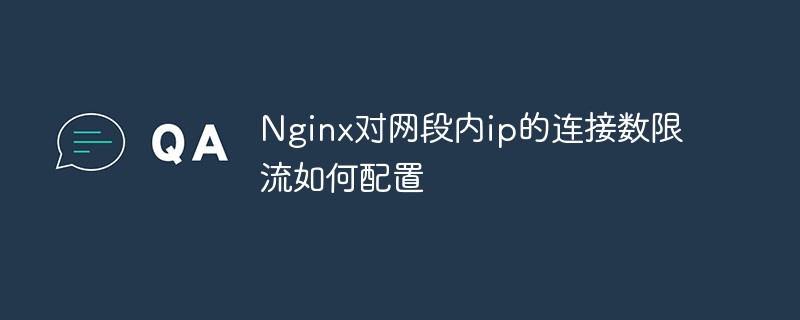 Nginx对网段内ip的连接数限流如何配置May 12, 2023 am 11:07 AM
Nginx对网段内ip的连接数限流如何配置May 12, 2023 am 11:07 AMnginx中的所谓连接数限制,其实是tcp连接,也就是请求方通过三次握手后成功建立的连接状态。nginx一般为我们提供了ngx_http_limit_conn_module模块来提供限制连接功能。该模块可以根据定义的键来限制每个键值的连接数,如同一个ip来源的连接数。ngx_http_limit_conn_module指令解释syntax:limit_connzonenumber;default:—context:http,server,location该指令描述会话状态存储区域。键的状态中保存
 win10用户配置文件在哪? Win10设置用户配置文件的方法Jun 25, 2024 pm 05:55 PM
win10用户配置文件在哪? Win10设置用户配置文件的方法Jun 25, 2024 pm 05:55 PM最近有不少Win10系统的用户想要更改用户配置文件,但不清楚具体如何操作,本文将给大家带来Win10系统设置用户配置文件的操作方法吧!Win10如何设置用户配置文件1、首先,按下“Win+I”键打开设置界面,并点击进入到“系统”设置。2、接着,在打开的界面中,点击左侧的“关于”,再找到并点击其中的“高级系统设置”。3、然后,在弹出的窗口中,切换到“”选项栏,并点击下方“用户配
 超全!Python 中常见的配置文件写法Apr 13, 2023 am 08:31 AM
超全!Python 中常见的配置文件写法Apr 13, 2023 am 08:31 AM为什么要写配置文件在开发过程中,我们常常会用到一些固定参数或者是常量。对于这些较为固定且常用到的部分,往往会将其写到一个固定文件中,避免在不同的模块代码中重复出现从而保持核心代码整洁。这个固定文件我们可以直接写成一个 .py 文件,例如 settings.py 或 config.py,这样的好处就是能够在同一工程下直接通过 import 来导入当中的部分;但如果我们需要在其他非 Python 的平台进行配置文件共享时,写成单个 .py 就不是一个很好的选择。这时我们就应该选择通用的配置文件类型来


Hot AI Tools

Undresser.AI Undress
AI-powered app for creating realistic nude photos

AI Clothes Remover
Online AI tool for removing clothes from photos.

Undress AI Tool
Undress images for free

Clothoff.io
AI clothes remover

AI Hentai Generator
Generate AI Hentai for free.

Hot Article

Hot Tools

EditPlus Chinese cracked version
Small size, syntax highlighting, does not support code prompt function

Dreamweaver Mac version
Visual web development tools

ZendStudio 13.5.1 Mac
Powerful PHP integrated development environment

SublimeText3 Mac version
God-level code editing software (SublimeText3)

mPDF
mPDF is a PHP library that can generate PDF files from UTF-8 encoded HTML. The original author, Ian Back, wrote mPDF to output PDF files "on the fly" from his website and handle different languages. It is slower than original scripts like HTML2FPDF and produces larger files when using Unicode fonts, but supports CSS styles etc. and has a lot of enhancements. Supports almost all languages, including RTL (Arabic and Hebrew) and CJK (Chinese, Japanese and Korean). Supports nested block-level elements (such as P, DIV),





