Home >Java >javaTutorial >**Share: Quickly learn how to create a Maven project in IDEA**
**Share: Quickly learn how to create a Maven project in IDEA**
- PHPzOriginal
- 2024-02-18 16:26:261338browse
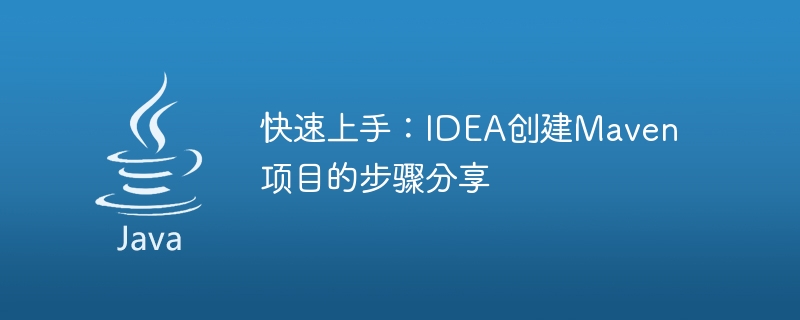
Get started quickly: Sharing the steps for creating a Maven project with IDEA
With the continuous development of the software development industry, Maven, as an excellent project management tool, is increasingly used The more developers love and adopt it. When using Maven to manage projects, you can further improve development efficiency with the help of powerful integrated development environments (IDEs) such as IntelliJ IDEA (hereinafter referred to as IDEA). In this article, we will share how to quickly create a Maven project in IDEA, so that you can better take advantage of Maven for project development.
Step one: Open IDEA and create a new project
First, open your IDEA integrated development environment. Select "Create New Project" in IDEA's welcome screen or menu.
Step 2: Select the project type
In the pop-up window, select the "Maven" option in the left menu, and then select "Create from archetype" on the right ).
Step 3: Choose Maven Archetype
In the "Choose archetype" interface, you can enter keywords in the search box to find a suitable Maven archetype. Select a suitable archetype, such as "maven-archetype-quickstart", and click "Next".
Step 4: Fill in the project information
Fill in the project information boxes such as "Group Id" (organization ID), "Artifact Id" (project ID) and "version" (version) Enter the corresponding information. This information will be used to generate the project's directory structure and identity.
Step 5: Confirm project information
After confirming that the project information is correct, click "Next".
Step 6: Configure the project
In this step, you can set the project name, location, language and other related configurations. After the configuration is completed, click "Finish".
Step 7: Wait for the project to be built
IDEA will automatically download Maven dependencies and build the project structure. During this process, patience is required.
Step 8: The project is built successfully
When IDEA prompts that the project is built successfully, congratulations on successfully creating a Maven project! You can see the file structure of your project in IDEA's Project view.
Attachment: Sample code
In order to allow readers to better understand the structure and configuration of the Maven project, the following is a simple Java sample code:
public class Main {
public static void main(String[] args) {
System.out.println("Hello, Maven!");
}
}The above code is a A simple Java class used to output "Hello, Maven!" information.
Through the above steps and sample code, I believe you have mastered the basic steps to create a Maven project in IDEA. I hope this article will be helpful to you and enable you to use Maven for project development more conveniently. I wish you go further and further on the road of software development!
The above is the detailed content of **Share: Quickly learn how to create a Maven project in IDEA**. For more information, please follow other related articles on the PHP Chinese website!

