Home >Backend Development >C++ >Analyze the working principle and common problems of the scanf function in C language
Analyze the working principle and common problems of the scanf function in C language
- 王林Original
- 2024-02-18 15:44:051133browse
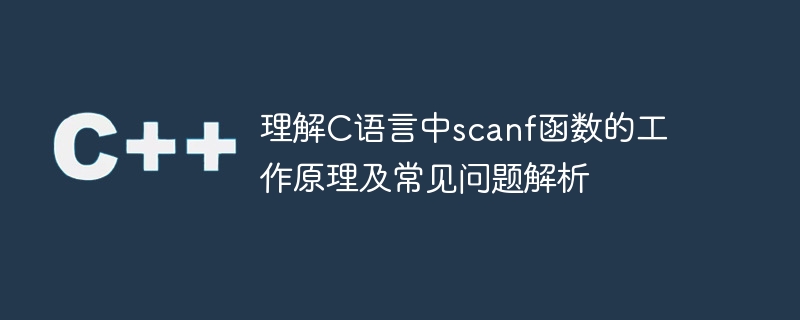
Understand the working principle of the scanf function in C language and analysis of common problems
The scanf function in C language is an input function, and its function is to read from the standard input stream ( (usually the keyboard) and stores it in a variable. The scanf function is a very commonly used function, but due to its complex working principle and common problems, many beginners encounter confusion and difficulties when using it.
- The working principle of the scanf function
The prototype of the scanf function is: int scanf(const char *format, ...)
Among them, format The argument is a format string that specifies the type and format of the data to be read, and the location of the variable to be saved. ... represents a variadic argument list, used to receive an indefinite number of variables.
The scanf function reads data from the input stream according to the format specified in the format string and converts it to the specified type. It skips whitespace characters in the input until a non-whitespace character is encountered. Then, it will parse the input characters according to the instructions of the format string, convert them into the corresponding data type, and store them in the corresponding variables.
- FAQ analysis
2.1 Input buffer problem
When the scanf function reads data, it will read the data in the input buffer one by one Fetch and convert, resulting in an error if there is not enough data in the input buffer, or if the input data format does not match the format specified in the format string.
For example, when non-numeric characters are entered in the input buffer, the scanf function will stop reading when it encounters unmatched characters, and the unread characters will continue to remain in the input buffer. This will cause subsequent scanf functions to read incorrect data. One way to solve this problem is to use additional code to clear the input buffer.
#include <stdio.h>
int main() {
int num;
char ch;
printf("请输入整数:");
scanf("%d", &num);
while ((ch = getchar()) != '
' && ch != EOF); // 清空输入缓冲区
printf("输入的整数是:%d
", num);
return 0;
}2.2 Newline character problem
Since the newline character '
' in C language is also a valid character, when reading a string, if there is no newline character in the format string If you explicitly specify to skip newlines, the newlines will be read as part of the string.
For example, when using "%s" to read a string, if the input string contains spaces and newlines, the scanf function will stop reading at the first space or newline.
#include <stdio.h>
int main() {
char str[10];
printf("请输入字符串:");
scanf("%s", str);
printf("输入的字符串是:%s
", str);
return 0;
}To solve this problem, you can use "[^
]" to specify the format string to avoid reading newlines.
#include <stdio.h>
int main() {
char str[10];
printf("请输入字符串:");
scanf("%[^
]", str);
printf("输入的字符串是:%s
", str);
return 0;
}- Summary
The scanf function is a very important input function in C language, but due to its complex working principle and common problems, you need to pay attention when using it . This article introduces the working principle and common problems of the scanf function, and gives corresponding code examples.
When using the scanf function, you should pay attention to the input buffer problem and the newline character problem, and take corresponding solutions according to the specific situation. By deeply understanding how the scanf function works, you can better use this function to solve practical problems.
The above is the detailed content of Analyze the working principle and common problems of the scanf function in C language. For more information, please follow other related articles on the PHP Chinese website!

