 Computer Tutorials
Computer Tutorials Computer Knowledge
Computer Knowledge How to solve the problem of mobile phone home button not responding
How to solve the problem of mobile phone home button not respondingWith the popularity of smartphones, we increasingly rely on them to complete various tasks. In mobile phones, the home button is considered one of the most important function keys. Not only can it help us return to the home screen, but it can also perform operations such as multitasking and evoking virtual assistants. However, what should you do if you find that the home button of your phone does not respond when you press it?
First of all, we need to confirm whether it is a hardware problem with the mobile phone. Sometimes, it may just be that dust or dirt has entered the button part of the phone, causing the home button to be ineffective. The easiest way to fix this problem is to dip a cotton swab in a small amount of alcohol or detergent and gently wipe the area around the home button. Or just use a clean paper towel to carefully remove the dust from the keyboard. In this way, sometimes the problem can be solved.
If cleaning still does not solve the problem, it may be a software failure. In this case, it’s a good idea to try restarting your phone. Wait for the phone to restart by pressing and holding the power button and then selecting the "Restart" option. Sometimes, restarting the phone can eliminate some temporary software glitches and return the home button to normal.
If none of the above methods can solve the problem, then you need to further eliminate the cause. It may be that the home button is not working properly due to system updates or application conflicts. At this time, we can try to enter the settings menu of the phone, find "Application Management" or similar options, and then try to close some recently installed applications one by one. If you find that the home button reacts again, an application is causing the conflict. At this point, you can consider uninstalling the application or seeking relevant technical support.
In addition, for Android system users, you may need to check whether the "virtual homepage" or similar functions are turned on. In some customized Android ROMs, there may be some special function settings, such as blocking the function of the home button through gestures or other methods. If you find that the phone's home button does not respond when pressed, you can try to enter the phone's settings menu, find options such as "System" or "Display", and then check the settings options related to the home button to make sure that the home button is not disabled or other functions are enabled.
In short, we don’t need to panic when we find that the phone’s home button does not respond when pressed. First, you can try cleaning the home button to solve the problem of dust or dirt. If the problem persists, you can try restarting your phone or excluding some applications that may be causing the conflict. Finally, check the system settings to make sure the home button is not disabled or other functions are enabled. If the above methods still don't work, you need to consider contacting the mobile phone manufacturer or a professional repair service provider for repair. Regardless, staying patient and calm will help you solve the problem better.
The above is the detailed content of How to solve the problem of mobile phone home button not responding. For more information, please follow other related articles on the PHP Chinese website!
 win11右下角图标点了没反应怎么办Jun 29, 2023 pm 01:54 PM
win11右下角图标点了没反应怎么办Jun 29, 2023 pm 01:54 PMwin11右下角图标点了没反应怎么办?电脑右下角可以显示目前正在运行任务的快捷图标,只要点击该图标,就可以继续运行任务,非常方便。但是有不少用户发现win11系统右下角的任务图标快捷键点击以后没反应,这是怎么一回事呢?今天小编就来给大家说明一下win11右下角快捷方式点击没用解决教程,有需要的用户们赶紧来看一下吧。win11右下角图标点了没反应怎么办1、首先我们按下键盘的“win”按钮,然后点击其中的“设置”。2、然后点击系统设置下方的“关于”。3、然后在设备规格下方找到蓝色字体的“高级系统设置
 激发Mac上FaceTime中的反应效果的方法Oct 10, 2023 pm 06:09 PM
激发Mac上FaceTime中的反应效果的方法Oct 10, 2023 pm 06:09 PM在macOSSonoma中,Apple为FaceTime引入了类似消息的反应。不过,它们不是由文字触发,而是可以通过手势触发。当您在运行macOSSonoma或更高版本的Mac上进行FaceTime视频通话时,您可以触发心形、气球、五彩纸屑、烟花等屏幕效果,这些效果会淹没FaceTime通话窗口上的显示屏。您可以通过绿色的FaceTime菜单栏项触发这些图层屏幕效果,其中包括迷你网络摄像头视图和触发反应的按钮,或者您可以解放双手并仅使用物理手势触发相同的反应。例如,一个竖起大拇指触发一个赞,两个
 win10投影没反应怎么办Jan 06, 2024 pm 10:53 PM
win10投影没反应怎么办Jan 06, 2024 pm 10:53 PM在使用win10投影的功能时,很多的用户们表示在使用这项功能等时候,投影功能并没有任何反应,或者无法正常的进行使用等,这时候需要先排查系统功能、再确认投影仪工作情况即可解决。win10投影没反应怎么办:1、如果是手机投影到电脑,请确保你的手机和电脑在同一WiFi网络下。2、在电脑端的设置中,在右侧将设置为,将关闭。3、如果还是无法解决,请重新安装网卡驱动,卸载重新安装,或者直接更新。4、如果是连接投影仪,请检查VGA的线是否出现了问题,是否接好。5、如果电脑是双系统的话,也会导致显卡驱动冲突致使
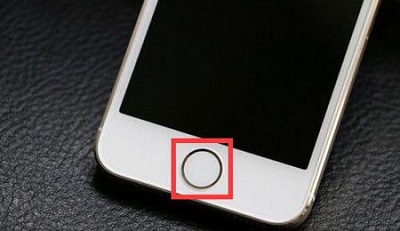 苹果手机home键在哪Mar 08, 2024 pm 06:40 PM
苹果手机home键在哪Mar 08, 2024 pm 06:40 PM苹果手机的home键只出现在部分的老型号手机上,现在新的全面屏苹果手机都是没有home键了,但是用户依然可以通过设置实现home键的全部功能。苹果手机home键在哪答:非全面屏苹果手机屏幕中间的按键就是home键1、现在用户如果使用的是实体home键的苹果手机,那么屏幕中间的按键就是home键。2、苹果最新的几款全面屏手机都是全面取消了home键的功能,但是可以通过软件设置实现。3、如果用户是新的全面屏苹果手机,可以点开设置,使用辅助功能,然后点击触控,打开辅助控制。4、打开辅助控制以后,手机就
 win10任务管理器没反应Dec 22, 2023 am 08:07 AM
win10任务管理器没反应Dec 22, 2023 am 08:07 AMwin10系统是一款被大家都认可的优秀系统。最近在有很多的小伙伴们在使用win10的过程中遇到了任务管理器没反应的问题!今天小编就为大家带来了win10电脑任务管理器未响应解决办法一起来看一看吧。 win10任务管理器没反应的解决办法:1、使用快捷键Ctrl+Alt+Del,直接打开“任务管理器”,切换到“进程”选项卡,选中“Windows资源管理器”项,点击“重新启动”,待“Windows资源管理器”重启完成后,再尝试右击任务栏。2、如果不行,就点击“Cortana”语音搜索框,直接输入“P
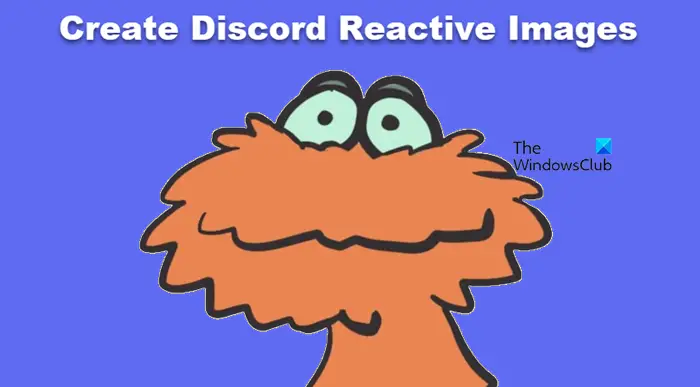 如何营造不和谐的反动形象?Feb 19, 2024 pm 09:18 PM
如何营造不和谐的反动形象?Feb 19, 2024 pm 09:18 PM不和谐允许用户创建反应性图像,即使不是创建者也可以使用。本文将介绍如何在不和谐中制作和使用这些反应图像。这个指南适合想要为他们的不和谐游戏增添创意的人。什么是被动图像?反应图像是可以对音频信号做出实时反应的图像,当有声音输入时,图像会有相应的动态效果。这种技术可以应用在各种场景中,如会议中的实时语音转换为视觉效果,或者用于增强虚拟现实体验。这些反应图像可以通过不同的方式制作和添加到系统中,为用户提供更加丰富和沉浸式的交互体验。如何创造不和谐的反应性形象以下是创建不和谐反应图像的两种方法。制作并添
 苹果15home键在哪里设置Mar 08, 2024 pm 12:22 PM
苹果15home键在哪里设置Mar 08, 2024 pm 12:22 PM苹果15系列想要实现home键的功能,需要玩家在设置中开启辅助触控的悬浮球功能,或者是在设置中找到辅助功能的侧边按钮进行设置。苹果15home键在哪里设置答:设置悬浮球和侧边按钮功能1、玩家需要打开手机,点开设置应用,下滑找到辅助功能。2、在辅助功能菜单中可以,找到置顶的辅助触控,打开功能。3、这个时候桌面上就会有悬浮球,悬浮球集成了home键的功能。4、用户也可以前往“设置”,“辅助功能”,然后轻点“侧边按钮”。5、设置点按速度:选取连按两次或连按三次按钮所需的速度:“默认”、“慢”或“最慢”
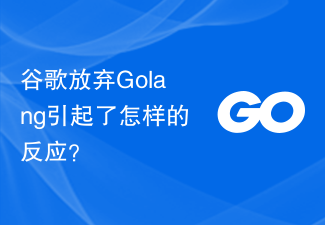 谷歌放弃Golang引起了怎样的反应?Feb 29, 2024 pm 05:39 PM
谷歌放弃Golang引起了怎样的反应?Feb 29, 2024 pm 05:39 PM谷歌放弃Golang引起了怎样的反应?近日,谷歌宣布放弃对Golang的支持,这一消息立即引发了业界的热议和反应。Golang是一种开源的编程语言,由谷歌开发,被广泛应用于云计算、大数据处理等领域。谷歌放弃对Golang的支持意味着什么?这将对Golang的发展和影响如何?首先,谷歌放弃Golang引起了社区的广泛关注和担忧。作为Golang的主要开发者和支


Hot AI Tools

Undresser.AI Undress
AI-powered app for creating realistic nude photos

AI Clothes Remover
Online AI tool for removing clothes from photos.

Undress AI Tool
Undress images for free

Clothoff.io
AI clothes remover

AI Hentai Generator
Generate AI Hentai for free.

Hot Article

Hot Tools

VSCode Windows 64-bit Download
A free and powerful IDE editor launched by Microsoft

SublimeText3 Mac version
God-level code editing software (SublimeText3)

EditPlus Chinese cracked version
Small size, syntax highlighting, does not support code prompt function

MantisBT
Mantis is an easy-to-deploy web-based defect tracking tool designed to aid in product defect tracking. It requires PHP, MySQL and a web server. Check out our demo and hosting services.

mPDF
mPDF is a PHP library that can generate PDF files from UTF-8 encoded HTML. The original author, Ian Back, wrote mPDF to output PDF files "on the fly" from his website and handle different languages. It is slower than original scripts like HTML2FPDF and produces larger files when using Unicode fonts, but supports CSS styles etc. and has a lot of enhancements. Supports almost all languages, including RTL (Arabic and Hebrew) and CJK (Chinese, Japanese and Korean). Supports nested block-level elements (such as P, DIV),





