
Event bubbling means that in the DOM, when an element triggers an event, the event will be triggered step by step from that element to upper elements until the root element is triggered or stops. bubble. During this process, both parent elements and ancestor elements have the opportunity to capture and handle the triggered events. This article will use examples to analyze which common events support event bubbling.
- Click event (click)
Click event is one of the most common events. When the mouse clicks on an element, the click event will not only be triggered on the element, but also the click events on the parent element and ancestor elements will be triggered in turn. For example, if you click the mouse on a button, not only the click event of the button will be triggered, but also the click event of the div containing the button, and the click event of the body element containing the div. - Mouse move event (mousemove)
Mouse move event also supports event bubbling. When the mouse moves on the page, the mousemove event will be triggered from the element at the current mouse position and bubble up to the root element. This means that if you move the mouse in a container that contains multiple divs, the move event will fire on each div. - Hover event (mouseenter)
Hover event is triggered when the mouse enters the element, and also supports event bubbling. If you use the mouseenter event to bind to a div, when the mouse enters the div, the event will bubble up to its parent element, ancestor elements, and up to the root element. This means that if you enter the area of a child div within a nested div element, both the child div and the parent div will trigger the mouseenter event. - Focus event (focus)
Focus event refers to an event triggered when the user selects (focuses) an element. When an input box is focused, the focus event will bubble up from the input box to the div, body element, and even the root element containing the input box. This allows us to take advantage of the event bubbling feature to easily implement some focus-related logical operations. - Keyboard events (keydown, keyup)
Keyboard events refer to events that are triggered when the user presses or releases a key on the keyboard. Although keyboard events are not commonly used in event bubbling, in some specific scenarios, the bubbling effect can be used to handle key events. For example, if you press a key in a form with multiple inputs, the keydown event will bubble up from the current input element to the top-level elements of the entire form.
To summarize, common events that support event bubbling include click events, mouse movement events, hover events, focus events and keyboard events. By understanding the bubbling characteristics of these events, we can better understand the propagation mechanism of events in the DOM and flexibly apply it in actual development.
The above is the detailed content of Common event examples supported by event bubbling. For more information, please follow other related articles on the PHP Chinese website!
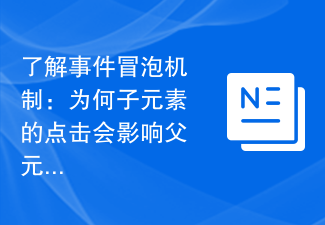 了解事件冒泡机制:为何子元素的点击会影响父元素的事件?Jan 13, 2024 pm 02:55 PM
了解事件冒泡机制:为何子元素的点击会影响父元素的事件?Jan 13, 2024 pm 02:55 PM理解事件冒泡:为什么子元素的点击会触发父元素的事件?事件冒泡是指在一个嵌套的元素结构中,当子元素触发某个事件时,该事件会像冒泡一样逐层传递到父元素,直至最外层的父元素。这种机制使得子元素的事件可以在整个元素树中传递,并依次触发所有相关的元素。为了更好地理解事件冒泡,让我们来看一个具体的示例代码。HTML代码:
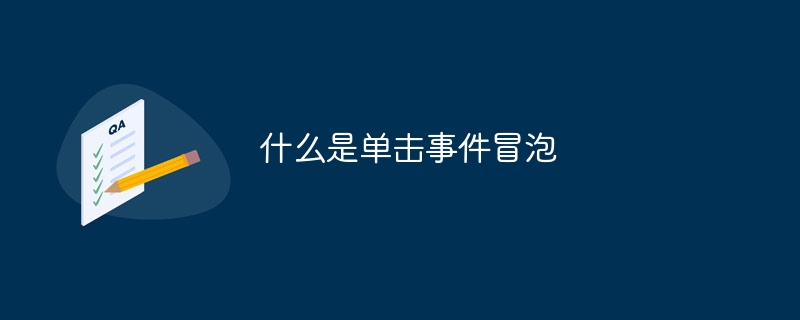 什么是单击事件冒泡Nov 01, 2023 pm 05:26 PM
什么是单击事件冒泡Nov 01, 2023 pm 05:26 PM单击事件冒泡是指在网页开发中,当某个元素被单击时,该单击事件不仅会在被点击的元素上触发,还会逐层向上触发,直到到达根元素为止。单击事件冒泡机制可以简化事件的绑定数量,实现事件委托,处理动态元素,切换样式等,提高代码的可维护性和性能。在使用单击事件冒泡时,需要注意阻止事件冒泡、事件穿透以及事件绑定的顺序等问题,以确保单击事件的正常触发和处理。
 JS事件不会向上冒泡的有哪些?Feb 18, 2024 pm 06:31 PM
JS事件不会向上冒泡的有哪些?Feb 18, 2024 pm 06:31 PM不会冒泡的JS事件有哪些?JavaScript是一种强大的脚本语言,它为网页增加了交互性和动态性。在JavaScript中,事件驱动编程是非常重要的一部分。事件是指用户在网页上进行的各种操作,比如点击按钮、鼠标移动、键盘输入等等。JavaScript通过事件处理函数来响应这些事件,并进行相应的操作。在事件处理过程中,事件冒泡是一种常见的机制。事件冒泡是指当一
 防止事件冒泡的实际技巧和案例研究Jan 13, 2024 pm 03:28 PM
防止事件冒泡的实际技巧和案例研究Jan 13, 2024 pm 03:28 PM阻止事件冒泡的实用技巧与案例分析事件冒泡是指在DOM树中,当一个元素触发了某个事件,该事件会一直向上冒泡至DOM树中的父元素,直到根节点。这种冒泡机制有时会导致一些意想不到的问题和错误。为了避免这种问题的发生,我们需要学会使用一些实用的技巧来阻止事件冒泡。本文将介绍一些常用的阻止事件冒泡的技巧,并结合案例进行分析,并提供具体的代码示例。一、使用事件对象的st
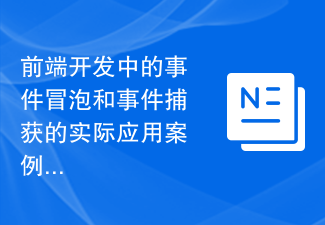 前端开发中的事件冒泡和事件捕获的实际应用案例Jan 13, 2024 pm 01:06 PM
前端开发中的事件冒泡和事件捕获的实际应用案例Jan 13, 2024 pm 01:06 PM事件冒泡与事件捕获在前端开发中的应用案例事件冒泡和事件捕获是前端开发中经常用到的两种事件传递机制。通过了解和应用这两种机制,我们能够更加灵活地处理页面中的交互行为,提高用户体验。本文将介绍事件冒泡和事件捕获的概念,并结合具体的代码示例,展示它们在前端开发中的应用案例。一、事件冒泡和事件捕获的概念事件冒泡(EventBubbling)事件冒泡是指在触发一个元
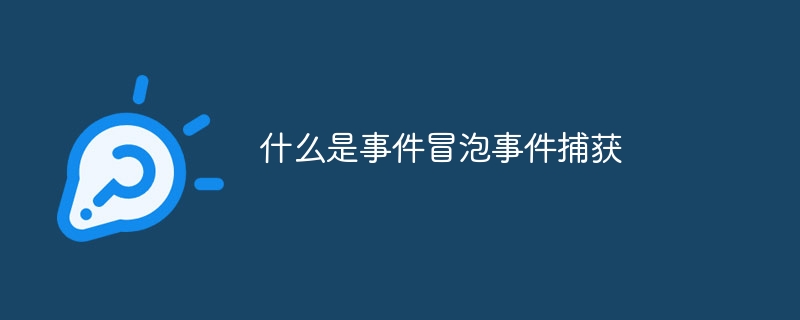 什么是事件冒泡事件捕获Nov 21, 2023 pm 02:10 PM
什么是事件冒泡事件捕获Nov 21, 2023 pm 02:10 PM事件冒泡和事件捕获是指在HTML DOM中处理事件时,事件传播的两种不同方式。详细介绍:1、事件冒泡是指当一个元素触发了某个事件,该事件将从最内层的元素开始传播到最外层的元素。也就是说,事件首先在触发元素上触发,然后逐级向上冒泡,直到达到根元素;2、事件捕获则是相反的过程,事件从根元素开始,逐级向下捕获,直到达到触发事件的元素。
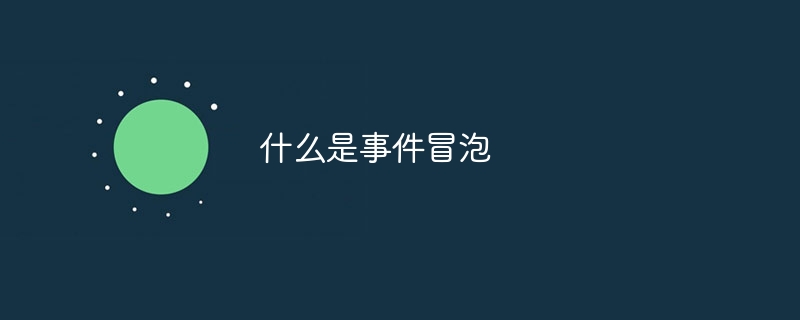 什么是事件冒泡Nov 01, 2023 pm 04:38 PM
什么是事件冒泡Nov 01, 2023 pm 04:38 PM事件冒泡是JavaScript中一种事件传播机制,当一个元素上触发了某个事件时,这个事件会在该元素上被处理,并且随着时间的推移,逐级传递给它的父元素,一直传递到文档的根元素,这种传播过程就被称为事件冒泡。事件冒泡的过程类似于水泡从底部冒到水面的过程。事件首先在最深层的元素上被触发,然后逐级向上传播,直到传播到最外层的父元素。
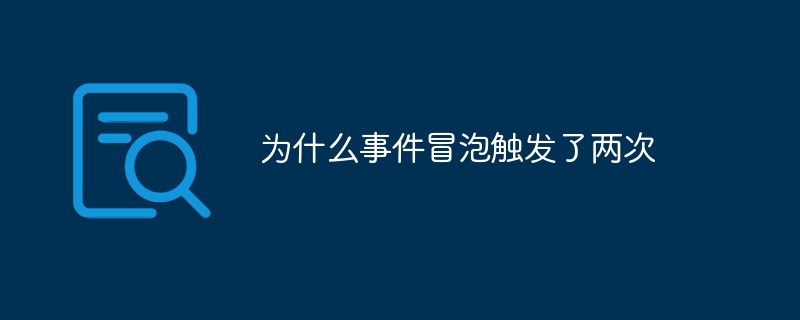 为什么事件冒泡触发了两次Nov 02, 2023 pm 05:49 PM
为什么事件冒泡触发了两次Nov 02, 2023 pm 05:49 PM事件冒泡触发了两次可能是因为事件处理函数的绑定方式、事件委托、事件对象的方法、事件的嵌套关系等原因。详细介绍:1、事件处理函数的绑定方式,在绑定事件处理函数时,可以使用“addEventListener”方法来绑定事件,如果在同一个元素上多次绑定了相同类型的事件处理函数,那么在事件冒泡阶段,这些事件处理函数会被依次触发,导致事件触发了多次;2、事件委托,是一种前端开发技巧等等。


Hot AI Tools

Undresser.AI Undress
AI-powered app for creating realistic nude photos

AI Clothes Remover
Online AI tool for removing clothes from photos.

Undress AI Tool
Undress images for free

Clothoff.io
AI clothes remover

AI Hentai Generator
Generate AI Hentai for free.

Hot Article

Hot Tools

EditPlus Chinese cracked version
Small size, syntax highlighting, does not support code prompt function

SublimeText3 English version
Recommended: Win version, supports code prompts!

MinGW - Minimalist GNU for Windows
This project is in the process of being migrated to osdn.net/projects/mingw, you can continue to follow us there. MinGW: A native Windows port of the GNU Compiler Collection (GCC), freely distributable import libraries and header files for building native Windows applications; includes extensions to the MSVC runtime to support C99 functionality. All MinGW software can run on 64-bit Windows platforms.

SublimeText3 Linux new version
SublimeText3 Linux latest version

SAP NetWeaver Server Adapter for Eclipse
Integrate Eclipse with SAP NetWeaver application server.






