Home >Computer Tutorials >Troubleshooting >What to do if access is denied by Win10 application identity
What to do if access is denied by Win10 application identity
- WBOYWBOYWBOYWBOYWBOYWBOYWBOYWBOYWBOYWBOYWBOYWBOYWBforward
- 2024-02-18 15:06:271217browse
php editor Zimo will introduce to you how to solve the problem of application identity recognition access denial in Win10 system. When you encounter the problem of inaccessible applications when using Win10 system, it may be caused by permission settings or system errors. Ways to resolve the issue include checking app permissions, resetting the app, running the Windows Store app troubleshooting tool, etc. Through these simple operations, you can easily solve the problem of application identification access denied in Win10 system.
Solution to Win10 application identity access denied:
1. Right-click a blank space on the desktop and select "New" a "Text Document".
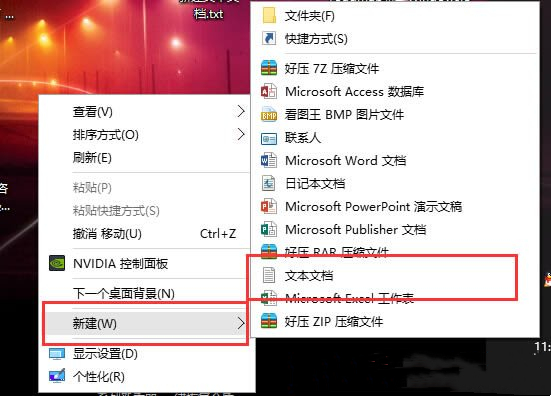
2. Enter the window, enter the following code, save and exit.
@echo off
sc start AppIDSvc
exit
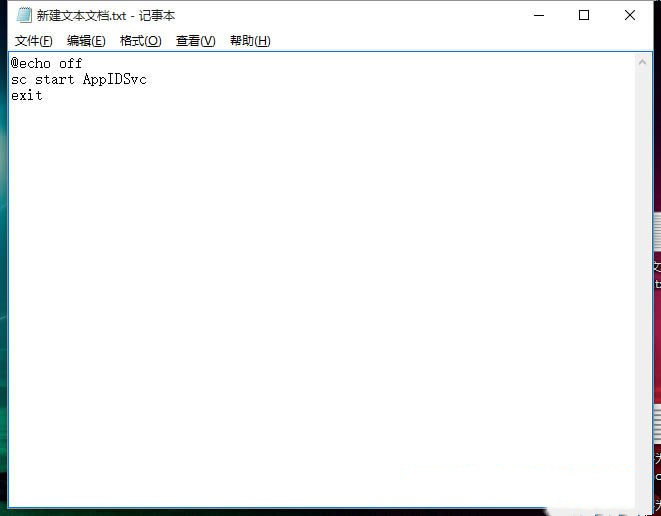
3. Then name the text document "Application Identity.bat".

4. Shortcut key "win R" to start running, enter "gpedit.msc", and press Enter to open.
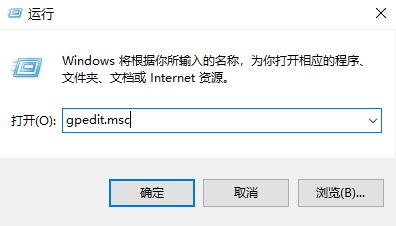
5. After entering the Local Group Policy Editor interface, click the "Script (Startup/Shutdown)" option in "Windows Settings" under "Computer Configuration" on the left , select "Start" on the right to open.
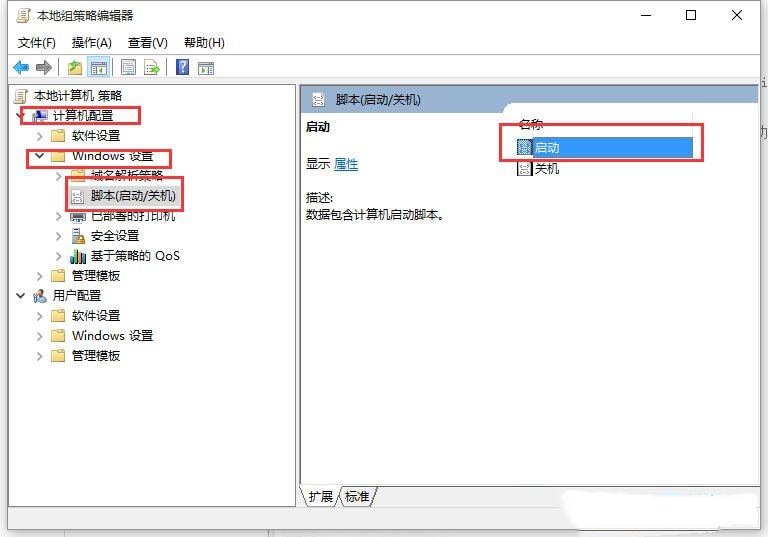
6. In the window, click the "Add" button.
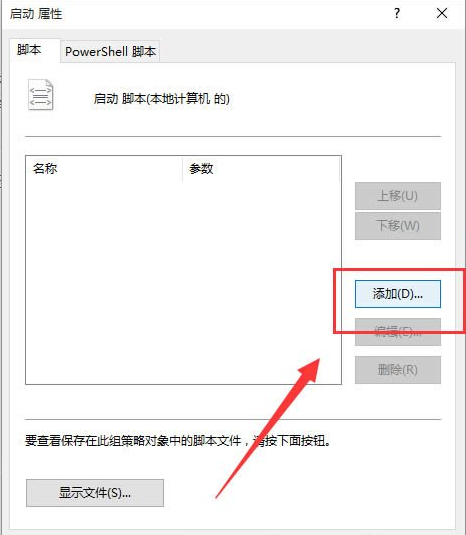
7. Click the "Browse" button and select the "Application Identity.bat" file just created.
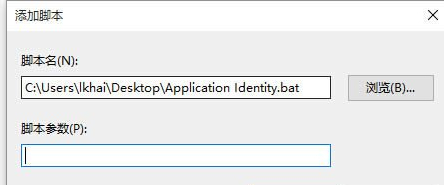
8. Click OK and restart the computer to solve the problem.
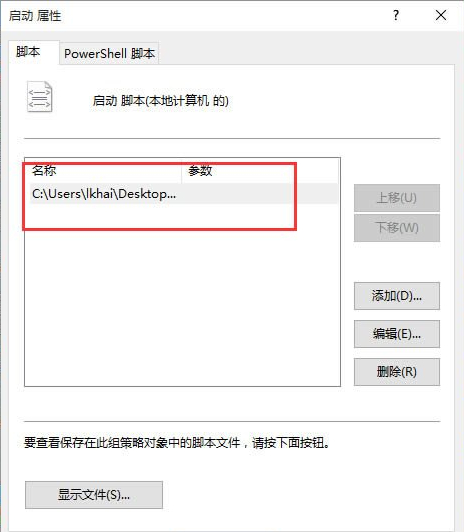
The above is the detailed content of What to do if access is denied by Win10 application identity. For more information, please follow other related articles on the PHP Chinese website!

