The difference between Huawei mate30 and mate30pro
The difference between Huawei Mate 30 and Mate 30 Pro
In recent years, Huawei mobile phones have gained wide recognition in the market for their powerful performance and excellent shooting capabilities. The Huawei Mate series has always been the brand's flagship product. The Mate 30 and Mate 30 Pro mobile phones launched by Huawei in 2019 have attracted even more attention. So, what is the difference between Huawei Mate 30 and Mate 30 Pro?
First of all, there is an obvious difference in appearance. Mate 30 Pro pays more attention to cutting-edge technology and streamlined appearance in design, and uses waterfall screen technology to extend the edges of the screen to all sides, forming Huawei's unique "waterfall screen" appearance. The Mate 30 uses a traditional waterdrop screen design, and the screen borders are relatively wider. In addition, Mate 30 Pro is also equipped with 3D face unlock technology, which can achieve a faster and more secure unlocking experience.
In terms of screen, the Mate 30 Pro is equipped with a 6.53-inch OLED display with a resolution of 2400x1176 pixels, while the Mate 30 is equipped with a 6.62-inch OLED display with a resolution of 2340x1080 pixels. Due to the use of waterfall screen technology, Mate 30 Pro has a higher screen-to-body ratio and a more shocking look and feel. In addition, Mate 30 Pro also supports an ultra-high refresh rate of 90Hz, making the picture smoother. The Mate 30 supports a 60Hz refresh rate.
For mobile phone photography enthusiasts, the camera capabilities of the Mate series have always been one of its selling points. Mate 30 Pro performs better in terms of camera. It is equipped with a 40-megapixel super-sensitive camera that supports OIS optical anti-shake technology; a 40-megapixel ultra-wide-angle camera that can capture a wider picture; and an 8-megapixel telephoto camera that can achieve 5 times hybrid zoom; there is also a 3D depth camera used to achieve functions such as blur effects and face recognition. The Mate 30 is equipped with a 40-megapixel super-sensitive camera, a 16-megapixel ultra-wide-angle camera and an 8-megapixel telephoto camera, which is slightly simpler than the Mate 30 Pro.
In terms of performance, both Huawei Mate 30 and Mate 30 Pro are equipped with the Kirin 990 chip developed by Huawei. This chip uses a 7-nanometer process technology, has more powerful computing and graphics processing capabilities, and also supports 5G networks. However, Mate 30 Pro is also equipped with a new "Dianchao" system chip, which can achieve faster wireless charging and longer battery life.
In addition, the two phones also differ in terms of battery capacity and memory. Mate 30 Pro is equipped with a 4500mAh large-capacity battery and supports 40W wired fast charging and 27W wireless fast charging. The Mate 30 is equipped with a 4200mAh battery and supports 22.5W wired fast charging and 27W wireless fast charging. In terms of memory, the Mate 30 Pro is available in two versions: 8GB RAM 128GB ROM and 8GB RAM 256GB ROM, while the Mate 30 is available in two versions: 8GB RAM 128GB ROM and 8GB RAM 256GB ROM.
To sum up, there are certain differences between Huawei Mate 30 and Mate 30 Pro in terms of appearance, screen, camera, performance, battery capacity and memory. As Huawei's flagship model, Mate 30 Pro performs better in terms of technology and functions, especially in terms of screen, camera and charging. The Mate 30 is relatively simple and suitable for ordinary users. No matter which one you choose, Huawei Mate series will bring users an excellent mobile phone experience.
The above is the detailed content of The difference between Huawei mate30 and mate30pro. For more information, please follow other related articles on the PHP Chinese website!
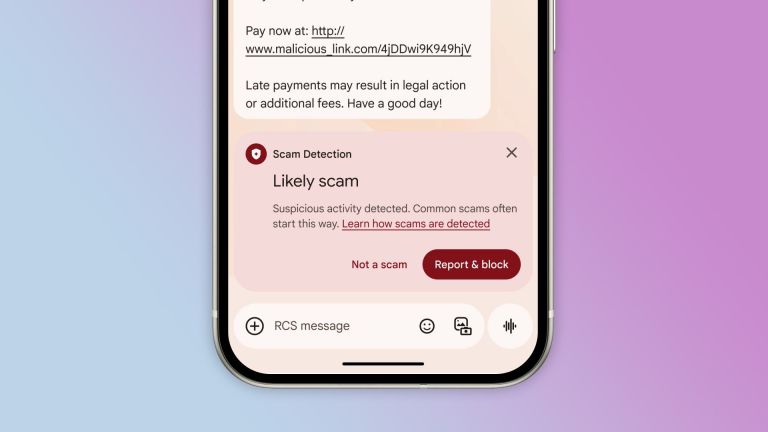 Google Messages Now Has Better Scam Text DetectionMay 15, 2025 pm 12:02 PM
Google Messages Now Has Better Scam Text DetectionMay 15, 2025 pm 12:02 PMGoogle has enhanced its scam detection capabilities within Google Messages, the standard messaging app on many Android devices. It now prevents billions of dubious messages monthly, utilizing on-device processing to safeguard user privacy.This enhanc
 Google Is Making Your Android Phone Harder to StealMay 15, 2025 pm 12:01 PM
Google Is Making Your Android Phone Harder to StealMay 15, 2025 pm 12:01 PMGoogle has significantly enhanced the theft protection capabilities within the Android operating system. These enhancements aim to make it more challenging for thieves to steal or erase Android phones and tablets without the owner's knowledge.The upd
 How to Pair a DualSense Controller to PS Remote Play on Your Android Phone to Play Your PS5 Games from Anywhere May 15, 2025 am 09:24 AM
How to Pair a DualSense Controller to PS Remote Play on Your Android Phone to Play Your PS5 Games from Anywhere May 15, 2025 am 09:24 AMIf you own a PlayStation 5 and an Android phone with Android 12, you can enjoy your PS5 games directly on your mobile device through PS Remote Play. While connecting your PS5's DualSense wireless controller to your phone will enable basic control for
 How to Pair Sony's DualSense Controller to Your Android Phone Over Bluetooth or USB Cable May 15, 2025 am 09:19 AM
How to Pair Sony's DualSense Controller to Your Android Phone Over Bluetooth or USB Cable May 15, 2025 am 09:19 AMThe gaming experience on smartphones has improved significantly since the release of Impossible Games and the original version of Temple Escape. The depth of mobile games can be comparable to console and PC games, but some games require external controllers to get the best gaming experience. The DualSense wireless controller from the PlayStation 5 is a great choice, and it is compatible with most Android devices. Why connect DualSense to your phone? Connecting the DualSense wireless controller to your Android phone allows you to experience a console-like gaming feel on a portable screen, and it is suitable for any Android game that supports wireless controllers. Although DualS
 Android Is Getting Its Biggest Design Refresh in YearsMay 14, 2025 pm 09:02 PM
Android Is Getting Its Biggest Design Refresh in YearsMay 14, 2025 pm 09:02 PMIt's time for Android to undergo a significant update. As Google unintentionally revealed earlier, "Material 3 Expressive" represents a major redesign focused on enhancing personalization, fluidity, and immediate utility on your devices.And
 You Can Get the Galaxy Watch FE for As Low As $150 TodayMay 14, 2025 am 05:15 AM
You Can Get the Galaxy Watch FE for As Low As $150 TodayMay 14, 2025 am 05:15 AMSamsung Galaxy Watch FE Bluetooth
 5 Reasons Why I'm Excited About The Galaxy Z Flip 7 FE: Samsung's Affordable FoldableMay 14, 2025 am 05:14 AM
5 Reasons Why I'm Excited About The Galaxy Z Flip 7 FE: Samsung's Affordable FoldableMay 14, 2025 am 05:14 AMSummary The Galaxy Z Flip 7 FE is said to borrow its specifications from Samsung's 2024 flip-style flagship, the Galaxy Z Flip 6, including the scre
 Nextcloud Says Google Is Hurting Its Android AppMay 14, 2025 am 05:10 AM
Nextcloud Says Google Is Hurting Its Android AppMay 14, 2025 am 05:10 AMGoogle is reportedly blocking Nextcloud, the open-source cloud storage service, from full file access on Android devices. Nextcloud is accusing Google of anti-competitive behavior, while a fully functional version remains available through the F-Droi


Hot AI Tools

Undresser.AI Undress
AI-powered app for creating realistic nude photos

AI Clothes Remover
Online AI tool for removing clothes from photos.

Undress AI Tool
Undress images for free

Clothoff.io
AI clothes remover

Video Face Swap
Swap faces in any video effortlessly with our completely free AI face swap tool!

Hot Article

Hot Tools

DVWA
Damn Vulnerable Web App (DVWA) is a PHP/MySQL web application that is very vulnerable. Its main goals are to be an aid for security professionals to test their skills and tools in a legal environment, to help web developers better understand the process of securing web applications, and to help teachers/students teach/learn in a classroom environment Web application security. The goal of DVWA is to practice some of the most common web vulnerabilities through a simple and straightforward interface, with varying degrees of difficulty. Please note that this software

mPDF
mPDF is a PHP library that can generate PDF files from UTF-8 encoded HTML. The original author, Ian Back, wrote mPDF to output PDF files "on the fly" from his website and handle different languages. It is slower than original scripts like HTML2FPDF and produces larger files when using Unicode fonts, but supports CSS styles etc. and has a lot of enhancements. Supports almost all languages, including RTL (Arabic and Hebrew) and CJK (Chinese, Japanese and Korean). Supports nested block-level elements (such as P, DIV),

Atom editor mac version download
The most popular open source editor

MantisBT
Mantis is an easy-to-deploy web-based defect tracking tool designed to aid in product defect tracking. It requires PHP, MySQL and a web server. Check out our demo and hosting services.

ZendStudio 13.5.1 Mac
Powerful PHP integrated development environment






