Home >Software Tutorial >Mobile Application >See how to close WeChat subscription account
See how to close WeChat subscription account
- WBOYWBOYWBOYWBOYWBOYWBOYWBOYWBOYWBOYWBOYWBOYWBOYWBforward
- 2024-02-18 14:15:303700browse
php editor Youzi will introduce to you how to close your WeChat subscription account. WeChat subscription account is a type of WeChat official account, through which you can obtain all kinds of information. If you no longer want to receive messages from a certain subscription account, you can turn it off with simple operations. Next, let’s learn the specific closing steps so that you can easily get rid of unwanted interference information.

Let’s see how to close the WeChat subscription account
1. Open WeChat and click on my
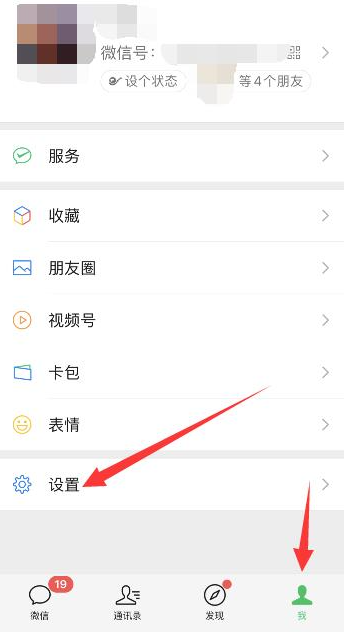
2. Click General and select Discovery Page Management
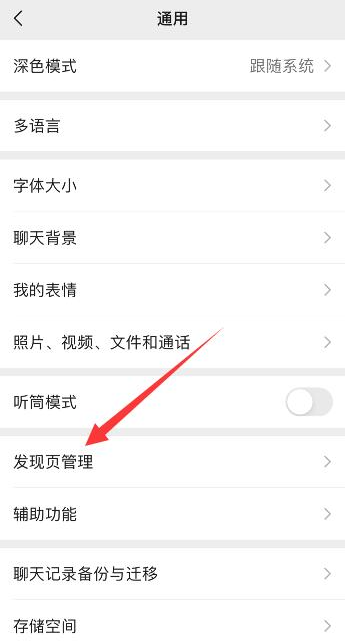
3. Click to take a look and close the pop-up window

The above is the detailed content of See how to close WeChat subscription account. For more information, please follow other related articles on the PHP Chinese website!
Related articles
See more- Can I open a window without paying 500 on Douyin? What are the most popular products on Douyin's window display?
- How to make your own emoticons for beauty camera How to make your own emoticons
- How to modify Douyin restaurant reviews
- How to view favorites in AcFun_AcFun tutorial to view favorites
- Where to open Baidu Maps Time Machine

