 Backend Development
Backend Development C++
C++ How to choose a suitable C language editor to improve programming efficiency
How to choose a suitable C language editor to improve programming efficiencyHow to choose a suitable C language editor to improve programming efficiency

C language is a widely used programming language. Many developers choose to use C language for software development, embedded system programming, and algorithm implementation. A good C language editor is crucial to improving programming efficiency and development experience. This article will introduce readers to how to choose a suitable C language editor to improve programming efficiency.
First of all, a good C language editor should have the following characteristics.
First, stability and reliability. A good editor should be stable and reliable, without frequent crashes or various other problems. When developers are coding or debugging, they don’t want to waste time because of editor problems.
Second, syntax highlighting and smart completion functions. The syntax highlighting function can make the code clearer and easier to read, while the smart completion function can quickly complete the code and provide relevant functions, variables and other suggestions, greatly improving the speed and accuracy of coding.
Third, code navigation and shortcut key support. A good C language editor should be able to quickly locate and browse code files, functions and variables through the code navigation function. The rich shortcut key support can help developers edit and debug more efficiently.
Fourth, code debugging and testing support. A good editor should provide rich debugging and testing tools to facilitate developers to debug and unit test. For example, it can support functions such as breakpoint debugging, variable monitoring, and expression evaluation.
Next, we will introduce some popular C language editors and analyze their advantages and disadvantages to help readers choose the editor that suits them.
The first is Visual Studio Code, which is a free and open source editor with a powerful feature and plug-in ecosystem. It supports common functions such as syntax highlighting, smart completion, code navigation, etc., and supports multiple programming languages. Visual Studio Code also has many plug-ins that can extend its functionality. For example, the C/C plug-in can provide better C language support. However, Visual Studio Code may have a bit of a learning curve for beginners and requires investing some time to get familiar with and configure it.
The second is Dev-C, which is a lightweight integrated development environment based on MinGW, specifically used for C and C++ development. Dev-C provides some easy-to-use features, such as syntax highlighting and fast compilation and running. Its interface is simple and intuitive, which is very suitable for learning and getting started with C language. However, the functions and performance of Dev-C are relatively weak, and some advanced features may not be supported or incomplete.
Code::Blocks again, it is a free and open source C language integrated development environment. It has a user-friendly interface and rich features, such as syntax highlighting, smart completion, code navigation, debugging support, etc. Code::Blocks also supports multiple compilers, such as MinGW and GCC. However, Code::Blocks may have some performance issues in some aspects, such as startup speed and compilation speed may be relatively slow.
Finally, there is Sublime Text, which is a lightweight text editor with good performance and scalability. Sublime Text supports a wealth of plug-ins and themes, and C language support and functionality can be enhanced through plug-ins. However, compared with some integrated development environments, Sublime Text may have relatively weak functions and may have limited support for some advanced features.
To sum up, choosing a C language editor that suits you requires comprehensive consideration of your programming needs and personal preferences. If you want a powerful editor and don't mind learning and configuring some complex features, Visual Studio Code may be a good choice. If you are a beginner or just doing simple programming work, Dev-C may be more suitable for you. And if you like a lightweight editor and want a certain degree of scalability, then Sublime Text may be your choice. Finally, if you need a full-featured integrated development environment that can support multiple compilers, Code::Blocks may be a good choice.
In short, choosing a suitable C language editor is a decision that is crucial to programming efficiency and development experience. We hope that the purchasing guide provided in this article can help readers make wise choices and improve their programming efficiency.
The above is the detailed content of How to choose a suitable C language editor to improve programming efficiency. For more information, please follow other related articles on the PHP Chinese website!
 From XML to C : Data Transformation and ManipulationApr 16, 2025 am 12:08 AM
From XML to C : Data Transformation and ManipulationApr 16, 2025 am 12:08 AMConverting from XML to C and performing data operations can be achieved through the following steps: 1) parsing XML files using tinyxml2 library, 2) mapping data into C's data structure, 3) using C standard library such as std::vector for data operations. Through these steps, data converted from XML can be processed and manipulated efficiently.
 C# vs. C : Memory Management and Garbage CollectionApr 15, 2025 am 12:16 AM
C# vs. C : Memory Management and Garbage CollectionApr 15, 2025 am 12:16 AMC# uses automatic garbage collection mechanism, while C uses manual memory management. 1. C#'s garbage collector automatically manages memory to reduce the risk of memory leakage, but may lead to performance degradation. 2.C provides flexible memory control, suitable for applications that require fine management, but should be handled with caution to avoid memory leakage.
 Beyond the Hype: Assessing the Relevance of C TodayApr 14, 2025 am 12:01 AM
Beyond the Hype: Assessing the Relevance of C TodayApr 14, 2025 am 12:01 AMC still has important relevance in modern programming. 1) High performance and direct hardware operation capabilities make it the first choice in the fields of game development, embedded systems and high-performance computing. 2) Rich programming paradigms and modern features such as smart pointers and template programming enhance its flexibility and efficiency. Although the learning curve is steep, its powerful capabilities make it still important in today's programming ecosystem.
 The C Community: Resources, Support, and DevelopmentApr 13, 2025 am 12:01 AM
The C Community: Resources, Support, and DevelopmentApr 13, 2025 am 12:01 AMC Learners and developers can get resources and support from StackOverflow, Reddit's r/cpp community, Coursera and edX courses, open source projects on GitHub, professional consulting services, and CppCon. 1. StackOverflow provides answers to technical questions; 2. Reddit's r/cpp community shares the latest news; 3. Coursera and edX provide formal C courses; 4. Open source projects on GitHub such as LLVM and Boost improve skills; 5. Professional consulting services such as JetBrains and Perforce provide technical support; 6. CppCon and other conferences help careers
 C# vs. C : Where Each Language ExcelsApr 12, 2025 am 12:08 AM
C# vs. C : Where Each Language ExcelsApr 12, 2025 am 12:08 AMC# is suitable for projects that require high development efficiency and cross-platform support, while C is suitable for applications that require high performance and underlying control. 1) C# simplifies development, provides garbage collection and rich class libraries, suitable for enterprise-level applications. 2)C allows direct memory operation, suitable for game development and high-performance computing.
 The Continued Use of C : Reasons for Its EnduranceApr 11, 2025 am 12:02 AM
The Continued Use of C : Reasons for Its EnduranceApr 11, 2025 am 12:02 AMC Reasons for continuous use include its high performance, wide application and evolving characteristics. 1) High-efficiency performance: C performs excellently in system programming and high-performance computing by directly manipulating memory and hardware. 2) Widely used: shine in the fields of game development, embedded systems, etc. 3) Continuous evolution: Since its release in 1983, C has continued to add new features to maintain its competitiveness.
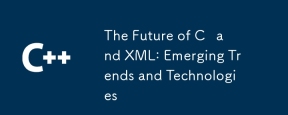 The Future of C and XML: Emerging Trends and TechnologiesApr 10, 2025 am 09:28 AM
The Future of C and XML: Emerging Trends and TechnologiesApr 10, 2025 am 09:28 AMThe future development trends of C and XML are: 1) C will introduce new features such as modules, concepts and coroutines through the C 20 and C 23 standards to improve programming efficiency and security; 2) XML will continue to occupy an important position in data exchange and configuration files, but will face the challenges of JSON and YAML, and will develop in a more concise and easy-to-parse direction, such as the improvements of XMLSchema1.1 and XPath3.1.
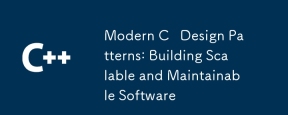 Modern C Design Patterns: Building Scalable and Maintainable SoftwareApr 09, 2025 am 12:06 AM
Modern C Design Patterns: Building Scalable and Maintainable SoftwareApr 09, 2025 am 12:06 AMThe modern C design model uses new features of C 11 and beyond to help build more flexible and efficient software. 1) Use lambda expressions and std::function to simplify observer pattern. 2) Optimize performance through mobile semantics and perfect forwarding. 3) Intelligent pointers ensure type safety and resource management.


Hot AI Tools

Undresser.AI Undress
AI-powered app for creating realistic nude photos

AI Clothes Remover
Online AI tool for removing clothes from photos.

Undress AI Tool
Undress images for free

Clothoff.io
AI clothes remover

AI Hentai Generator
Generate AI Hentai for free.

Hot Article

Hot Tools

WebStorm Mac version
Useful JavaScript development tools

SAP NetWeaver Server Adapter for Eclipse
Integrate Eclipse with SAP NetWeaver application server.

VSCode Windows 64-bit Download
A free and powerful IDE editor launched by Microsoft

SublimeText3 Chinese version
Chinese version, very easy to use

Atom editor mac version download
The most popular open source editor




