iBatis and MyBatis: Comparison and Advantage Analysis

iBatis and MyBatis: Differences and Advantages Analysis
Introduction:
In Java development, persistence is a common requirement, and iBatis and MyBatis are two A widely used persistence framework. While they have many similarities, there are also some key differences and advantages. This article will provide readers with a more comprehensive understanding through a detailed analysis of the features, usage, and sample code of these two frameworks.
1. iBatis
- Features:
iBatis is an older persistence framework that uses SQL mapping files to describe how to execute SQL queries and updates. In iBatis, SQL statements are written directly in the mapping file. Through the mapping relationship between Java objects and database tables, the persistence of object relationships can be easily achieved. - Advantages:
iBatis has the following advantages:
(1) Intuitive and easy to understand: iBatis uses direct SQL statements, which allows developers to fully control the details of SQL execution and queries, thus Be more flexible in handling complex situations.
(2) High flexibility: iBatis allows developers to use dynamic statements and parameters in SQL statements to adapt to various complex query conditions and data processing needs.
(3) Easy to maintain: iBatis's SQL mapping file provides developers with a clear view, making it easy to maintain and modify SQL statements. - Sample code:
The following is a sample code for using iBatis to perform add, delete, modify and query operations:
First, you need to configure the SqlMapConfig.xml file of iBatis to define the database connection information and the location of the Mapper mapping file.
<?xml version="1.0" encoding="UTF-8"?>
<!DOCTYPE sqlMapConfig PUBLIC "-//iBATIS.com//DTD SQL Map Config 2.0//EN" "http://www.ibatis.com/dtd/sql-map-config-2.dtd">
<sqlMapConfig>
<settings>
<setting name="cacheEnabled" value="true"/>
</settings>
<typeAlias alias="User" type="com.example.User"/>
<typeAlias alias="Order" type="com.example.Order"/>
<typeAlias alias="Product" type="com.example.Product"/>
<typeAlias alias="Category" type="com.example.Category"/>
<transactionManager type="JDBC"/>
<dataSource type="JNDI">
<property name="DataSource" value="java:comp/env/jdbc/MyDataSource"/>
</dataSource>
<sqlMap resource="com/example/user.xml"/>
<sqlMap resource="com/example/order.xml"/>
<sqlMap resource="com/example/product.xml"/>
<sqlMap resource="com/example/category.xml"/>
</sqlMapConfig>Next, create the UserMapper.xml file and define the SQL statement used to operate the User table:
<?xml version="1.0" encoding="UTF-8"?>
<!DOCTYPE sqlMap PUBLIC "-//iBATIS.com//DTD SQL Map 2.0//EN" "http://www.ibatis.com/dtd/sql-map-2.dtd">
<sqlMap namespace="User">
<insert id="insertUser" parameterClass="User">
INSERT INTO user (id, name, age) VALUES (#id#, #name#, #age#)
</insert>
<delete id="deleteUser" parameterClass="int">
DELETE FROM user WHERE id = #id#
</delete>
<update id="updateUser" parameterClass="User">
UPDATE user SET name = #name#, age = #age# WHERE id = #id#
</update>
<select id="selectUserById" resultClass="User">
SELECT * FROM user WHERE id = #id#
</select>
</sqlMap>Finally, call the iBatis API in the Java code to execute the SQL statement:
SqlMapClient sqlMapClient = SqlMapClientBuilder.buildSqlMapClient(Resources.getResourceAsStream("SqlMapConfig.xml"));
User user = new User();
user.setId(1);
user.setName("John");
user.setAge(20);
sqlMapClient.insert("User.insertUser", user);
User result = (User) sqlMapClient.queryForObject("User.selectUserById", 1);2. MyBatis
- Features:
MyBatis is an upgraded version of iBatis, which pays more attention to simplifying development and ease of use. MyBatis connects Java methods and SQL statements by providing annotations and interface mapping, avoiding cumbersome XML configuration. In addition, MyBatis also provides a powerful caching mechanism to improve query performance. - Advantages:
MyBatis has the following advantages:
(1) Simplified configuration: MyBatis uses annotations and interface mapping to reduce the tedious XML configuration, making development simpler and more efficient.
(2) Easy to integrate: MyBatis can be easily integrated with frameworks such as Spring, making the development and maintenance of the entire project more convenient.
(3) High performance and scalability: MyBatis provides a powerful caching mechanism that can greatly improve query performance and supports custom plug-in extensions. - Sample code:
The following is a sample code for using MyBatis to perform add, delete, modify and query operations:
First, configure the SqlMapConfig.xml file of MyBatis to define the database connection information and the location of the Mapper interface.
<?xml version="1.0" encoding="UTF-8"?>
<!DOCTYPE configuration PUBLIC "-//mybatis.org//DTD Config 3.0//EN" "https://mybatis.org/dtd/mybatis-3-config.dtd">
<configuration>
<environments default="development">
<environment id="development">
<transactionManager type="JDBC"/>
<dataSource type="JNDI">
<property name="DataSource" value="java:comp/env/jdbc/MyDataSource"/>
</dataSource>
</environment>
</environments>
<typeAliases>
<typeAlias type="com.example.User" alias="User"/>
<typeAlias type="com.example.Order" alias="Order"/>
<typeAlias type="com.example.Product" alias="Product"/>
<typeAlias type="com.example.Category" alias="Category"/>
</typeAliases>
<mappers>
<mapper resource="com/example/UserMapper.xml"/>
<mapper resource="com/example/OrderMapper.xml"/>
<mapper resource="com/example/ProductMapper.xml"/>
<mapper resource="com/example/CategoryMapper.xml"/>
</mappers>
</configuration>Next, create the UserMapper interface and define the method used to operate the User table:
public interface UserMapper {
@Insert("INSERT INTO user (id, name, age) VALUES (#{id}, #{name}, #{age})")
void insertUser(User user);
@Delete("DELETE FROM user WHERE id = #{id}")
void deleteUser(int id);
@Update("UPDATE user SET name = #{name}, age = #{age} WHERE id = #{id}")
void updateUser(User user);
@Select("SELECT * FROM user WHERE id = #{id}")
User selectUserById(int id);
}Finally, call the MyBatis API in the Java code to execute the SQL statement:
SqlSessionFactory sqlSessionFactory = new SqlSessionFactoryBuilder().build(Resources.getResourceAsStream("SqlMapConfig.xml"));
SqlSession sqlSession = sqlSessionFactory.openSession();
UserMapper userMapper = sqlSession.getMapper(UserMapper.class);
User user = new User();
user.setId(1);
user.setName("John");
user.setAge(20);
userMapper.insertUser(user);
User result = userMapper.selectUserById(1); 3. Comparison of differences and advantages:
- Programming style:
iBatis mainly uses XML configuration files to describe SQL statements and mapping relationships, while MyBatis mainly uses annotations and interface mapping to reduce The use of XML makes development more concise and efficient. - Code example:
iBatis needs to write mapping files and XML configuration files, while MyBatis can more conveniently use annotations and interfaces to describe SQL statements and queries directly in Java code. - Performance and scalability:
Because MyBatis uses a caching mechanism, query performance can be greatly improved. In addition, MyBatis also supports customized plug-in extensions, making the framework more flexible and extensible. - Community support:
Since MyBatis is an upgraded version of iBatis, it has a larger and more active community support, and more resources and solutions are available for developers to refer to and use.
To sum up, iBatis and MyBatis are both excellent persistence frameworks, but they differ in usage and performance. Depending on the specific project needs and the team's technology stack, it is very important to choose the appropriate persistence framework. I hope this article will be helpful to readers and help them better understand the differences and advantages of iBatis and MyBatis.
The above is the detailed content of iBatis and MyBatis: Comparison and Advantage Analysis. For more information, please follow other related articles on the PHP Chinese website!
 Mastering Java: Understanding Its Core Features and CapabilitiesMay 07, 2025 pm 06:49 PM
Mastering Java: Understanding Its Core Features and CapabilitiesMay 07, 2025 pm 06:49 PMThe core features of Java include platform independence, object-oriented design and a rich standard library. 1) Object-oriented design makes the code more flexible and maintainable through polymorphic features. 2) The garbage collection mechanism liberates the memory management burden of developers, but it needs to be optimized to avoid performance problems. 3) The standard library provides powerful tools from collections to networks, but data structures should be selected carefully to keep the code concise.
 Can Java be run everywhere?May 07, 2025 pm 06:41 PM
Can Java be run everywhere?May 07, 2025 pm 06:41 PMYes,Javacanruneverywhereduetoits"WriteOnce,RunAnywhere"philosophy.1)Javacodeiscompiledintoplatform-independentbytecode.2)TheJavaVirtualMachine(JVM)interpretsorcompilesthisbytecodeintomachine-specificinstructionsatruntime,allowingthesameJava
 What is the difference between JDK and JVM?May 07, 2025 pm 05:21 PM
What is the difference between JDK and JVM?May 07, 2025 pm 05:21 PMJDKincludestoolsfordevelopingandcompilingJavacode,whileJVMrunsthecompiledbytecode.1)JDKcontainsJRE,compiler,andutilities.2)JVMmanagesbytecodeexecutionandsupports"writeonce,runanywhere."3)UseJDKfordevelopmentandJREforrunningapplications.
 Java features: a quick guideMay 07, 2025 pm 05:17 PM
Java features: a quick guideMay 07, 2025 pm 05:17 PMKey features of Java include: 1) object-oriented design, 2) platform independence, 3) garbage collection mechanism, 4) rich libraries and frameworks, 5) concurrency support, 6) exception handling, 7) continuous evolution. These features of Java make it a powerful tool for developing efficient and maintainable software.
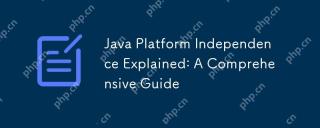 Java Platform Independence Explained: A Comprehensive GuideMay 07, 2025 pm 04:53 PM
Java Platform Independence Explained: A Comprehensive GuideMay 07, 2025 pm 04:53 PMJavaachievesplatformindependencethroughbytecodeandtheJVM.1)Codeiscompiledintobytecode,notmachinecode.2)TheJVMinterpretsbytecodeonanyplatform,ensuring"writeonce,runanywhere."3)Usecross-platformlibraries,becautiouswithnativecode,andtestonmult
 How does platform independence benefit enterprise-level Java applications?May 03, 2025 am 12:23 AM
How does platform independence benefit enterprise-level Java applications?May 03, 2025 am 12:23 AMJava is widely used in enterprise-level applications because of its platform independence. 1) Platform independence is implemented through Java virtual machine (JVM), so that the code can run on any platform that supports Java. 2) It simplifies cross-platform deployment and development processes, providing greater flexibility and scalability. 3) However, it is necessary to pay attention to performance differences and third-party library compatibility and adopt best practices such as using pure Java code and cross-platform testing.
 What role does Java play in the development of IoT (Internet of Things) devices, considering platform independence?May 03, 2025 am 12:22 AM
What role does Java play in the development of IoT (Internet of Things) devices, considering platform independence?May 03, 2025 am 12:22 AMJavaplaysasignificantroleinIoTduetoitsplatformindependence.1)Itallowscodetobewrittenonceandrunonvariousdevices.2)Java'secosystemprovidesusefullibrariesforIoT.3)ItssecurityfeaturesenhanceIoTsystemsafety.However,developersmustaddressmemoryandstartuptim
 Describe a scenario where you encountered a platform-specific issue in Java and how you resolved it.May 03, 2025 am 12:21 AM
Describe a scenario where you encountered a platform-specific issue in Java and how you resolved it.May 03, 2025 am 12:21 AMThesolutiontohandlefilepathsacrossWindowsandLinuxinJavaistousePaths.get()fromthejava.nio.filepackage.1)UsePaths.get()withSystem.getProperty("user.dir")andtherelativepathtoconstructthefilepath.2)ConverttheresultingPathobjecttoaFileobjectifne


Hot AI Tools

Undresser.AI Undress
AI-powered app for creating realistic nude photos

AI Clothes Remover
Online AI tool for removing clothes from photos.

Undress AI Tool
Undress images for free

Clothoff.io
AI clothes remover

Video Face Swap
Swap faces in any video effortlessly with our completely free AI face swap tool!

Hot Article

Hot Tools

SublimeText3 English version
Recommended: Win version, supports code prompts!

EditPlus Chinese cracked version
Small size, syntax highlighting, does not support code prompt function

Safe Exam Browser
Safe Exam Browser is a secure browser environment for taking online exams securely. This software turns any computer into a secure workstation. It controls access to any utility and prevents students from using unauthorized resources.

MantisBT
Mantis is an easy-to-deploy web-based defect tracking tool designed to aid in product defect tracking. It requires PHP, MySQL and a web server. Check out our demo and hosting services.

Zend Studio 13.0.1
Powerful PHP integrated development environment






