
JVM memory parameter settings: How to reasonably adjust the heap memory size?
In Java applications, the JVM is the key component responsible for managing memory. Among them, heap memory is used to store object instances. The size setting of heap memory has an important impact on the performance and stability of the application. This article will introduce how to reasonably adjust the heap memory size, with specific code examples.
First, we need to understand some basic knowledge about JVM memory. The JVM's memory is divided into several areas, including heap memory, stack memory, method area, etc. Among them, heap memory is used to store object instances, while stack memory is used to store data such as local variables during method calls. For heap memory, we can adjust its size by setting the JVM startup parameters.
When setting the heap memory size, we usually need to consider the following factors:
- The memory requirements of the application: First, we need to understand the memory requirements of the application. By monitoring the memory usage of the application while it is running, we can obtain the minimum and maximum memory size required by the application. When setting the heap memory size, you typically set the minimum memory size to the application's baseline memory requirements, while the maximum memory size is based on the application's memory consumption.
- Limitations of system resources: Secondly, we need to consider the limitations of system resources. When setting the heap memory size, you need to ensure that the system can support the set memory size. If the system's physical memory is small and other resource-consuming applications are running at the same time, then we need to adjust the heap memory size according to the actual situation to avoid the system from running out of memory.
When specifically setting the heap memory size, we can do so by modifying the startup parameters of the JVM. The following are common JVM startup parameters and their functions:
-Xms: Set the initial heap memory size of the JVM. The size can be specified using the units M (megabytes) or G (gigabytes).
-Xmx: Set the maximum heap memory size of the JVM. Likewise, the size can be specified using the units M or G.
-XX:NewSize: Set the new generation memory size of the JVM. The new generation is part of the heap memory and is mainly used to store newly created objects. You can use the unit M or G to specify the size.
-XX:MaxNewSize: Set the maximum memory size of the new generation of the JVM.
-XX:SurvivorRatio: Set the ratio of Eden area and Survivor area in the new generation.
The following is a specific code example that shows how to adjust the heap memory size by setting JVM startup parameters:
java -Xms512m -Xmx1024m -XX:NewSize=256m -XX:MaxNewSize=512m -XX:SurvivorRatio=8 YourApplication
In the above example, we set the JVM's initial heap memory size to 512 megabytes, the maximum heap memory size is set to 1024 megabytes, the new generation memory size is set to 256 megabytes, the maximum new generation memory size is set to 512 megabytes, and the ratio of Survivor area to Eden area is 8:1 .
Of course, according to actual needs, you can also adjust the values of these parameters according to your own situation to achieve better performance and stability.
In summary, reasonable adjustment of the heap memory size is crucial to the performance and stability of Java applications. By monitoring the memory requirements of applications and setting JVM startup parameters according to system resource limitations, we can achieve better heap memory management. I hope this article will help you set JVM memory parameters.
The above is the detailed content of How to adjust JVM heap memory size efficiently?. For more information, please follow other related articles on the PHP Chinese website!
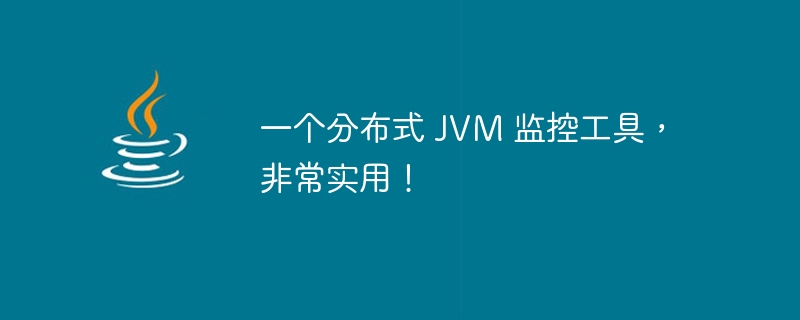 一个分布式 JVM 监控工具,非常实用!Aug 15, 2023 pm 05:15 PM
一个分布式 JVM 监控工具,非常实用!Aug 15, 2023 pm 05:15 PM该项目为了方便开发者更快监控多个远程主机jvm,如果你的项目是Spring boot那么很方便集成,jar包引入即可,不是Spring boot也不用气馁,你可以快速自行初始化一个Spirng boot程序引入jar包即可
 JVM虚拟机的作用及原理解析Feb 22, 2024 pm 01:54 PM
JVM虚拟机的作用及原理解析Feb 22, 2024 pm 01:54 PMJVM虚拟机的作用及原理解析简介:JVM(JavaVirtualMachine)虚拟机是Java编程语言的核心组成部分之一,它是Java的最大卖点之一。JVM的作用是将Java源代码编译成字节码,并负责执行这些字节码。本文将介绍JVM的作用及其工作原理,并提供一些代码示例以帮助读者更好地理解。作用:JVM的主要作用是解决了不同平台上Java程序的可移
 JVM内存管理要点与注意事项Feb 20, 2024 am 10:26 AM
JVM内存管理要点与注意事项Feb 20, 2024 am 10:26 AM掌握JVM内存使用情况的要点与注意事项JVM(JavaVirtualMachine)是Java应用程序运行的环境,其中最为重要的就是JVM的内存管理。合理地管理JVM内存不仅可以提高应用程序的性能,还可以避免内存泄漏和内存溢出等问题。本文将介绍JVM内存使用的要点和注意事项,并提供一些具体的代码示例。JVM内存分区JVM内存主要分为以下几个区域:堆(He
 Java程序检查JVM是32位还是64位Sep 05, 2023 pm 06:37 PM
Java程序检查JVM是32位还是64位Sep 05, 2023 pm 06:37 PM在编写java程序来检查JVM是32位还是64位之前,我们先讨论一下JVM。JVM是java虚拟机,负责执行字节码。它是Java运行时环境(JRE)的一部分。我们都知道java是平台无关的,但是JVM是平台相关的。我们需要为每个操作系统提供单独的JVM。如果我们有任何java源代码的字节码,由于JVM,我们可以轻松地在任何平台上运行它。java文件执行的整个过程如下-首先,我们保存扩展名为.java的java源代码,编译器将其转换为扩展名为.class的字节码。这发生在编译时。现在,在运行时,J
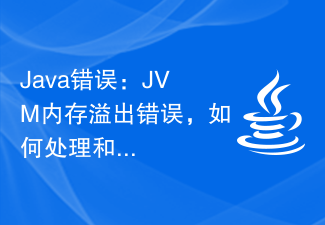 Java错误:JVM内存溢出错误,如何处理和避免Jun 24, 2023 pm 02:19 PM
Java错误:JVM内存溢出错误,如何处理和避免Jun 24, 2023 pm 02:19 PMJava是一种流行的编程语言,在开发Java应用程序的过程中,可能会遇到JVM内存溢出错误。这种错误通常会导致应用程序崩溃,影响用户体验。本文将探讨JVM内存溢出错误的原因和如何处理和避免这种错误。JVM内存溢出错误是什么?Java虚拟机(JVM)是Java应用程序的运行环境。在JVM中,内存被分为多个区域,其中包括堆、方法区、栈等。堆是用于存储创建的对象的
 如何有效地调整JVM堆内存大小?Feb 18, 2024 pm 01:39 PM
如何有效地调整JVM堆内存大小?Feb 18, 2024 pm 01:39 PMJVM内存参数设置:如何合理调整堆内存大小?在Java应用程序中,JVM是负责管理内存的关键组件。其中,堆内存是用于存储对象实例的地方,堆内存的大小设置对应用程序的性能和稳定性有着重要影响。本文将介绍如何合理调整堆内存大小的方法,并附带具体代码示例。首先,我们需要了解一些关于JVM内存的基础知识。JVM的内存分成了几个区域,包括堆内存、栈内存、方法区等。其中
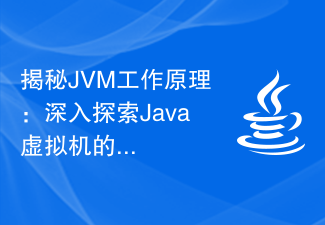 揭秘JVM工作原理:深入探索Java虚拟机的原理Feb 18, 2024 pm 12:28 PM
揭秘JVM工作原理:深入探索Java虚拟机的原理Feb 18, 2024 pm 12:28 PMJVM原理详解:深入探究Java虚拟机的工作原理,需要具体代码示例一、引言随着Java编程语言的迅猛发展和广泛应用,Java虚拟机(JavaVirtualMachine,简称JVM)也成为了软件开发中不可或缺的一部分。JVM作为Java程序的运行环境,能够提供跨平台的特性,使得Java程序能够在不同的操作系统上运行。在本文中,我们将深入探究JVM的工作原
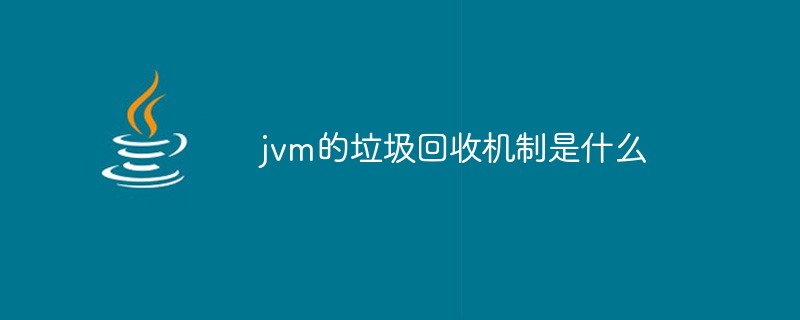 jvm的垃圾回收机制是什么Feb 01, 2023 pm 02:02 PM
jvm的垃圾回收机制是什么Feb 01, 2023 pm 02:02 PMjvm的垃圾回收机制是GC(Garbage Collection),也叫垃圾收集器。GC基本原理:将内存中不再被使用的对象进行回收;GC中用于回收的方法称为收集器,由于GC需要消耗一些资源和时间,Java在对对象的生命周期特征进行分析后,按照新生代、老年代的方式来对对象进行收集,以尽可能的缩短GC对应用造成的暂停。


Hot AI Tools

Undresser.AI Undress
AI-powered app for creating realistic nude photos

AI Clothes Remover
Online AI tool for removing clothes from photos.

Undress AI Tool
Undress images for free

Clothoff.io
AI clothes remover

AI Hentai Generator
Generate AI Hentai for free.

Hot Article

Hot Tools

EditPlus Chinese cracked version
Small size, syntax highlighting, does not support code prompt function

Safe Exam Browser
Safe Exam Browser is a secure browser environment for taking online exams securely. This software turns any computer into a secure workstation. It controls access to any utility and prevents students from using unauthorized resources.

Dreamweaver CS6
Visual web development tools

SublimeText3 Linux new version
SublimeText3 Linux latest version

mPDF
mPDF is a PHP library that can generate PDF files from UTF-8 encoded HTML. The original author, Ian Back, wrote mPDF to output PDF files "on the fly" from his website and handle different languages. It is slower than original scripts like HTML2FPDF and produces larger files when using Unicode fonts, but supports CSS styles etc. and has a lot of enhancements. Supports almost all languages, including RTL (Arabic and Hebrew) and CJK (Chinese, Japanese and Korean). Supports nested block-level elements (such as P, DIV),






