Which foreign mobile browser is the most suitable to use?
Mobile browsers are an indispensable part of modern people's lives. They provide us with various functions such as browsing the web, searching for information, online shopping, and social entertainment. However, when using mobile browsers abroad, we often face difficulty in choosing, not knowing which browser is more suitable for our needs. This article will introduce several popular mobile browsers abroad, evaluate and compare them, and help readers choose the browser that best suits them.
First of all, Google Chrome is one of the most popular mobile browsers. As one of the world's largest search engines, Google Chrome has powerful search capabilities and fast page loading speeds. It also provides functions such as personalized recommended content and smart form filling, which can recommend relevant content and web pages based on users' interests and habits. In addition, Google Chrome also has a very practical synchronization function that can synchronize users' browsing history, bookmarks and settings to multiple devices, making it easier for users to seamlessly switch between different devices. Overall, Google Chrome is a powerful and user-friendly mobile browser.
In addition to Google Chrome, Firefox is also a highly respected mobile browser. Firefox has a simple interface and a high degree of customization. It provides a wealth of plug-ins and extension functions, and users can freely customize the functions and appearance of the browser according to their own needs. Firefox also pays attention to user privacy protection and provides functions such as private browsing mode and tracking protection to protect users' personal information and browsing privacy. For those who value personalization and privacy, Firefox is a good choice.
In addition, Safari is also a highly respected mobile browser. As a product of Apple, Safari has unique advantages in interface design and performance. It has a simple and beautiful interface and smooth and fast page loading speed. It also has powerful security and privacy protection functions. Safari also supports simultaneous browsing of multiple tabs and private browsing mode, making it easy for users to quickly switch between different web pages and protecting user privacy. For users of Apple devices, Safari is a natural choice. It is closely integrated with the systems and services of Apple devices to provide a better user experience.
In addition to the above-mentioned mainstream mobile browsers, there are some other browsers worth mentioning. Opera browser is a feature-rich and fast browser with unique features such as data saving, firewall traversal and ad blocking. It is suitable for use in areas with unstable or network restrictions. In addition, Microsoft's Edge browser is also a good choice. It has good compatibility and performance, and is closely integrated with other features of the Windows 10 operating system to provide a better overall user experience.
To sum up, there are many choices for foreign mobile browsers. Although different browsers have their own features and advantages, they can meet the needs of most users in terms of functionality and performance. It is recommended that readers make comparisons based on their personal preferences and needs when choosing a browser, and choose a browser that suits them. No matter which browser you choose, you must remember to protect personal privacy and security, stay vigilant in the Internet world, and make reasonable use of the various functions provided by the browser to make mobile browsing a good helper in our lives.
The above is the detailed content of Which foreign mobile browser is the most suitable to use?. For more information, please follow other related articles on the PHP Chinese website!
 How to Enable Cookies in Your BrowserApr 19, 2025 am 09:12 AM
How to Enable Cookies in Your BrowserApr 19, 2025 am 09:12 AMThis guide shows you how to enable cookies in popular web browsers: Chrome, Firefox, Edge, and Safari. The process is similar in most other browsers. Enabling Cookies in Chrome Chrome handles cookies identically on Android, desktop, and iOS (where t
 How to Manage Chrome Autofill SettingsApr 18, 2025 am 09:02 AM
How to Manage Chrome Autofill SettingsApr 18, 2025 am 09:02 AMThis guide explains how to manage Chrome's autofill feature, including enabling, disabling, editing, and deleting saved data. Enabling Chrome Autofill Quickly enable autofill for addresses and payment information in Chrome: Open Chrome and click th
 Make the Switch: How to Get Chrome on Windows 11Apr 17, 2025 pm 03:36 PM
Make the Switch: How to Get Chrome on Windows 11Apr 17, 2025 pm 03:36 PMThis guide explains how to install Google Chrome on Windows 11 and set it as your default browser. Windows 11 includes Edge, a browser similar to Chrome. However, if you prefer Chrome, here's how to get it: Downloading Google Chrome on Windows 11:
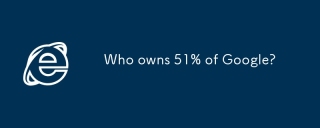 Who owns 51% of Google?Apr 09, 2025 am 12:03 AM
Who owns 51% of Google?Apr 09, 2025 am 12:03 AMGoogle's 51% stake is controlled by founders Larry Page and Sergey Brin through Class B shares. 1) Alphabet's stocks are divided into Class A, Class B and Class C. Class B shares have 10 votes per share. 2) Page and Bryn hold most of the Class B shares to ensure they have the dominance of the company's decisions.
 What Google searches are monitored?Apr 08, 2025 am 12:01 AM
What Google searches are monitored?Apr 08, 2025 am 12:01 AMGoogle monitors users' search keywords, times, devices, cookies and IP addresses to optimize search and advertising. Users can protect privacy through privacy mode, VPN or proxy server.
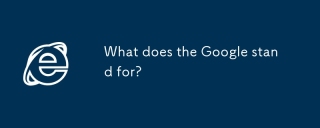 What does the Google stand for?Apr 07, 2025 am 12:13 AM
What does the Google stand for?Apr 07, 2025 am 12:13 AMGoogle's name comes from the mathematical term "googol", which represents a huge number followed by 100 0s, symbolizing its ambitions. Google has developed into a huge technology ecosystem, including search engine technology, cloud computing and artificial intelligence, with influence covering multiple fields of culture, business and society.
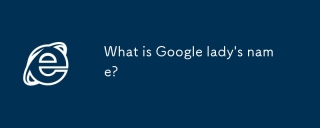 What is Google lady's name?Apr 06, 2025 am 12:01 AM
What is Google lady's name?Apr 06, 2025 am 12:01 AMGooglelady's name is Google Assistant. 1. Google Assistant is an intelligent virtual assistant developed by Google, using NLP, ML and voice recognition technologies to interact with users. 2. Its working principle includes speech recognition, natural language processing, response generation and task execution. 3. Users can interact with basic and advanced through APIs, such as querying weather or controlling smart home devices.
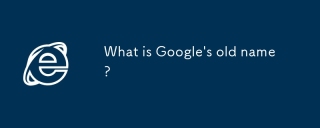 What is Google's old name?Apr 05, 2025 am 12:12 AM
What is Google's old name?Apr 05, 2025 am 12:12 AMGoogle'soldnamewas"Backrub,"reflectingitsinitialfocusonanalyzingbacklinks.1)StartedasBackrubatStanfordin1996,itusedabasicbacklinkalgorithm.2)RebrandedtoGooglein1997,symbolizingabroaderambitiontoorganizeinternetinformation.3)EvolvedwithPageR


Hot AI Tools

Undresser.AI Undress
AI-powered app for creating realistic nude photos

AI Clothes Remover
Online AI tool for removing clothes from photos.

Undress AI Tool
Undress images for free

Clothoff.io
AI clothes remover

AI Hentai Generator
Generate AI Hentai for free.

Hot Article

Hot Tools

Notepad++7.3.1
Easy-to-use and free code editor

SublimeText3 Mac version
God-level code editing software (SublimeText3)

Dreamweaver Mac version
Visual web development tools

WebStorm Mac version
Useful JavaScript development tools

Zend Studio 13.0.1
Powerful PHP integrated development environment





