USB shared network is a convenient and fast way to transmit network signals to other devices through the USB interface to realize the function of multiple devices sharing the network. In practical applications, USB shared networks can be used in scenarios such as sharing the network with multiple devices at home, in the office, or traveling, and expanding network coverage. Let's introduce how to use USB shared network.
First of all, you need to prepare the following equipment and software:
- A computer connected to the network can be used as a network source.
- A USB data cable for connecting computers and other devices.
- A software that supports USB shared network functions, such as Connectify, Virtual Router, etc.
Next, follow the steps below:
- Install the USB sharing network software on your computer and follow the software installation wizard.
- After the installation is complete, open the software. The "Share Network" or "Share Network" option will be displayed on the software interface, click to enable it.
- After enabling shared network, select the network connection method to be shared. You can choose between wired network and wireless network, choose according to the actual situation.
- Make sure the USB data cable is connected to the computer and other devices.
- On other devices that need to receive network signals, open the device's wireless network settings or network settings, select Search Network, and wait for the shared network to be found.
- After searching for the shared network, click Connect. At this time, other devices can obtain the network signal on the computer through the USB shared network.
It should be noted that when using USB shared network, you need to ensure that the computer is connected to the Internet, and the computer needs to be turned on to support the transmission of shared network signals. At the same time, using USB shared network will also consume the network bandwidth and computing resources of the computer, so you need to pay attention to the reasonable allocation of resources during use.
In addition, in practical applications, in addition to sharing the network through USB data cables, multiple devices can also share the network through wireless routers or mobile hotspots. These methods have their own advantages and disadvantages, and users can choose the method that suits them according to actual needs.
In short, USB shared network is a convenient and practical way to share the network with multiple devices. Through simple settings and connections, multiple devices can share the network signal on the computer through the USB interface. Whether at home, in the office, or while traveling, USB shared network can meet users' network needs and improve network coverage and convenience.
The above is the detailed content of How to use USB for network sharing. For more information, please follow other related articles on the PHP Chinese website!
 如何使用Hyperf框架进行文件存储Oct 25, 2023 pm 12:34 PM
如何使用Hyperf框架进行文件存储Oct 25, 2023 pm 12:34 PM如何使用Hyperf框架进行文件存储,需要具体代码示例Hyperf是一个基于Swoole扩展开发的高性能PHP框架,具备协程、依赖注入、AOP、中间件、事件管理等强大的功能,适用于构建高性能、灵活可扩展的Web应用和微服务。在实际项目中,我们经常需要进行文件的存储和管理,Hyperf框架提供了一些方便的组件和工具,帮助我们简化文件存储的操作。本文将介绍如何使
 Golang编程中宏的使用指南和技巧Mar 05, 2024 pm 03:18 PM
Golang编程中宏的使用指南和技巧Mar 05, 2024 pm 03:18 PMGolang编程中宏的使用指南和技巧在Golang编程中,宏(Macro)是一种非常强大的工具,可以帮助我们简化代码、提高程序的可读性和可维护性。尽管Golang(Go语言)本身并不直接支持宏,但是通过使用代码生成工具或者自定义函数等方式,我们可以实现类似宏的功能。本文将详细介绍Golang编程中宏的使用指南和一些技巧,并提供具体的代码示例。什么是宏宏是一种
 如何使用Hyperf框架进行PDF生成Oct 25, 2023 pm 12:40 PM
如何使用Hyperf框架进行PDF生成Oct 25, 2023 pm 12:40 PM如何使用Hyperf框架进行PDF生成,需要具体代码示例随着数字化时代的到来,PDF(PortableDocumentFormat)格式的文件在各个领域中扮演着重要的角色。PDF格式的文件具有高度的可移植性和可视化,使得它成为许多场景中的首选。在Web开发中,生成PDF文件是一项常见的需求。本文将介绍如何使用Hyperf框架来实现PDF文件的生成,并提供
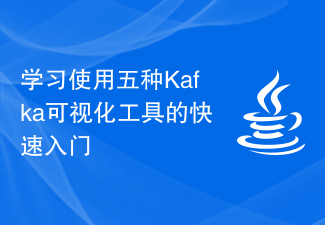 学习使用五种Kafka可视化工具的快速入门Jan 31, 2024 pm 04:32 PM
学习使用五种Kafka可视化工具的快速入门Jan 31, 2024 pm 04:32 PM快速入门:五种Kafka可视化工具的使用指南1.Kafka监控工具:简介ApacheKafka是一种分布式发布-订阅消息系统,它可以处理大量的数据,并提供高吞吐量和低延迟。由于Kafka的复杂性,需要使用可视化工具来帮助监控和管理Kafka集群。2.Kafka可视化工具:五大选择KafkaManager:KafkaManager是一个开源的Web界
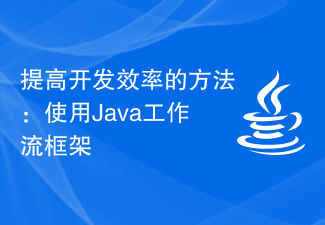 提高开发效率的方法:使用Java工作流框架Dec 27, 2023 am 10:32 AM
提高开发效率的方法:使用Java工作流框架Dec 27, 2023 am 10:32 AM如何使用Java工作流框架提高开发效率引言:在软件开发过程中,工作流(Workflow)指的是一系列相关的任务、活动或者步骤的集合。在实际应用中,工作流可以用于协调和管理一些具有复杂业务逻辑的系统。为了提高开发效率,开发人员可以使用Java工作流框架来简化工作流的设计和实现过程。本文将介绍一些常用的Java工作流框架,并通过具体的代码示例展示如何使用这些框架
 带你轻松上手Mac上的Maven:安装和使用指南Jan 28, 2024 am 08:47 AM
带你轻松上手Mac上的Maven:安装和使用指南Jan 28, 2024 am 08:47 AMMac用户必备:Maven的安装教程与使用指南引言:Maven是一个功能强大的项目管理工具,它可以管理项目的构建、依赖关系、测试和发布等方面。对于Mac用户来说,安装和使用Maven是非常重要的。本文将为Mac用户详细介绍Maven的安装教程和使用指南,并提供具体的代码示例,帮助读者更好地理解和使用Maven。一、安装Maven步骤1:下载Maven首先,打
 Symfony框架的Docker安装与配置教程Oct 20, 2023 am 09:48 AM
Symfony框架的Docker安装与配置教程Oct 20, 2023 am 09:48 AMSymfony框架的Docker安装与配置教程引言:Docker是一种轻量级的虚拟化技术,它能够让开发人员将应用程序与其依赖的环境一起打包成一个可移植的容器。Symfony框架是一款流行的PHP框架,用于开发高质量的Web应用程序。本文将介绍如何使用Docker安装和配置Symfony框架,并提供具体代码示例。一、安装Docker首先,我们需要安装Docke
 如何使用Hyperf框架进行分布式服务调用Oct 20, 2023 pm 02:41 PM
如何使用Hyperf框架进行分布式服务调用Oct 20, 2023 pm 02:41 PM如何使用Hyperf框架进行分布式服务调用引言:随着业务的发展,应用程序的规模和复杂性也在迅速增长。在这种情况下,为了提高业务的伸缩性和可扩展性,分布式系统变得越来越重要。分布式系统中的服务调用也变得复杂,需要一个可靠的框架来简化开发和管理。Hyperf是一个基于Swoole扩展的高性能框架,专注于长链接和协程,提供了大量的组件和功能。在本文中,将介绍如何使


Hot AI Tools

Undresser.AI Undress
AI-powered app for creating realistic nude photos

AI Clothes Remover
Online AI tool for removing clothes from photos.

Undress AI Tool
Undress images for free

Clothoff.io
AI clothes remover

AI Hentai Generator
Generate AI Hentai for free.

Hot Article

Hot Tools

Atom editor mac version download
The most popular open source editor

Dreamweaver CS6
Visual web development tools

Safe Exam Browser
Safe Exam Browser is a secure browser environment for taking online exams securely. This software turns any computer into a secure workstation. It controls access to any utility and prevents students from using unauthorized resources.

MantisBT
Mantis is an easy-to-deploy web-based defect tracking tool designed to aid in product defect tracking. It requires PHP, MySQL and a web server. Check out our demo and hosting services.

Zend Studio 13.0.1
Powerful PHP integrated development environment






