A step-by-step guide to mastering Java variable setting

A step-by-step tutorial to learn Java variable configuration, you need specific code examples
First, let us understand what variable configuration is. In Java programming, a variable is a container for storing data. Configuration variables are used to easily use and modify data in the program.
In Java, variables have different types. Common variable types include integer types (int), floating point types (float, double), character types (char), Boolean types (boolean), etc. We can choose the appropriate variable type based on specific needs.
Next, we will learn how to configure various types of variables through specific code examples.
First, let us learn how to configure variables of integer type. The following is a simple example:
// 配置一个整数类型的变量
int num1 = 10;
int num2 = 20;
// 打印变量的值
System.out.println("num1的值为:" + num1);
System.out.println("num2的值为:" + num2);
// 修改变量的值
num1 = 30;
num2 = 40;
// 再次打印变量的值
System.out.println("修改后的num1的值为:" + num1);
System.out.println("修改后的num2的值为:" + num2);In the above code example, we first configured two integer type variables num1 and num2, and assigned them initial values of 10 and 20 respectively. Then, we printed the value of the variable using the System.out.println() method. Next, we modified the value of the variable through the assignment operator (=), and used the System.out.println() method again to print the modified variable value. Through this example, we can see how variables store and modify data.
Next, let us learn how to configure variables of floating point type. The following is an example:
// 配置一个浮点数类型的变量
float num1 = 1.23f;
double num2 = 3.45;
// 打印变量的值
System.out.println("num1的值为:" + num1);
System.out.println("num2的值为:" + num2);
// 修改变量的值
num1 = 4.56f;
num2 = 7.89;
// 再次打印变量的值
System.out.println("修改后的num1的值为:" + num1);
System.out.println("修改后的num2的值为:" + num2);In the above code example, we configured a variable num1 of floating point type and a variable num2 of double precision type, and gave them initial values of 1.23 and 3.45 respectively. Then, we printed the value of the variable using the System.out.println() method. Next, we modified the value of the variable through the assignment operator (=), and used the System.out.println() method again to print the modified variable value.
Next, let us learn how to configure character type variables. The following is an example:
// 配置一个字符类型的变量
char letter1 = 'A';
char letter2 = 'B';
// 打印变量的值
System.out.println("letter1的值为:" + letter1);
System.out.println("letter2的值为:" + letter2);
// 修改变量的值
letter1 = 'C';
letter2 = 'D';
// 再次打印变量的值
System.out.println("修改后的letter1的值为:" + letter1);
System.out.println("修改后的letter2的值为:" + letter2);In the above code example, we configured two character type variables letter1 and letter2, and assigned them initial values of 'A' and 'B' respectively. Then, we printed the value of the variable using the System.out.println() method. Next, we modified the value of the variable through the assignment operator (=), and used the System.out.println() method again to print the modified variable value.
Finally, let us learn how to configure Boolean type variables. The following is an example:
// 配置一个布尔类型的变量
boolean isTrue1 = true;
boolean isTrue2 = false;
// 打印变量的值
System.out.println("isTrue1的值为:" + isTrue1);
System.out.println("isTrue2的值为:" + isTrue2);
// 修改变量的值
isTrue1 = false;
isTrue2 = true;
// 再次打印变量的值
System.out.println("修改后的isTrue1的值为:" + isTrue1);
System.out.println("修改后的isTrue2的值为:" + isTrue2);In the above code example, we configured two Boolean type variables isTrue1 and isTrue2, and assigned them initial values of true and false respectively. Then, we printed the value of the variable using the System.out.println() method. Next, we modified the value of the variable through the assignment operator (=), and used the System.out.println() method again to print the modified variable value.
Through the above examples, we learned step by step how to configure different types of variables and used specific code examples to illustrate. Hope this tutorial can help you understand the process of Java variable configuration.
The above is the detailed content of A step-by-step guide to mastering Java variable setting. For more information, please follow other related articles on the PHP Chinese website!
 How to add complex borders to Excel cells using GrapeCity Documents for Java library in Java?Apr 19, 2025 pm 08:39 PM
How to add complex borders to Excel cells using GrapeCity Documents for Java library in Java?Apr 19, 2025 pm 08:39 PMUsing POI library in Java to add borders to Excel files Many Java developers are using Apache...
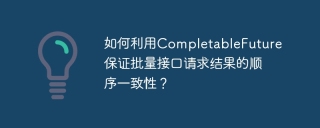 How to use CompletableFuture to ensure the order consistency of batch interface request results?Apr 19, 2025 pm 08:36 PM
How to use CompletableFuture to ensure the order consistency of batch interface request results?Apr 19, 2025 pm 08:36 PMEfficient processing of batch interface requests: Using CompletableFuture to ensure that concurrent calls to third-party interfaces can significantly improve efficiency when processing large amounts of data. �...
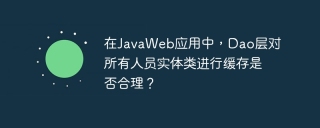 In JavaWeb applications, is it reasonable for Dao layer to cache all personnel entity classes?Apr 19, 2025 pm 08:33 PM
In JavaWeb applications, is it reasonable for Dao layer to cache all personnel entity classes?Apr 19, 2025 pm 08:33 PMIn JavaWeb applications, the feasibility of implementing entity-class caching in Dao layer When developing JavaWeb applications, performance optimization has always been the focus of developers. Either...
 Which motorcycle and motorcycle system is better? Comparison of advantages and disadvantages between open Android system and closed self-developed systemApr 19, 2025 pm 08:30 PM
Which motorcycle and motorcycle system is better? Comparison of advantages and disadvantages between open Android system and closed self-developed systemApr 19, 2025 pm 08:30 PMThe current status of motorcycle and motorcycle systems and ecological development of motorcycle systems, as an important bridge connecting knights and vehicles, has developed rapidly in recent years. Many car friends...
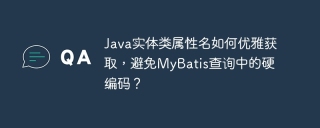 How to get Java entity class attribute names elegantly to avoid hard-coded in MyBatis queries?Apr 19, 2025 pm 08:27 PM
How to get Java entity class attribute names elegantly to avoid hard-coded in MyBatis queries?Apr 19, 2025 pm 08:27 PMWhen using MyBatis-Plus or tk.mybatis...
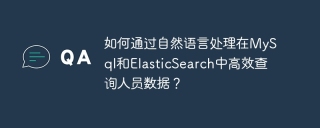 How to efficiently query personnel data in MySql and ElasticSearch through natural language processing?Apr 19, 2025 pm 08:24 PM
How to efficiently query personnel data in MySql and ElasticSearch through natural language processing?Apr 19, 2025 pm 08:24 PMHow to query personnel data through natural language processing? In modern data processing, how to efficiently query personnel data is a common and important requirement. ...
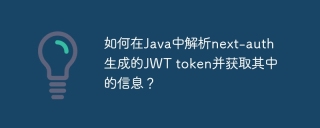 How to parse next-auth generated JWT token in Java and get information in it?Apr 19, 2025 pm 08:21 PM
How to parse next-auth generated JWT token in Java and get information in it?Apr 19, 2025 pm 08:21 PMIn processing next-auth generated JWT...
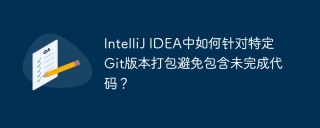 How to package in IntelliJ IDEA for specific Git versions to avoid including unfinished code?Apr 19, 2025 pm 08:18 PM
How to package in IntelliJ IDEA for specific Git versions to avoid including unfinished code?Apr 19, 2025 pm 08:18 PMIn IntelliJ...


Hot AI Tools

Undresser.AI Undress
AI-powered app for creating realistic nude photos

AI Clothes Remover
Online AI tool for removing clothes from photos.

Undress AI Tool
Undress images for free

Clothoff.io
AI clothes remover

Video Face Swap
Swap faces in any video effortlessly with our completely free AI face swap tool!

Hot Article

Hot Tools

SublimeText3 Linux new version
SublimeText3 Linux latest version

Dreamweaver Mac version
Visual web development tools

ZendStudio 13.5.1 Mac
Powerful PHP integrated development environment

SecLists
SecLists is the ultimate security tester's companion. It is a collection of various types of lists that are frequently used during security assessments, all in one place. SecLists helps make security testing more efficient and productive by conveniently providing all the lists a security tester might need. List types include usernames, passwords, URLs, fuzzing payloads, sensitive data patterns, web shells, and more. The tester can simply pull this repository onto a new test machine and he will have access to every type of list he needs.

SublimeText3 Mac version
God-level code editing software (SublimeText3)





