Home >Software Tutorial >Office Software >Can the password of RAR archive be canceled?
Can the password of RAR archive be canceled?
- WBOYWBOYWBOYWBOYWBOYWBOYWBOYWBOYWBOYWBOYWBOYWBOYWBforward
- 2024-02-18 12:00:191413browse
php editor Strawberry tells you that the RAR archive password can be canceled. Open the RAR archive, select "File" and "Set Password", clear the password box in the pop-up window, and click "OK" to cancel the password. In this way, the RAR archive no longer requires a password.
RAR files can also be set with an "open password", so that only the correct password can be entered to open the files in the compressed package, thereby protecting the files and preventing others from viewing them at will. If you set a password and no longer need to protect it, can you cancel the "open password" of the RAR file?
Let’s use several commonly used tools to see if we can cancel the password of RAR files.
First of all, the commonly used WinRAR decompression tool can open and decompress RAR files, and can also set a password for the RAR file, but it cannot directly cancel the password. If password protection is no longer required, you can only unzip the file and recompress it into a compressed package without secrets.
After opening the RAR file through WinRAR, click the menu [Extract to] to decompress the file, but you need to enter the originally set password to decompress successfully.
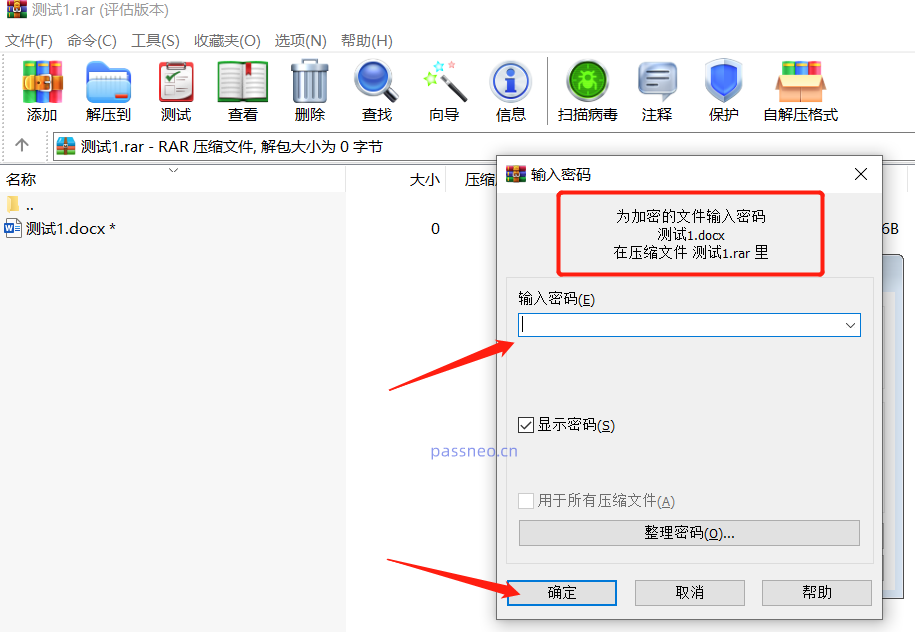
Another free compression and decompression software, 7-Zip, also supports the opening and decompression of RAR files. However, there is no "cancel password" option in the tool, so you can only decompress the file package and then compress it into a compressed package without a password.
After opening the RAR file through 7-Zip, click the [Extract] option in the menu to extract the file.
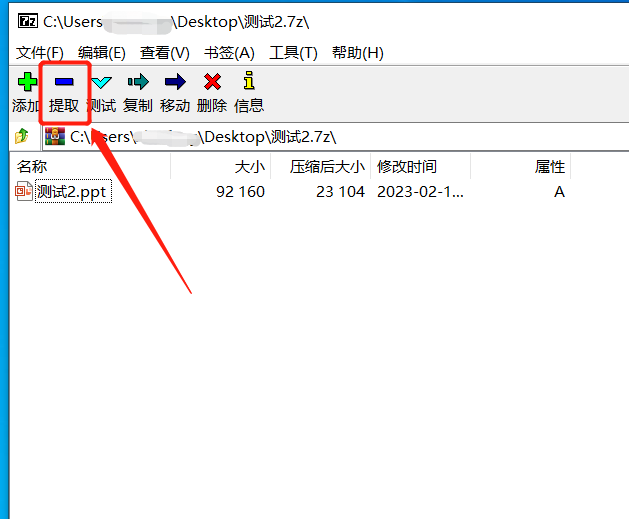
Similarly, you also need to enter the originally set password to decompress the file.
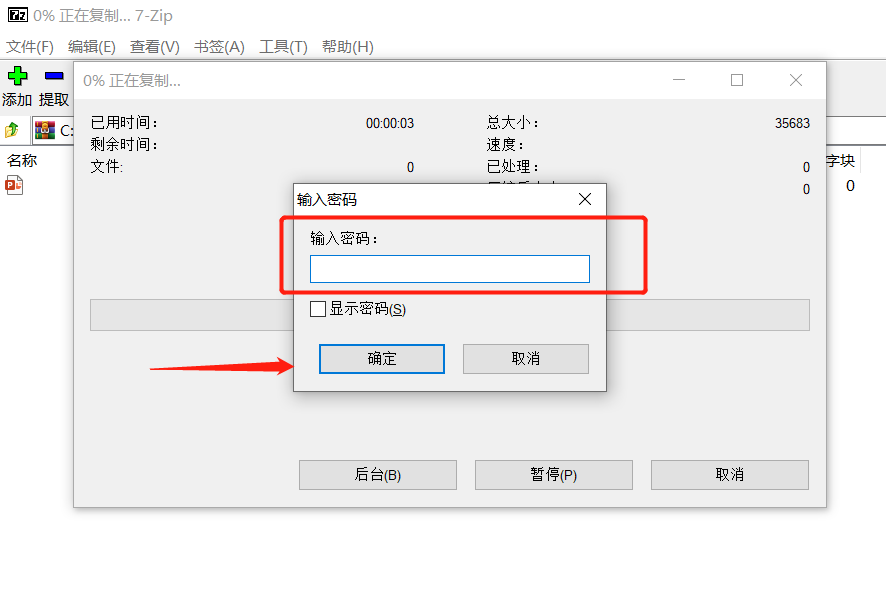
Let’s take a look at the third decompression tool. There is a password option in the tool, which can clear existing passwords, but only for compressed packages in Zip and 7-Zip formats.
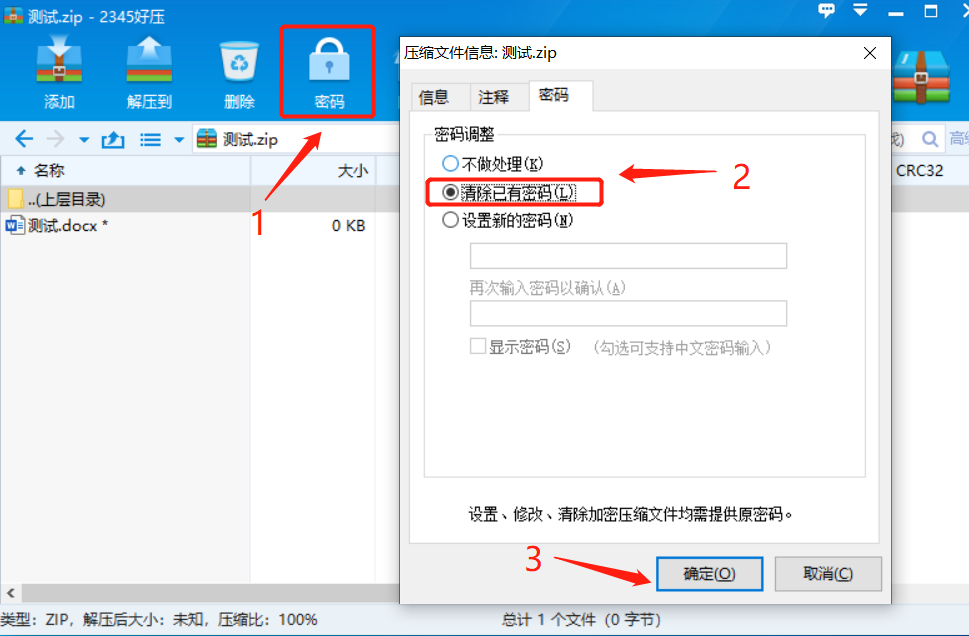
If you want to clear the password of the RAR compressed package, a prompt box will pop up, saying "Password modification and addition operations are limited to a single 7Z or ZIP file."
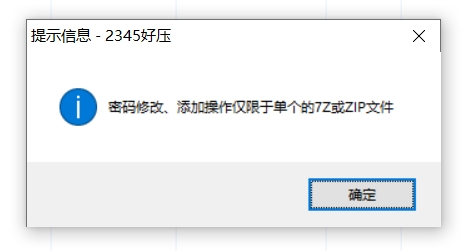
In other words, for RAR format files, this tool can only decompress the file by entering a password, and then compress it into a compressed package without a password.
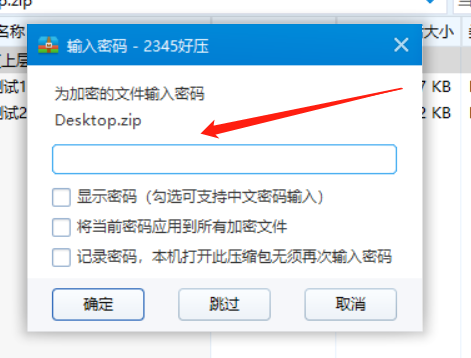
The above three tools are all ways to cancel the "open password" of RAR files when you remember the password. If you don't remember the password, you can try another tool: Pepsi Niu RAR Password Recovery tool.
This RAR tool cannot directly remove the "open password" of the RAR file, but it can help us retrieve the forgotten password.
The tool provides 4 retrieval methods. Just choose the appropriate method according to the prompts and fill in the relevant information.
Tool link: Pepsi Niu RAR password recovery tool
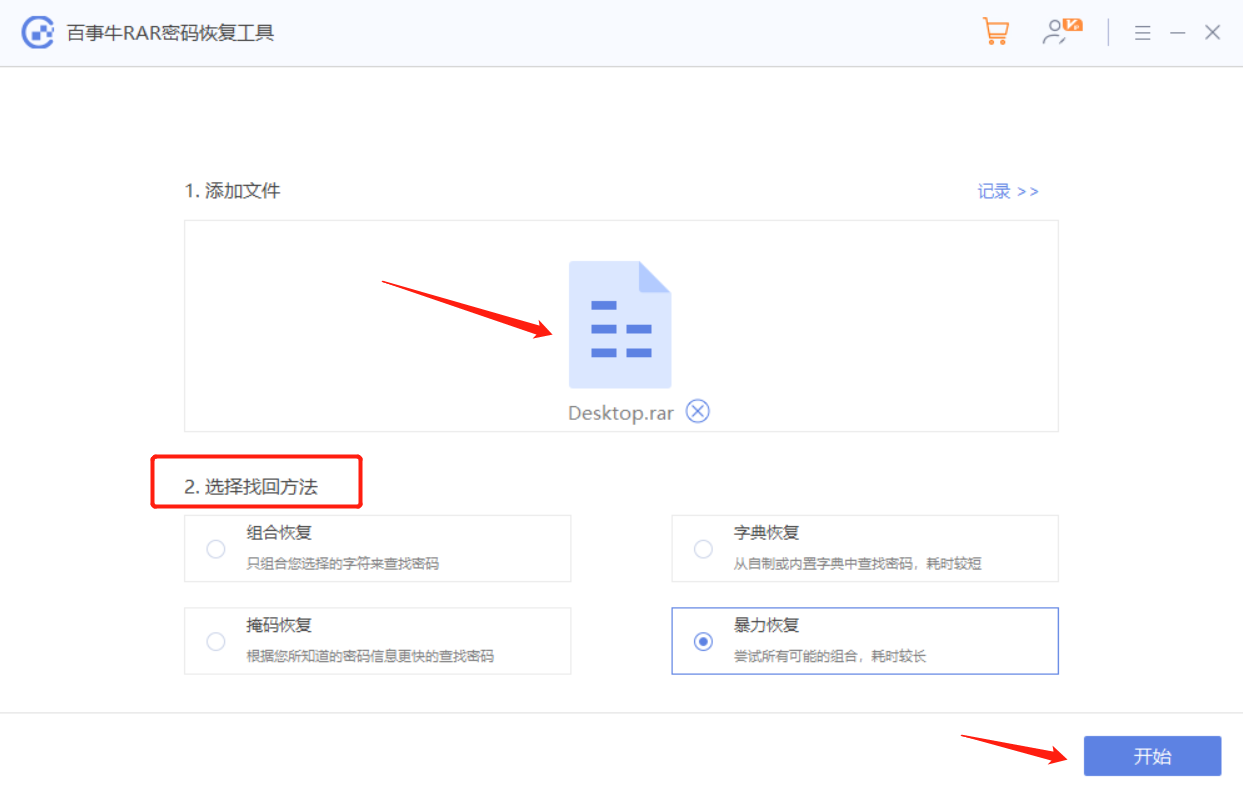
After filling in, wait for the password to be retrieved.
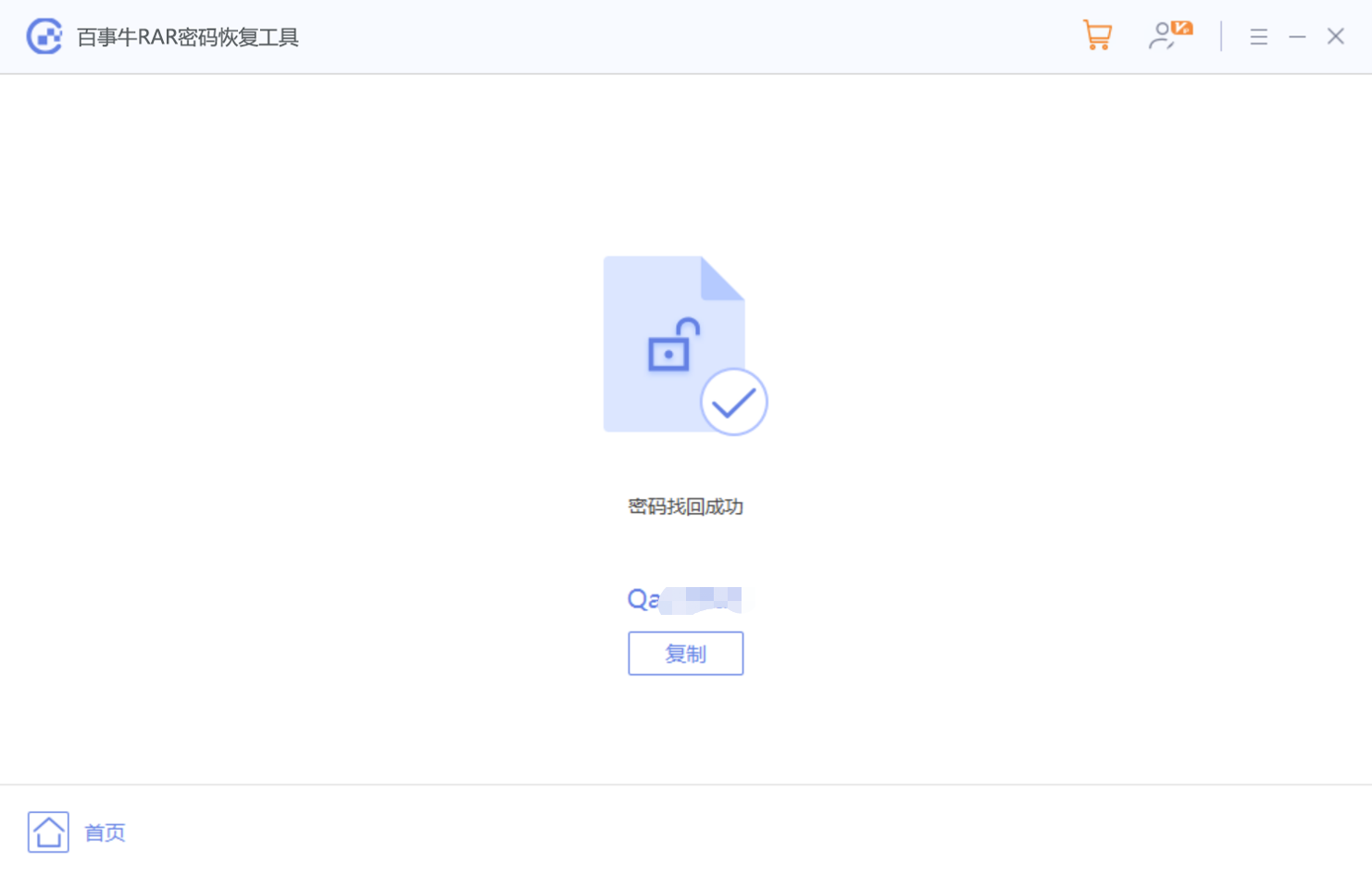
The above is the detailed content of Can the password of RAR archive be canceled?. For more information, please follow other related articles on the PHP Chinese website!

