What is the cable connecting the computer to the router?
What is the line that connects the router and the computer?
In modern society, the popularity and development of the Internet has become an indispensable part of our daily lives. There are many ways to connect to the Internet. One of the common ways is to connect multiple computers together through a router to achieve network sharing and interconnection. When we want to connect a computer and a router, we usually need to use a specific cable to connect, which raises a question: What is the cable that connects the router and the computer?
In fact, the cable connecting the router and the computer is called an "Ethernet cable" or a "network cable." Ethernet cable is a standardized interface cable used in local area networks (LAN). It can transmit data and connect devices, such as computers, routers, switches, and network storage devices. The standard specifications of Ethernet cables are mainly divided into two types: straight-through cables and crossover cables.
Straight-through cable, also known as straight-through cable or straight-through cable, is the most common type of Ethernet cable. As its name suggests, it connects directly between the computer and the router and connects the same way on both ends. When transmitting data, a straight-through line simply connects the pins of the sending end to the pins of the receiving end. This connection method is suitable for connections between computers and switches, between computers and routers, and between routers and switches.
Crossover cable, also known as crossover cable, is a special type of Ethernet cable. Crossover cables are used when you need to connect a computer directly to another computer. A crossover cable swaps the positions of two cables between the sending and receiving ends, allowing a direct connection from computer to computer without going through a router or switch. Crossover cables are commonly used for file sharing, LAN gaming, and other applications that require direct data transfer.
In addition to straight-through cables and crossover cables, there is also a connection method called "wireless", which connects a computer and a router through a wireless network. Wireless connections do not require the use of cables, but instead transmit data via wireless signals. Using a wireless connection makes it easy to provide network access to multiple computers without the constraints of physical cables. However, wireless connections can be affected by signal interference, slow connection speeds, and more.
It should be noted that with the development of technology, the types of Ethernet cables are also constantly evolving. For example, the earliest Ethernet cable was Category 3 (Cat 3), and later developed higher specification cables such as Category 5 (Cat 5), Category 5e (Cat 5e), Category 6 (Cat 6). These Ethernet cables of different specifications are different in terms of transmission speed, anti-interference ability, etc. Users can choose the appropriate cable according to their own needs.
In short, the cable connecting the router and the computer is usually called an Ethernet cable or a network cable. Straight-through cable and crossover cable are two common Ethernet cable connection methods, which are used for direct connection between computers and routers and direct connections between computers respectively. The wireless connection is achieved through wireless signals without the use of cables. With the advancement of technology, the specifications of Ethernet cables are also constantly improving, providing users with faster and more stable network connections. Whether using a wired connection or a wireless connection, you can easily enjoy the convenience and speed brought by the Internet.
The above is the detailed content of What is the cable connecting the computer to the router?. For more information, please follow other related articles on the PHP Chinese website!
 Fix the 'This Build of Vanguard Is out of Compliance” Error - MiniToolApr 15, 2025 am 12:50 AM
Fix the 'This Build of Vanguard Is out of Compliance” Error - MiniToolApr 15, 2025 am 12:50 AMYou may encounter the “this build of Vanguard is out of compliance” issue when attempting to launch Valorant on Windows 11. Why does the error message appear? How to get rid of the error message? This post from php.cn gives details.
 How to Download RTX 4050 Drivers on Windows 10/11?Apr 15, 2025 am 12:49 AM
How to Download RTX 4050 Drivers on Windows 10/11?Apr 15, 2025 am 12:49 AMNVIDIA GeForce RTX 40 series GPU might not be a new thing to you. Compared with other top graphics cards, many of you may pay more attention to mid-end mainstream RTX 4050 for its acceptable price. Read through this guide from php.cn Website to get d
 KB2267602 Fails to Install: Here Is How to Fix It!Apr 15, 2025 am 12:48 AM
KB2267602 Fails to Install: Here Is How to Fix It!Apr 15, 2025 am 12:48 AMKB2267602 is a protection or definition update for Windows Defender designed to fix vulnerabilities and threats in Windows. Some users reported that they were unable to install KB2267602. This post from php.cn introduces how to fix the “KB2267602 fai
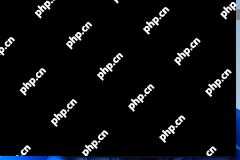 Two Ways to Reinstall Pre-installed Software in Windows 11Apr 15, 2025 am 12:47 AM
Two Ways to Reinstall Pre-installed Software in Windows 11Apr 15, 2025 am 12:47 AMDo you know how to reinstall pre-installed software in Windows 11 if you need to do this? In this post, we will introduce two easy ways. In addition, if you want to recover files on your Windows computer, you can try php.cn Power Data Recovery.
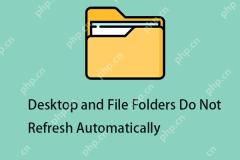 Fixed: Desktop and File Folders Do Not Refresh AutomaticallyApr 15, 2025 am 12:46 AM
Fixed: Desktop and File Folders Do Not Refresh AutomaticallyApr 15, 2025 am 12:46 AMWindows Desktop or File Explorer or folder will automatically refresh itself when you make some changes to it. However, some Windows 11/10 users report that they encounter the “desktop and file folders do not refresh automatically” issue. This post f
 Fixed: There Is a Problem with This Windows Installer PackageApr 15, 2025 am 12:45 AM
Fixed: There Is a Problem with This Windows Installer PackageApr 15, 2025 am 12:45 AMWhen you try to install a program on Windows 11/10, you may fail to install it and receive an error message - there is a problem with this Windows installer package. This post from php.cn helps you to fix it.
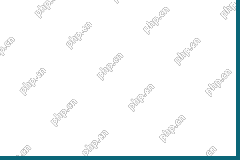 Can Antivirus Scan Encrypted Files? Security vs. PrivacyApr 15, 2025 am 12:44 AM
Can Antivirus Scan Encrypted Files? Security vs. PrivacyApr 15, 2025 am 12:44 AMWhen you run antivirus software on your device, you likely expect it to scan all files and folders for viruses. However, one question arises: can antivirus scan encrypted files? This inquiry delves into the realm of security versus privacy. php.cn So
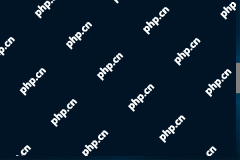 Free Download or Update HDMI Video Drivers on a Windows PCApr 15, 2025 am 12:43 AM
Free Download or Update HDMI Video Drivers on a Windows PCApr 15, 2025 am 12:43 AMHow to download HDMI video drivers on Windows? How to update HDMI drivers to the latest versions. You can find the ways here. In addition, you can try php.cn Power Data Recovery to get your lost and deleted files back if necessary.


Hot AI Tools

Undresser.AI Undress
AI-powered app for creating realistic nude photos

AI Clothes Remover
Online AI tool for removing clothes from photos.

Undress AI Tool
Undress images for free

Clothoff.io
AI clothes remover

AI Hentai Generator
Generate AI Hentai for free.

Hot Article

Hot Tools

EditPlus Chinese cracked version
Small size, syntax highlighting, does not support code prompt function

VSCode Windows 64-bit Download
A free and powerful IDE editor launched by Microsoft

MinGW - Minimalist GNU for Windows
This project is in the process of being migrated to osdn.net/projects/mingw, you can continue to follow us there. MinGW: A native Windows port of the GNU Compiler Collection (GCC), freely distributable import libraries and header files for building native Windows applications; includes extensions to the MSVC runtime to support C99 functionality. All MinGW software can run on 64-bit Windows platforms.

SublimeText3 Linux new version
SublimeText3 Linux latest version

DVWA
Damn Vulnerable Web App (DVWA) is a PHP/MySQL web application that is very vulnerable. Its main goals are to be an aid for security professionals to test their skills and tools in a legal environment, to help web developers better understand the process of securing web applications, and to help teachers/students teach/learn in a classroom environment Web application security. The goal of DVWA is to practice some of the most common web vulnerabilities through a simple and straightforward interface, with varying degrees of difficulty. Please note that this software





