Home >Backend Development >Python Tutorial >How to solve scipy library installation problems
How to solve scipy library installation problems
- WBOYWBOYWBOYWBOYWBOYWBOYWBOYWBOYWBOYWBOYWBOYWBOYWBOriginal
- 2024-02-18 11:28:07863browse
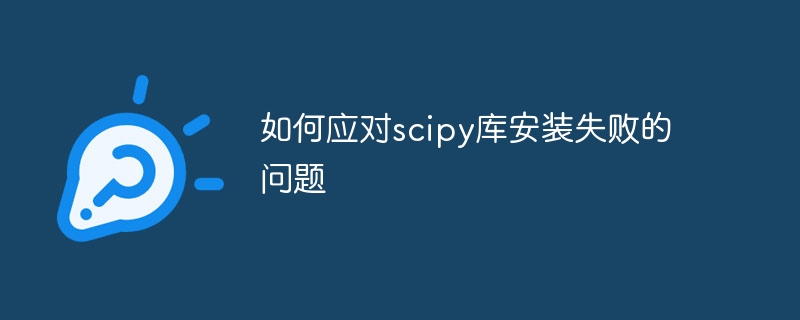
How to deal with the problem of Scipy library installation failure
Scipy is a powerful scientific computing library that provides numerous mathematical, scientific and engineering computing functions. However, due to its dependence on some underlying C and Fortran libraries, you sometimes encounter some problems during the installation process. This article will introduce some common Scipy library installation failure problems and give specific code examples to solve these problems.
Problem 1: The Numpy library cannot be found
The Scipy library is based on Numpy, so before installing Scipy, the Numpy library must be installed first. If you are prompted that the Numpy library cannot be found during the installation of Scipy, you can try the following steps to solve the problem:
-
Make sure the Numpy library has been installed correctly. You can check the installation of the Numpy library by entering the following command on the command line:
pip show numpy
-
If the Numpy library is not installed, you can use the following command to install it:
pip install numpy
-
If the Numpy library has been installed, but the Numpy library is still not found when Scipy is installed, you can try to reinstall Scipy using the following command:
pip uninstall scipy pip install scipy
Question 2: Fortran compilation error
Some modules in the Scipy library depend on the Fortran compiler, and you may encounter Fortran compilation errors during the installation process. Before solving this problem, you first need to ensure that the Fortran compiler is installed correctly. The following are some common Fortran compilation errors and their solutions:
-
Error message: "No lapack/blas resources found" or "ATLAS library not found"
This The error is usually caused by a lack of BLAS (Basic Linear Algebra Subassembly Set) and LAPACK (Linear Algebra Package) libraries. You can try the following solutions:
-
On Linux systems, you can install the BLAS and LAPACK libraries through the following commands:
sudo apt-get install libblas-dev liblapack-dev
- On Windows systems, you can download them Precompiled BLAS and LAPACK libraries and add them to the system path.
-
-
Error message: "Could not locate executable gfortran" or "Unable to find vcvarsall.bat"
This error is usually caused by the lack of a Fortran compiler of. You can try the following solutions:
-
On Linux systems, you can install the gfortran compiler with the following command:
sudo apt-get install gfortran
- On Windows systems, you can download and Install the mingw-w64 toolchain and add it to the system path.
-
#The above are some common Scipy library installation failures and their solutions. If you encounter other problems installing Scipy, you can try the following steps to resolve them:
-
Make sure you are using the latest versions of pip and setuptools. You can upgrade with the following command:
pip install --upgrade pip pip install --upgrade setuptools
-
Try using conda to install Scipy. conda is a package manager specifically for scientific computing that can better handle dependencies.
conda install scipy
Hope the above content can help you solve the problem of Scipy library installation failure and enable you to successfully use this powerful scientific computing library.
The above is the detailed content of How to solve scipy library installation problems. For more information, please follow other related articles on the PHP Chinese website!
Related articles
See more- Reasons and solutions for why the computer monitor turns black after lighting up for 1 second
- C++ compilation error: Redefining function, how to deal with it?
- C++ compilation error: Too deep recursion causes stack overflow. How to solve it?
- How to solve C++ compilation error: 'no match for 'operator[]'?

